Create Users and Groups in Active Directory - Windows Server 2019
2022-11-05
NB: This post is part of the series on building a home lab
This part covers adding or creating Organisational Unit, Users, and Groups
Step 1
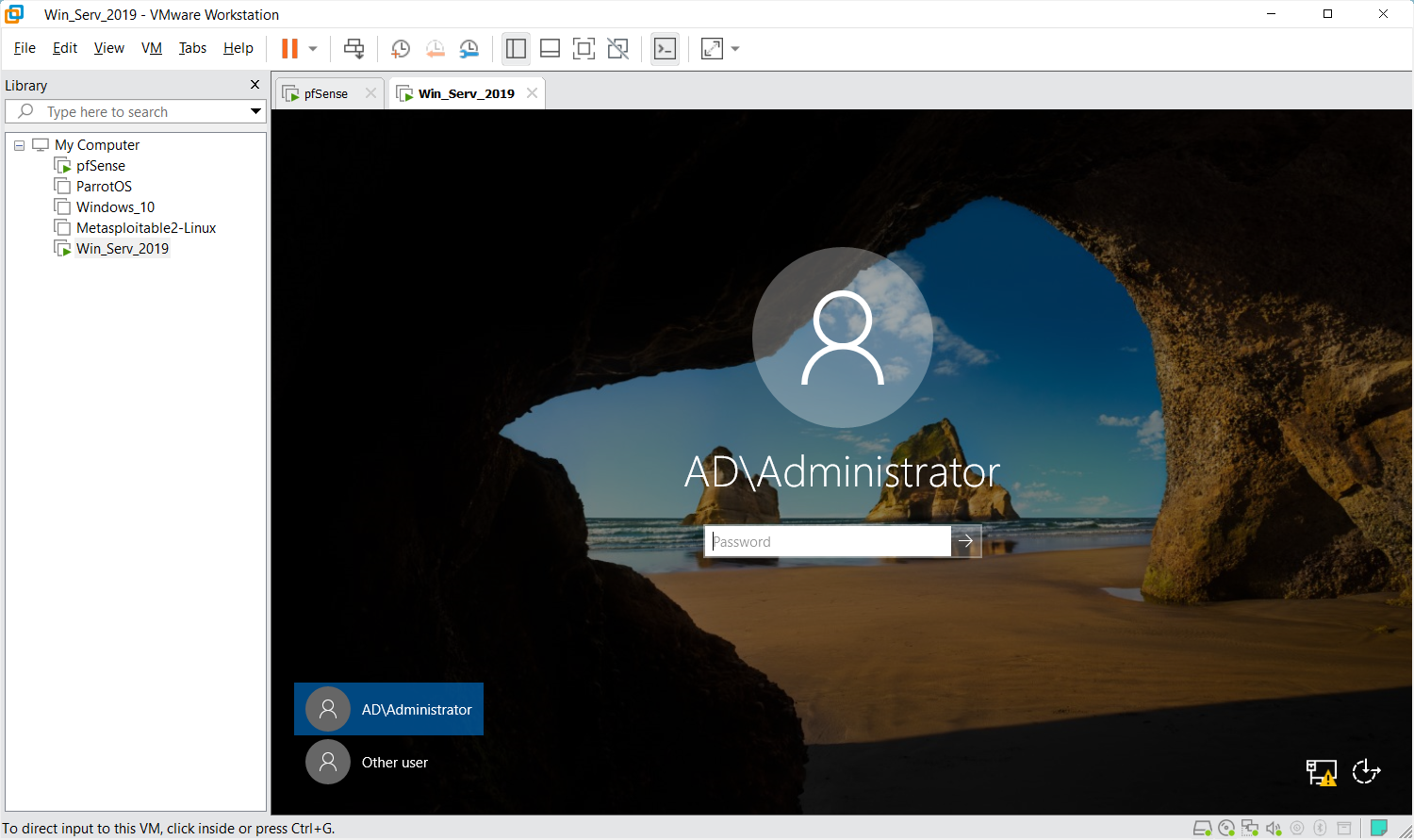
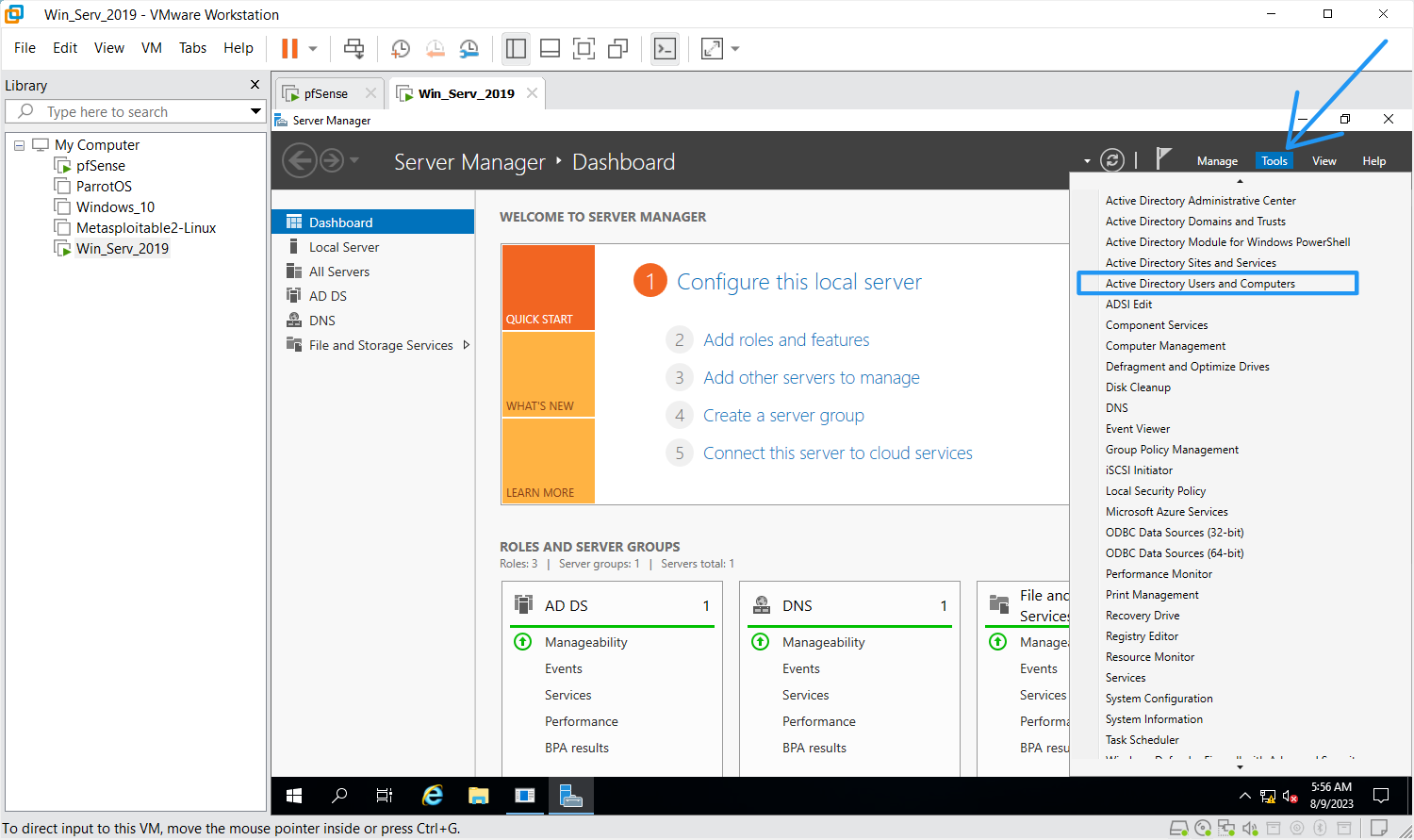
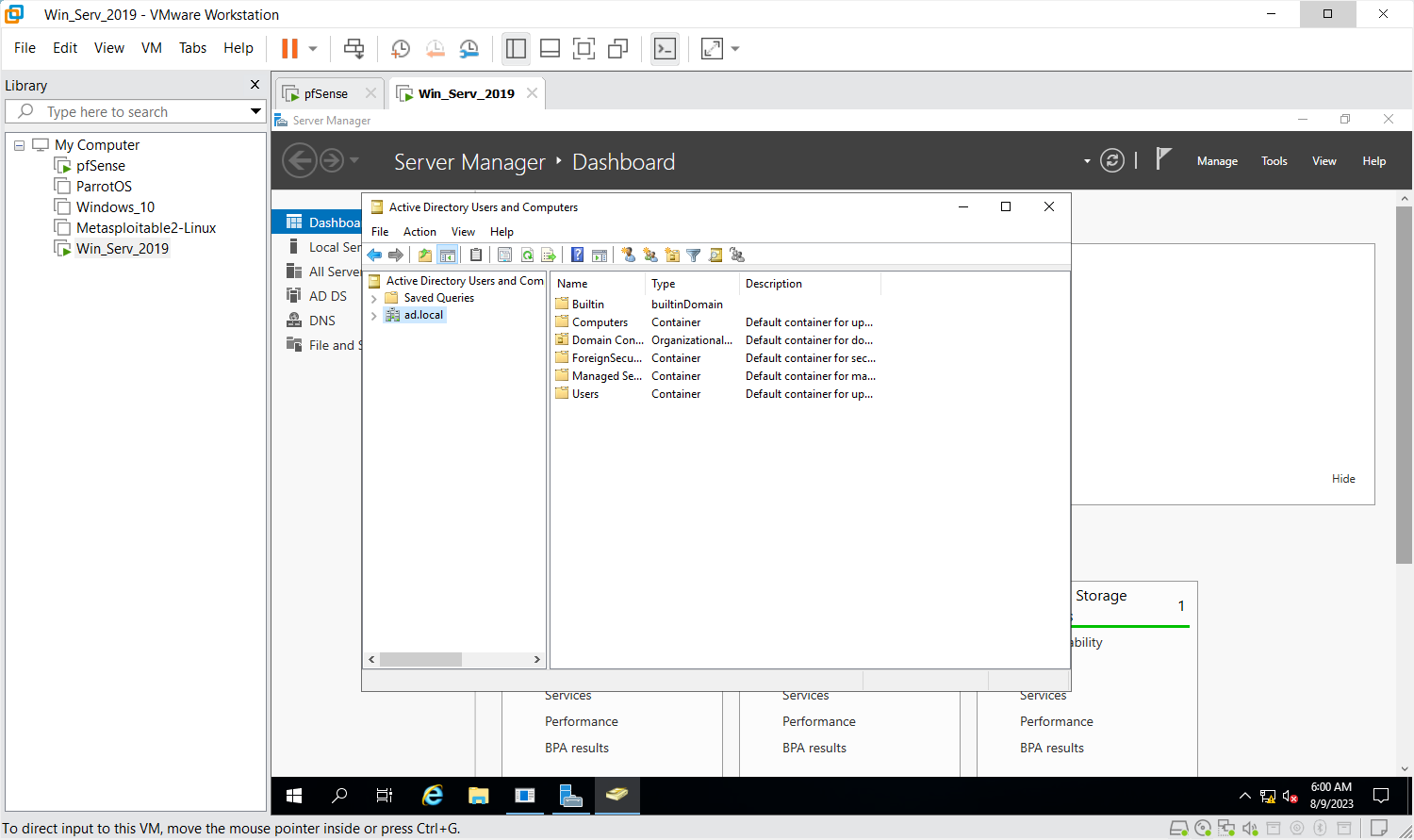
Step 2
I named my unit "VICTIM"
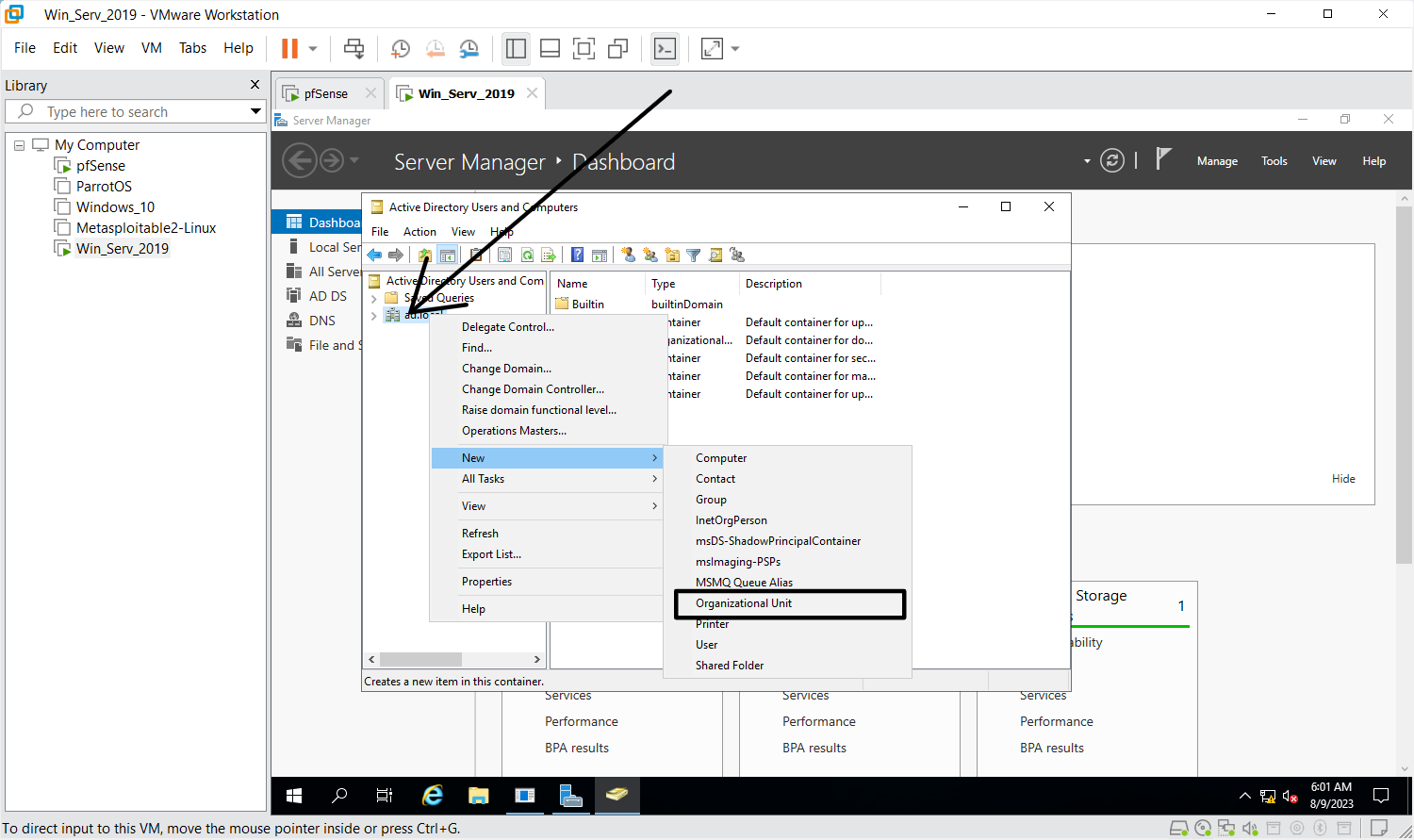
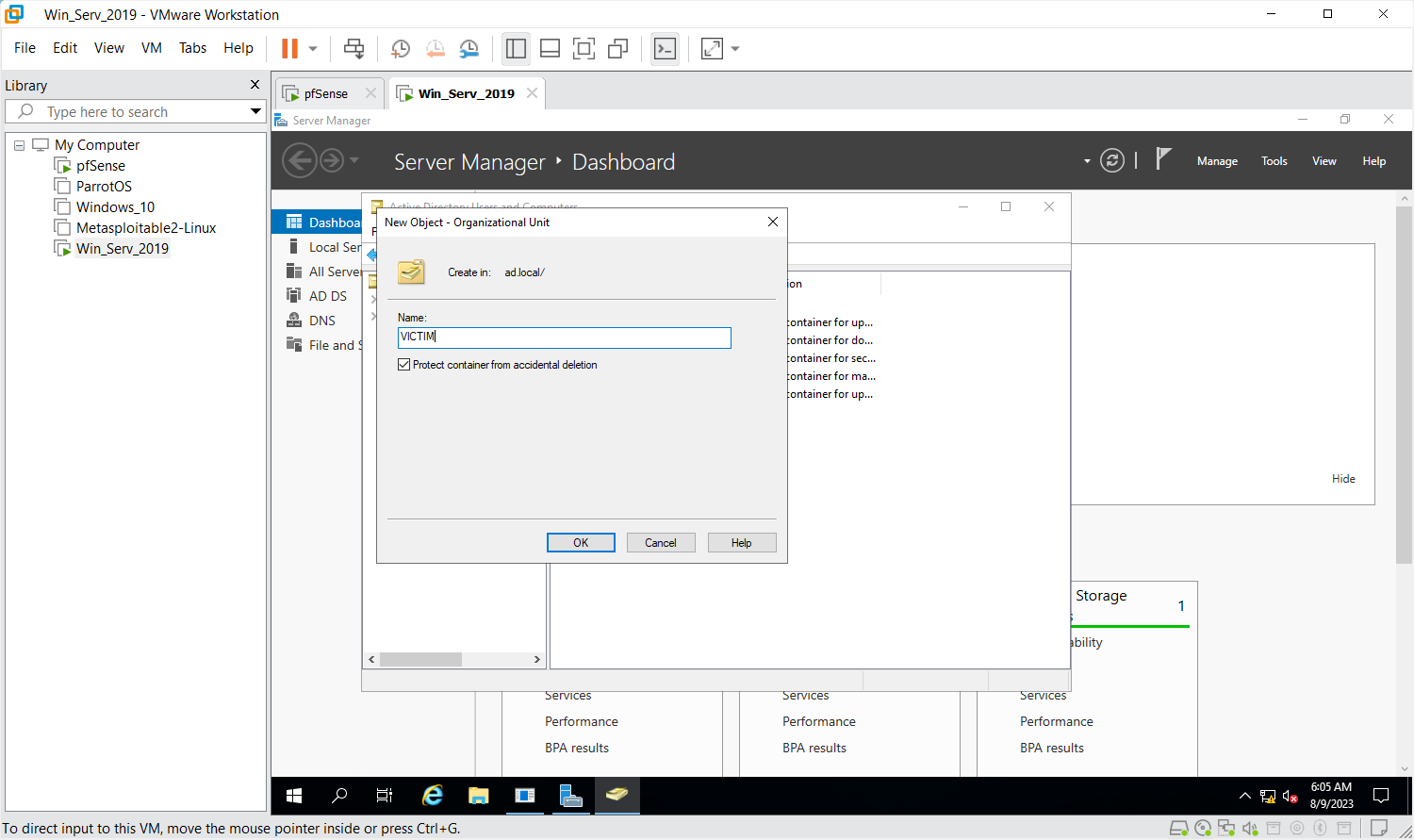
Step 3
Create Groups
Groups in this domain are
AdminGroup
HRGroup
SalesGroup
HelpDeskGroup
ITGroup
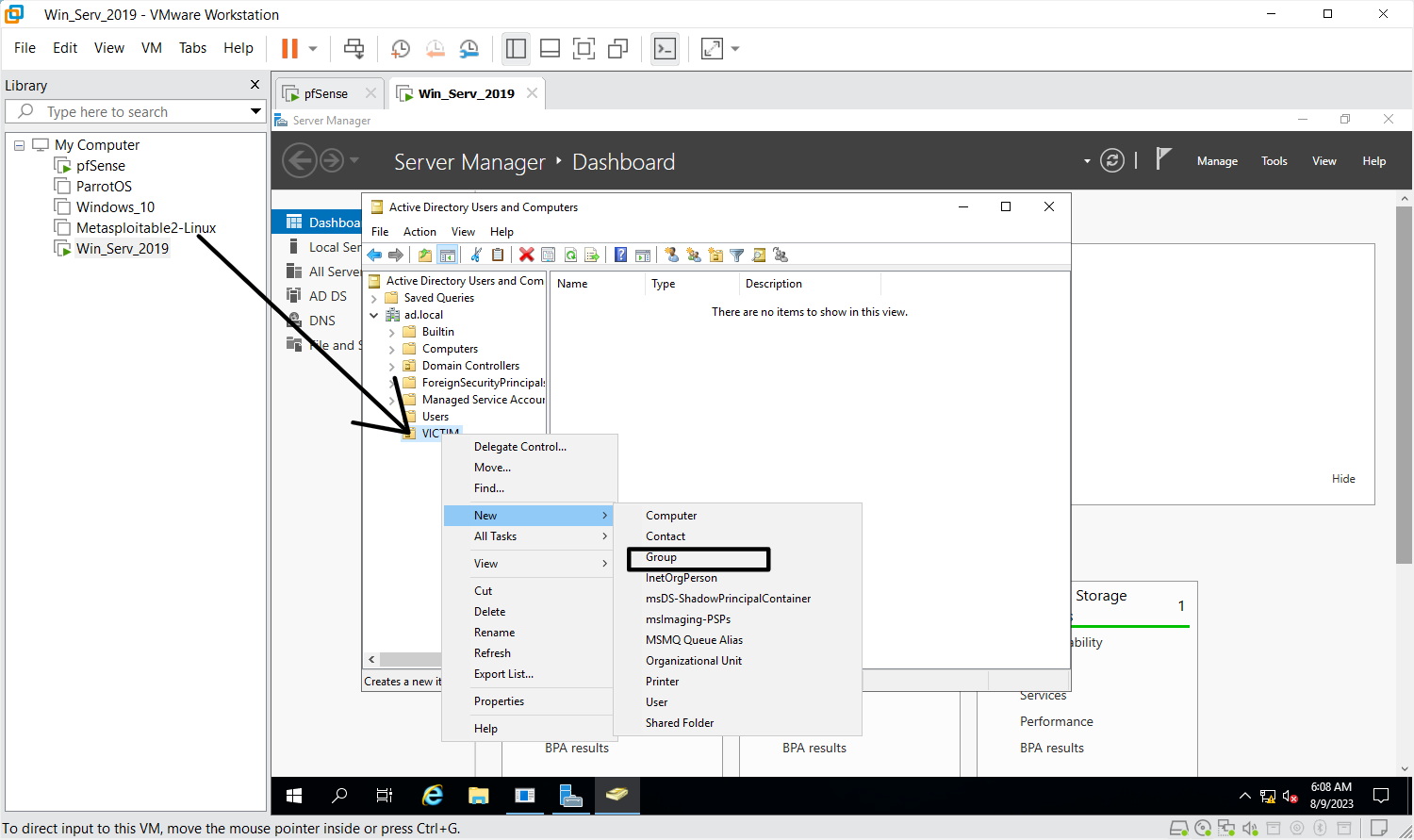
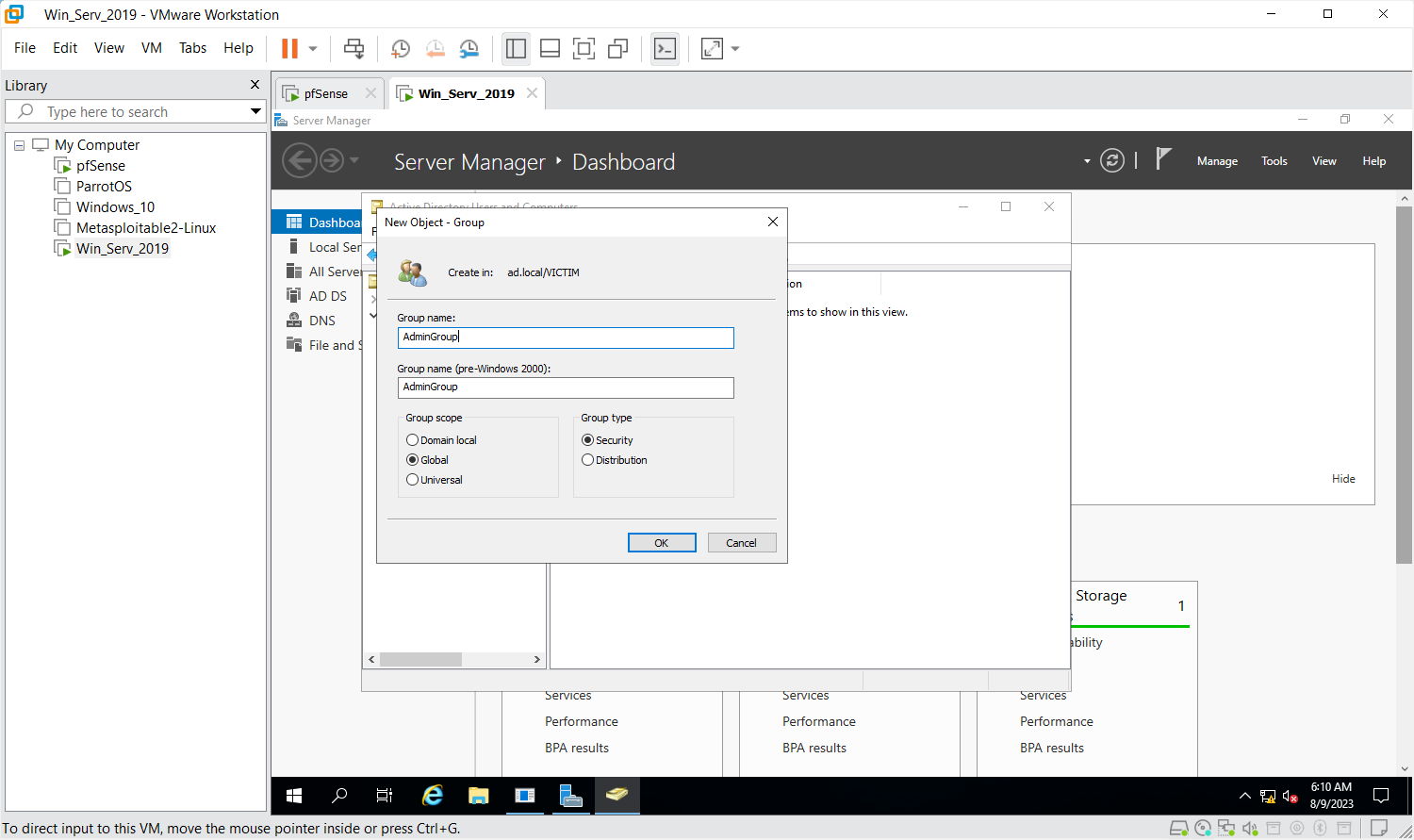
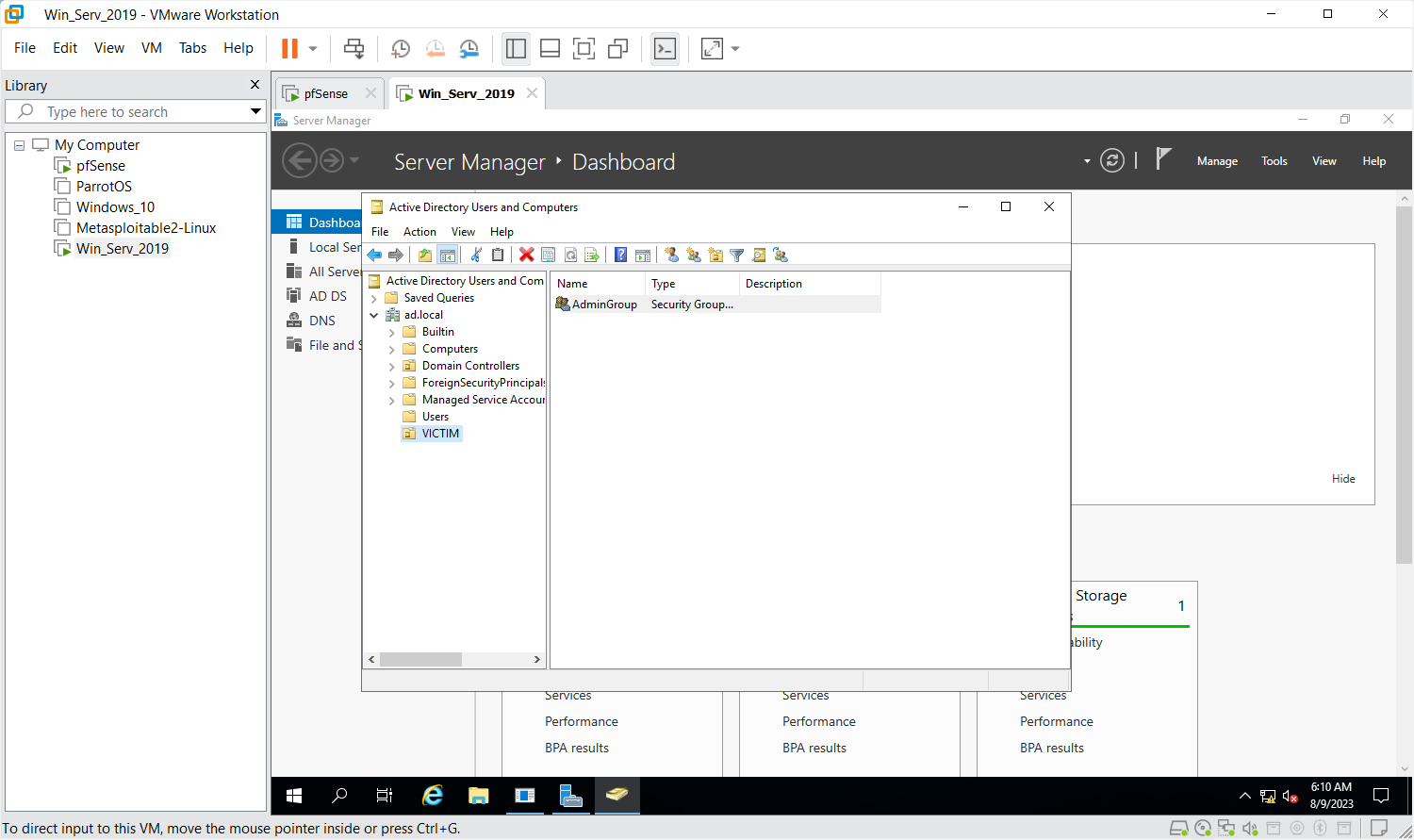
Follow the steps to create the other groups as well
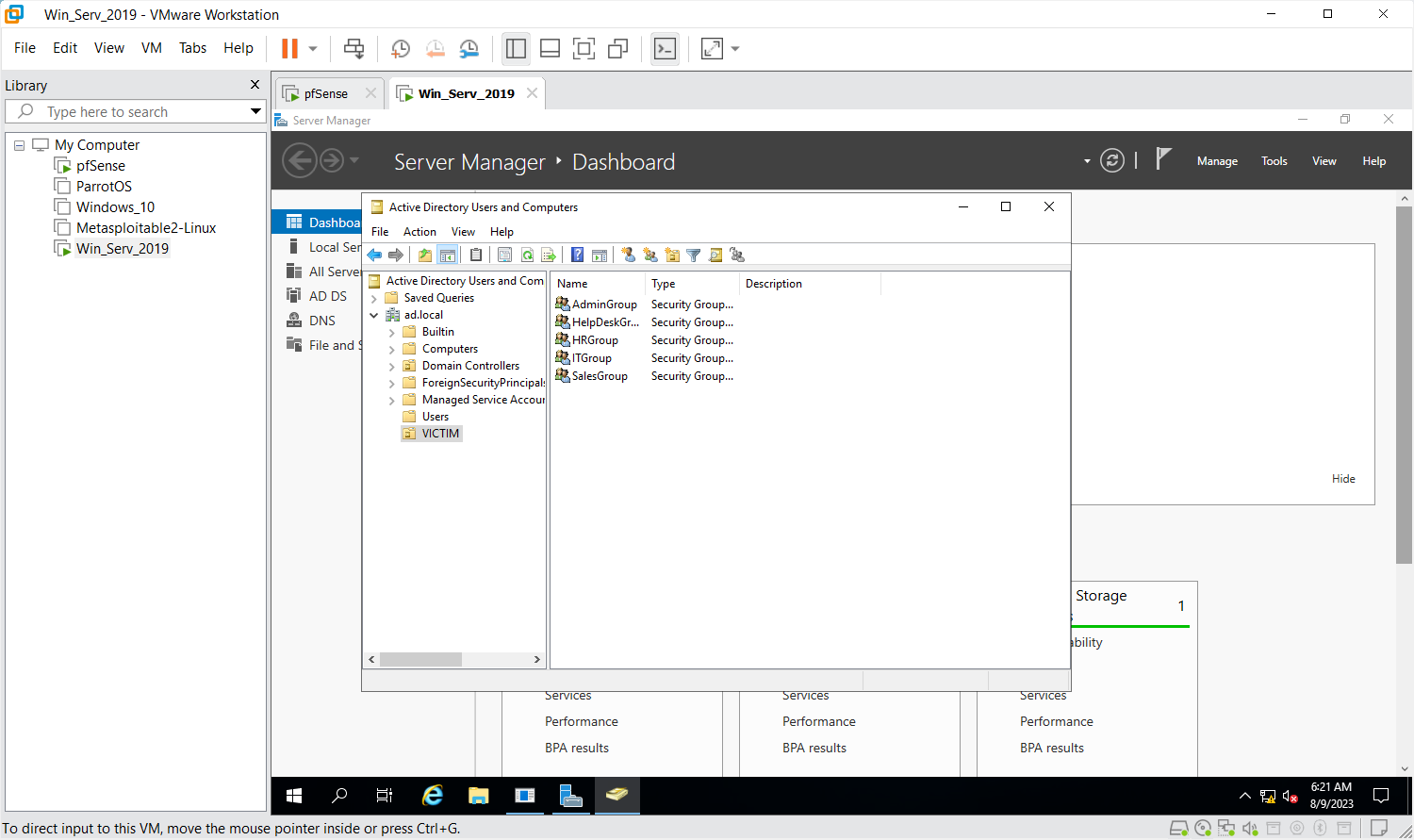
Step 4
Create test Users for all the groups created above
First name: admin1, User logon name: admin_1, password: !Abcd123
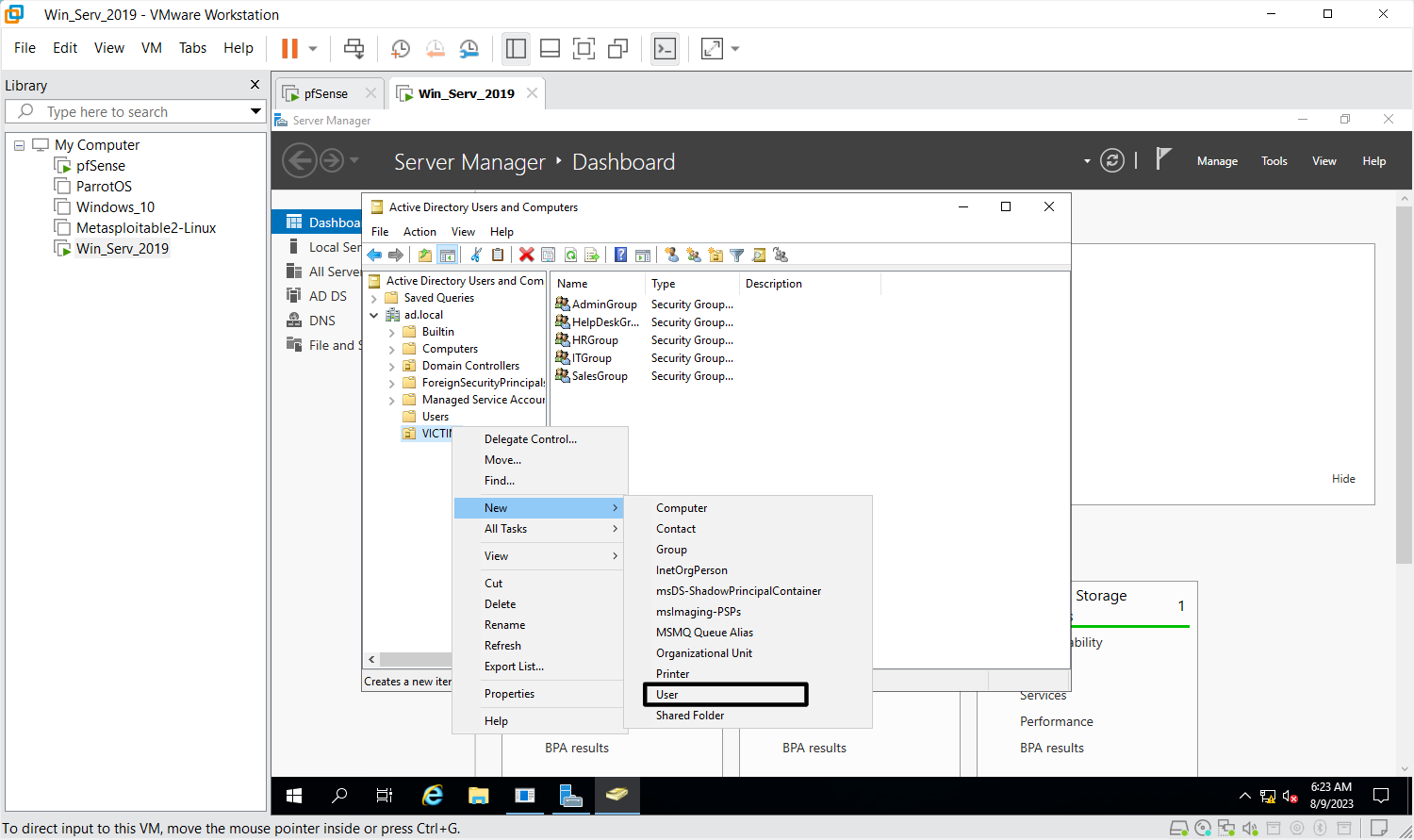
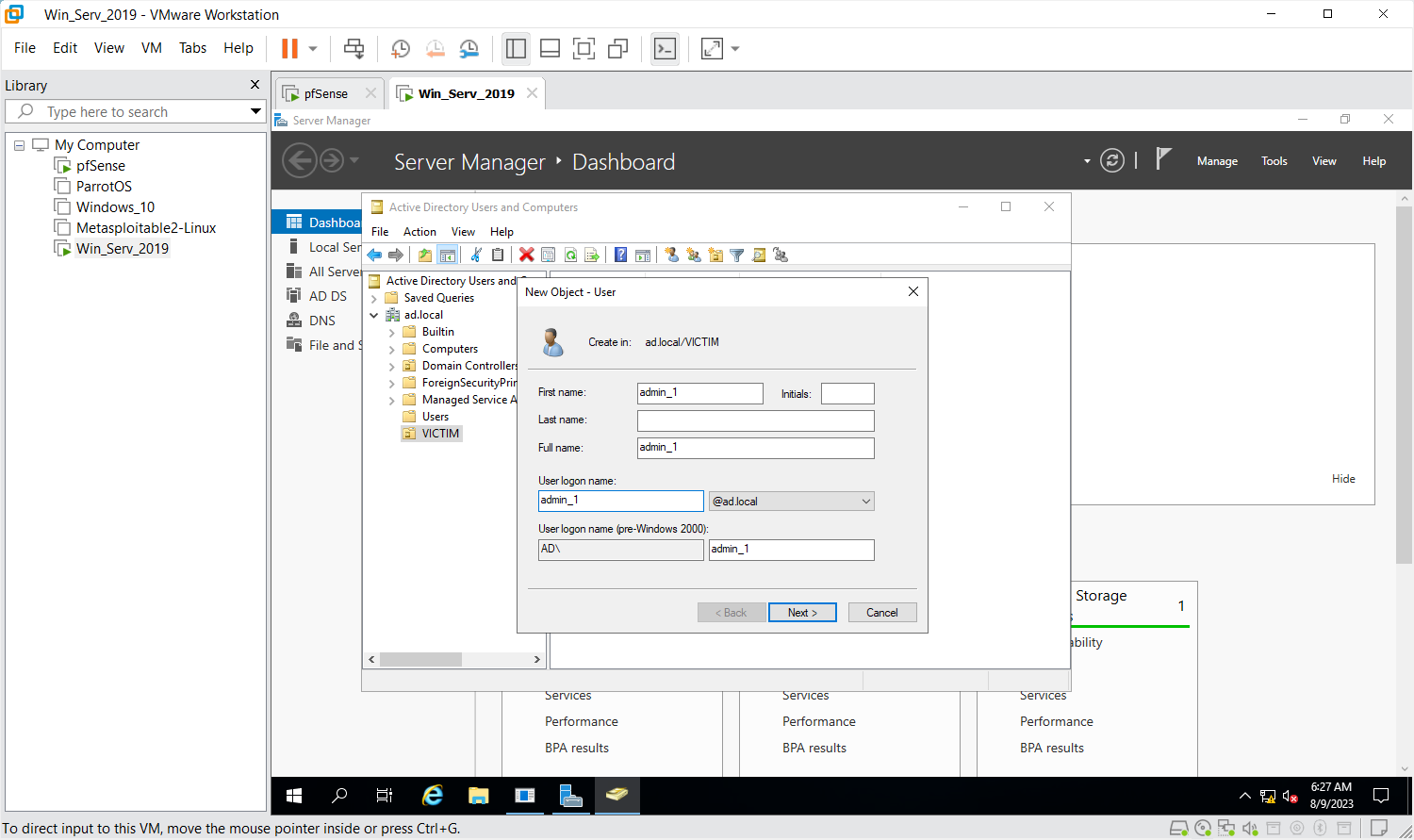
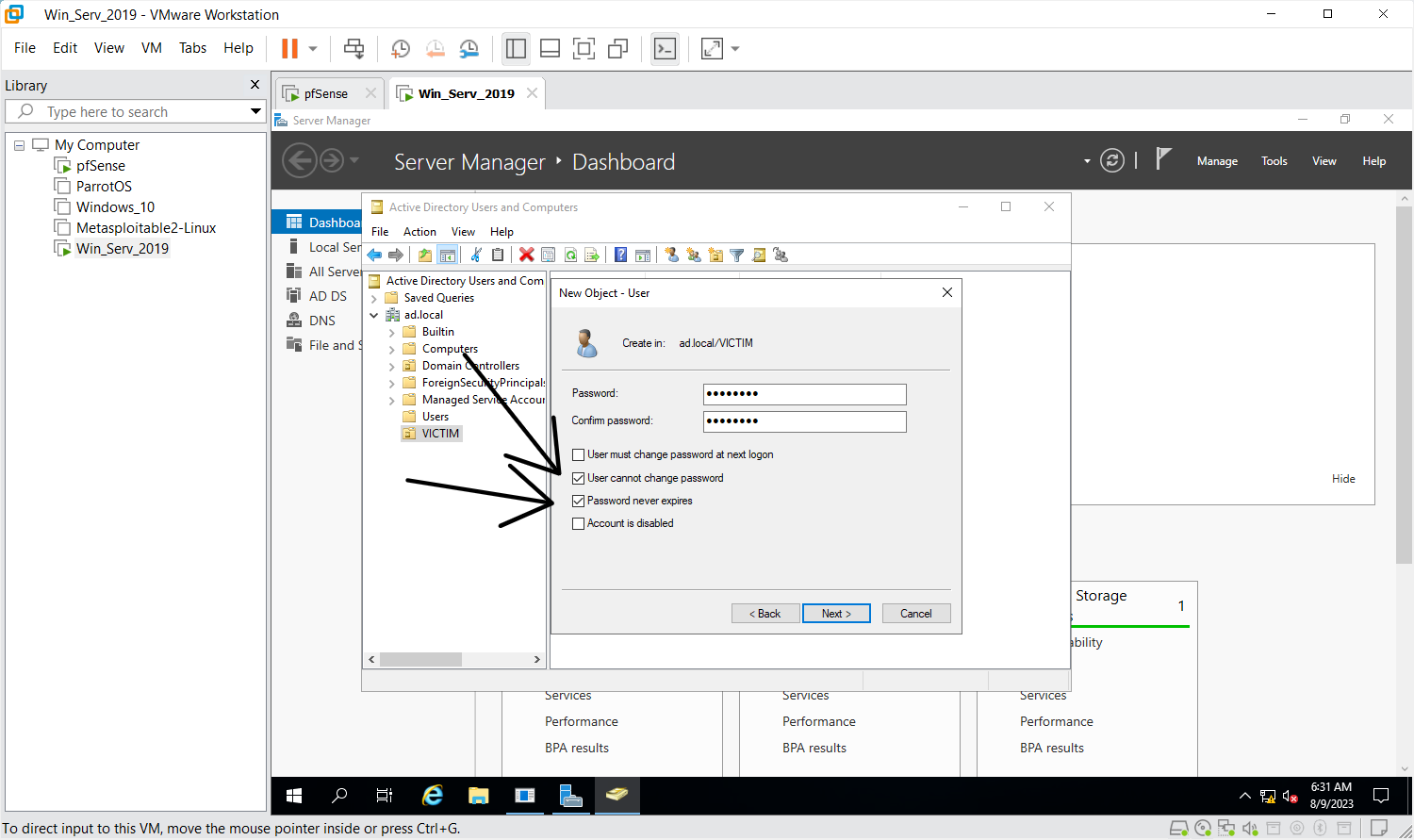
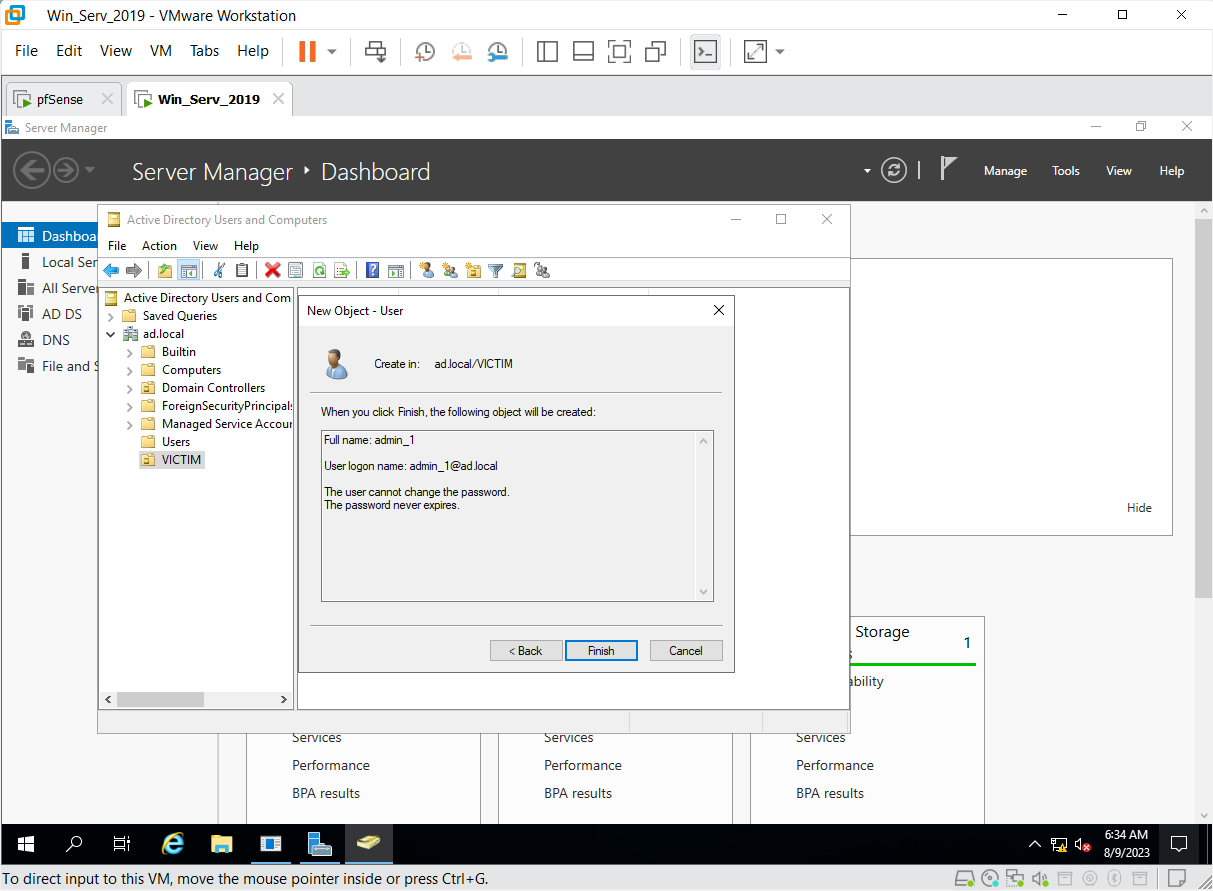
Add user to group
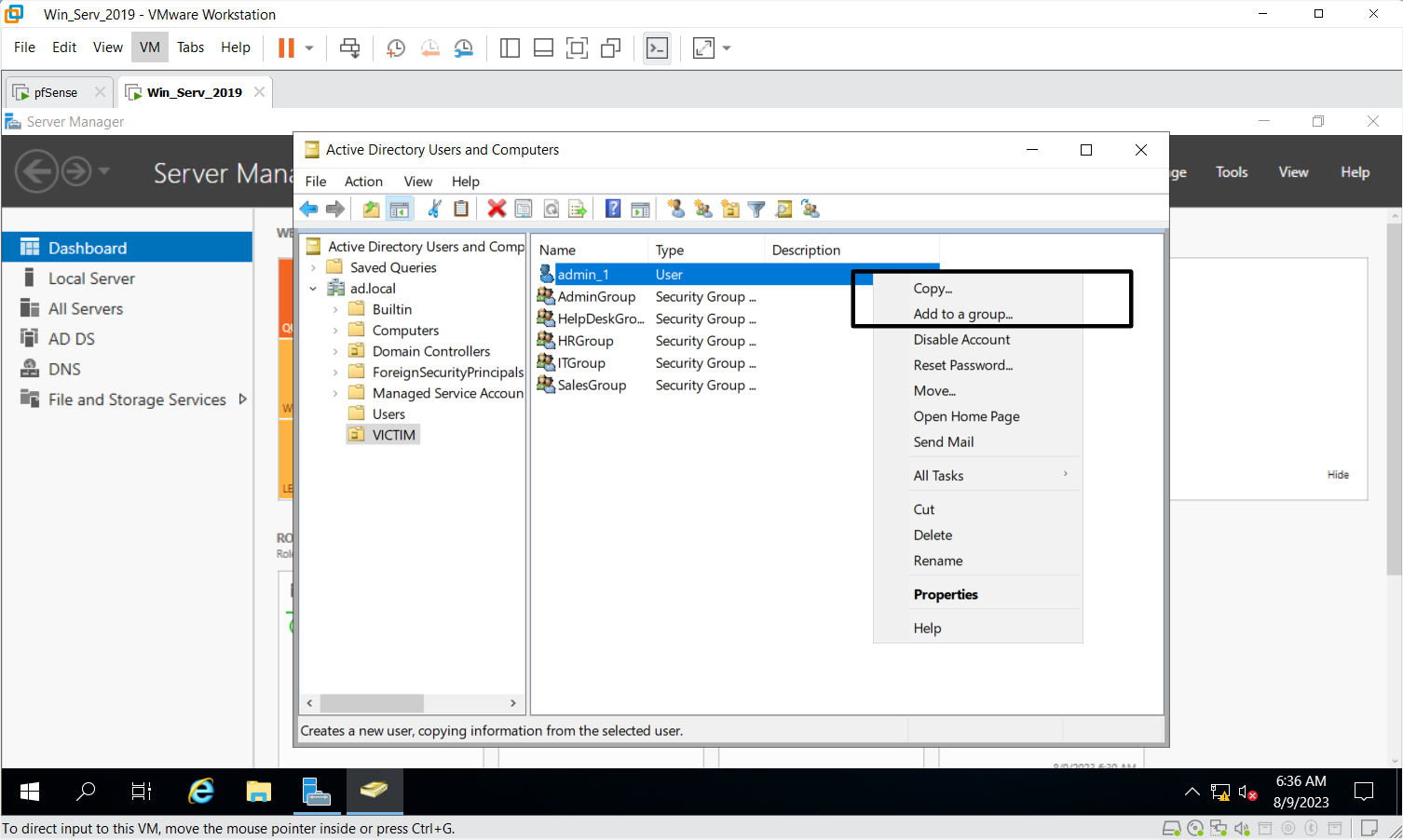
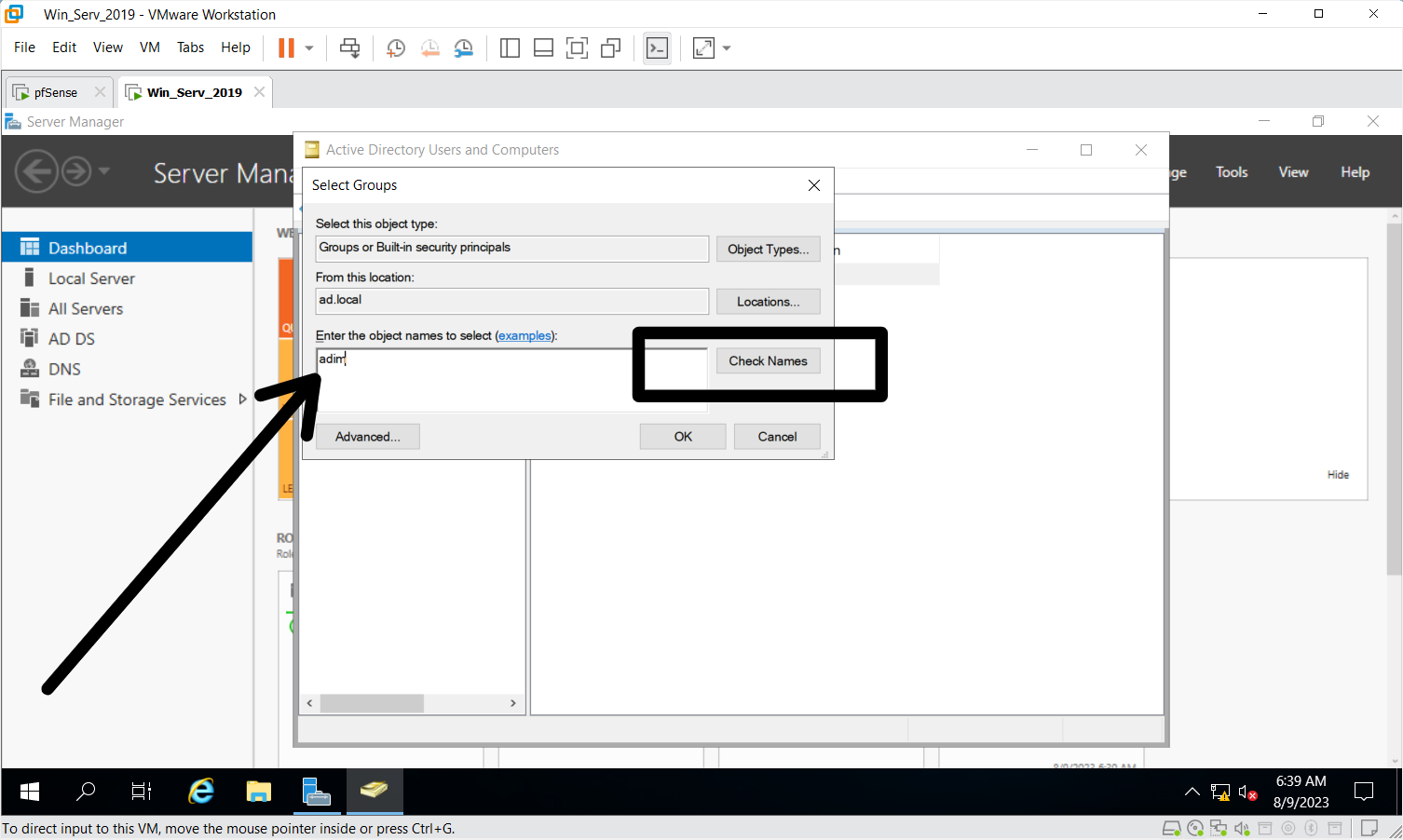
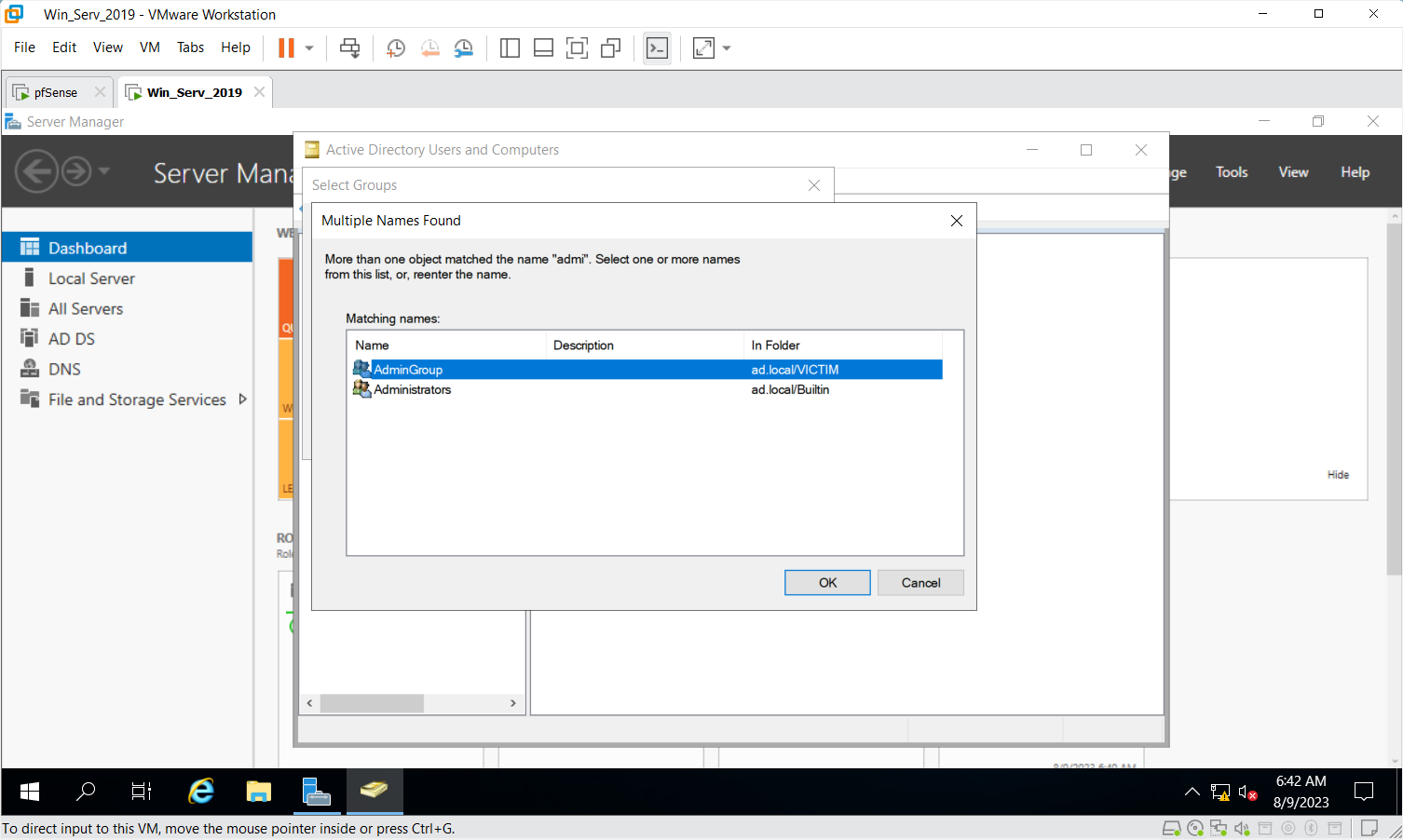
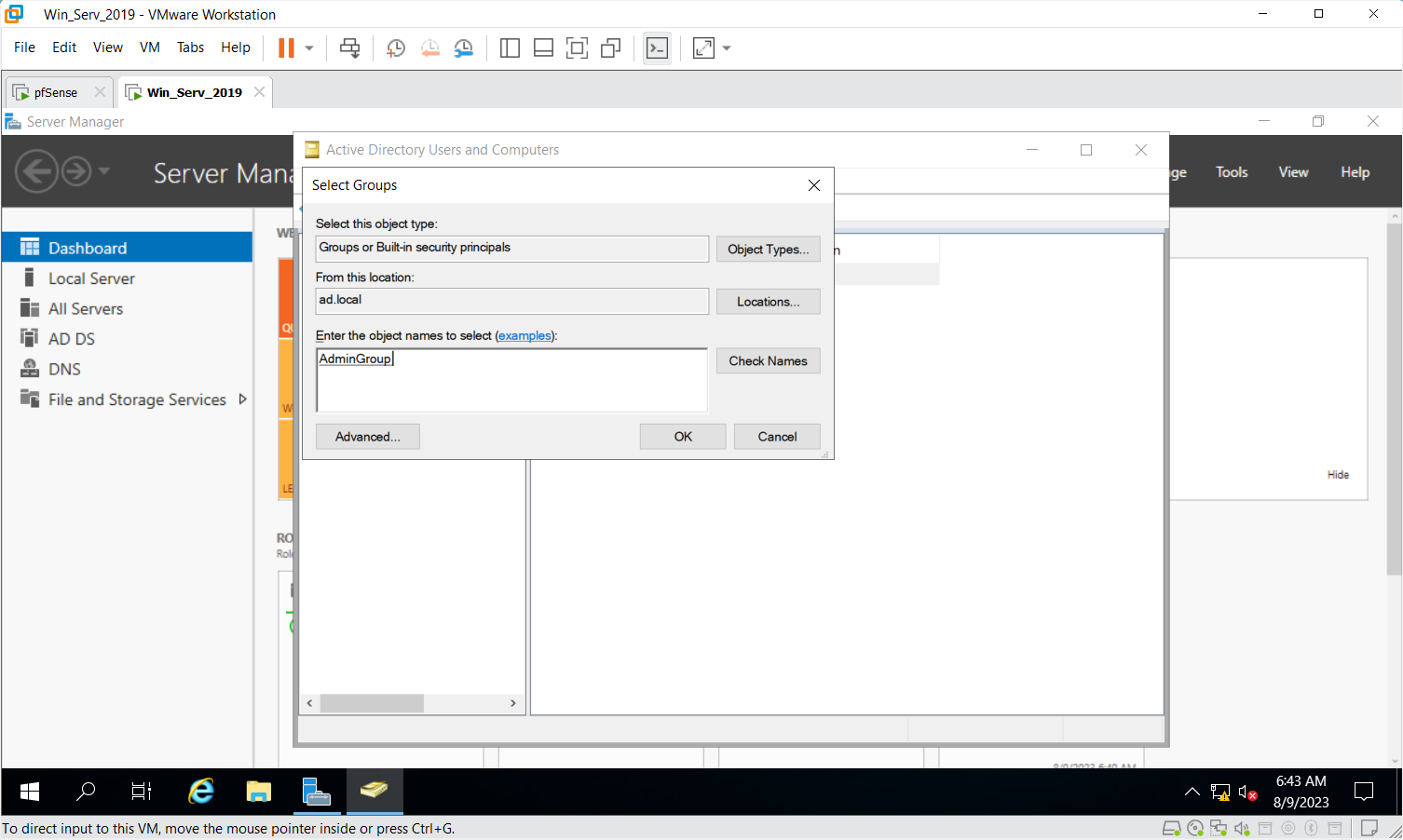
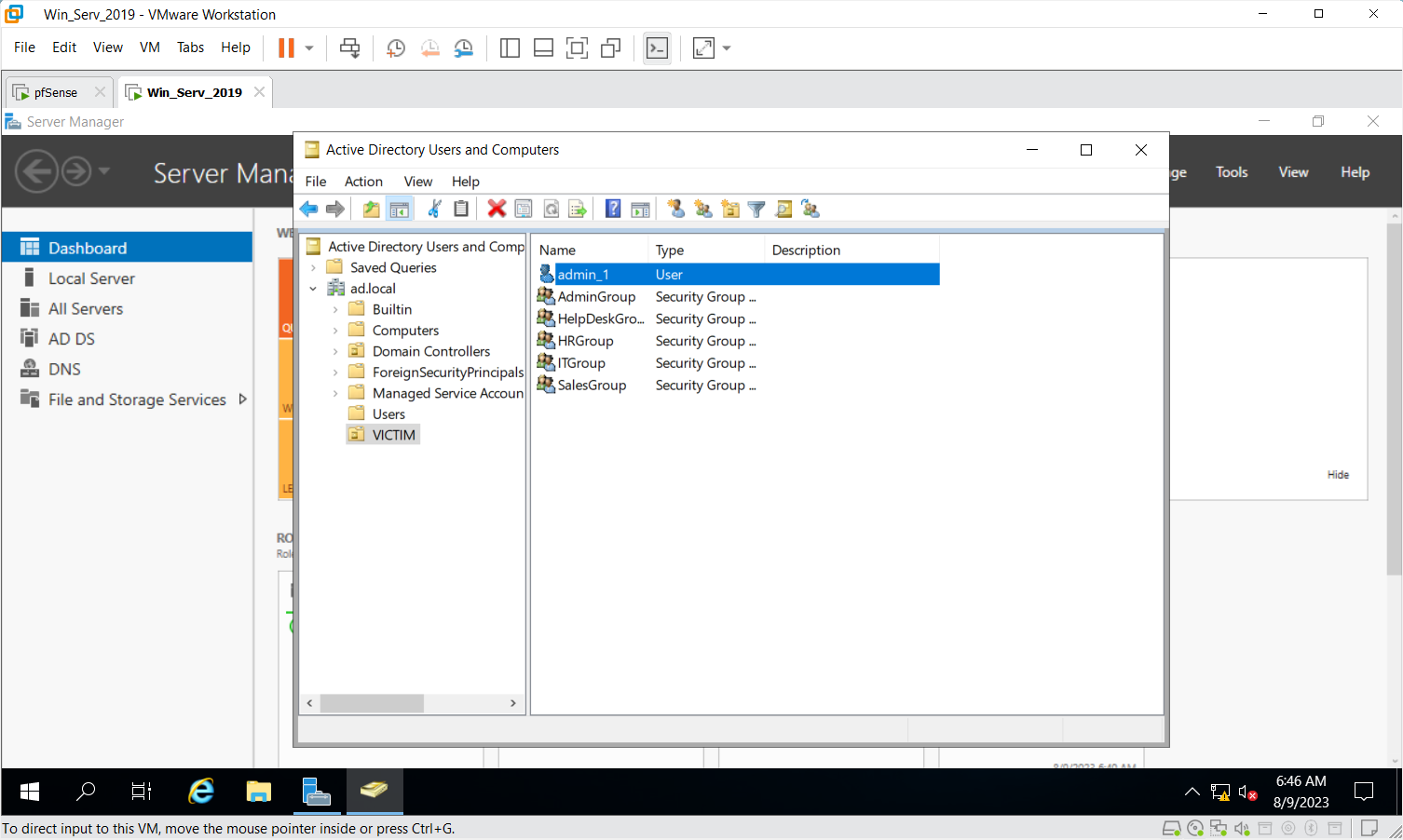
Verify if the user has truly been added to the group
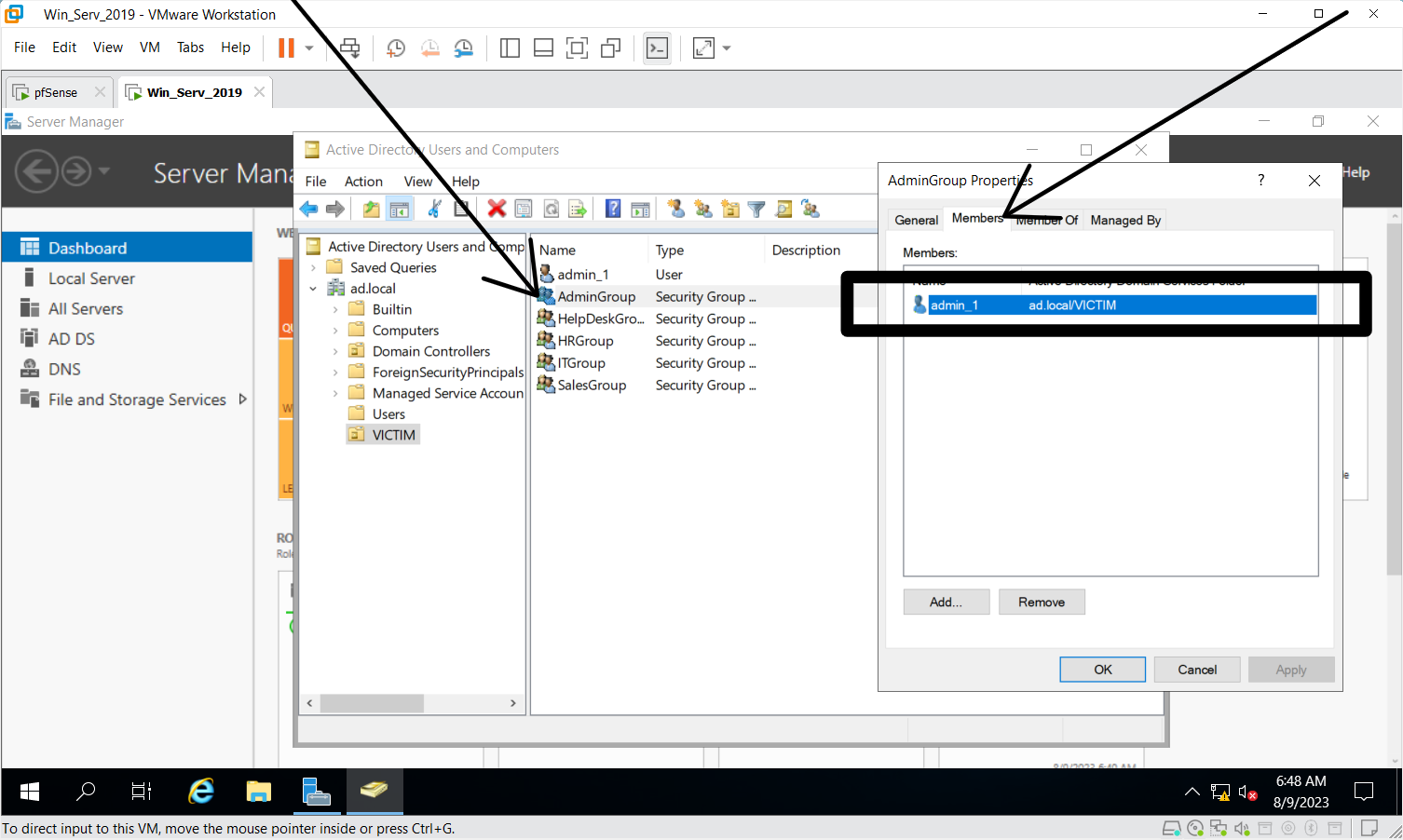
Repeat the process to create and add user to group for the other test users
First name: helpdesk_1, User logon name: helpdesk_1, password: !Abcd123
First name: hr_1, User logon name: hr_1, password: !Abcd123
First name: it_1, User logon name: it_1, password: !Abcd123
First name: sales_1, User logon name: sales_1, password: !Abcd123
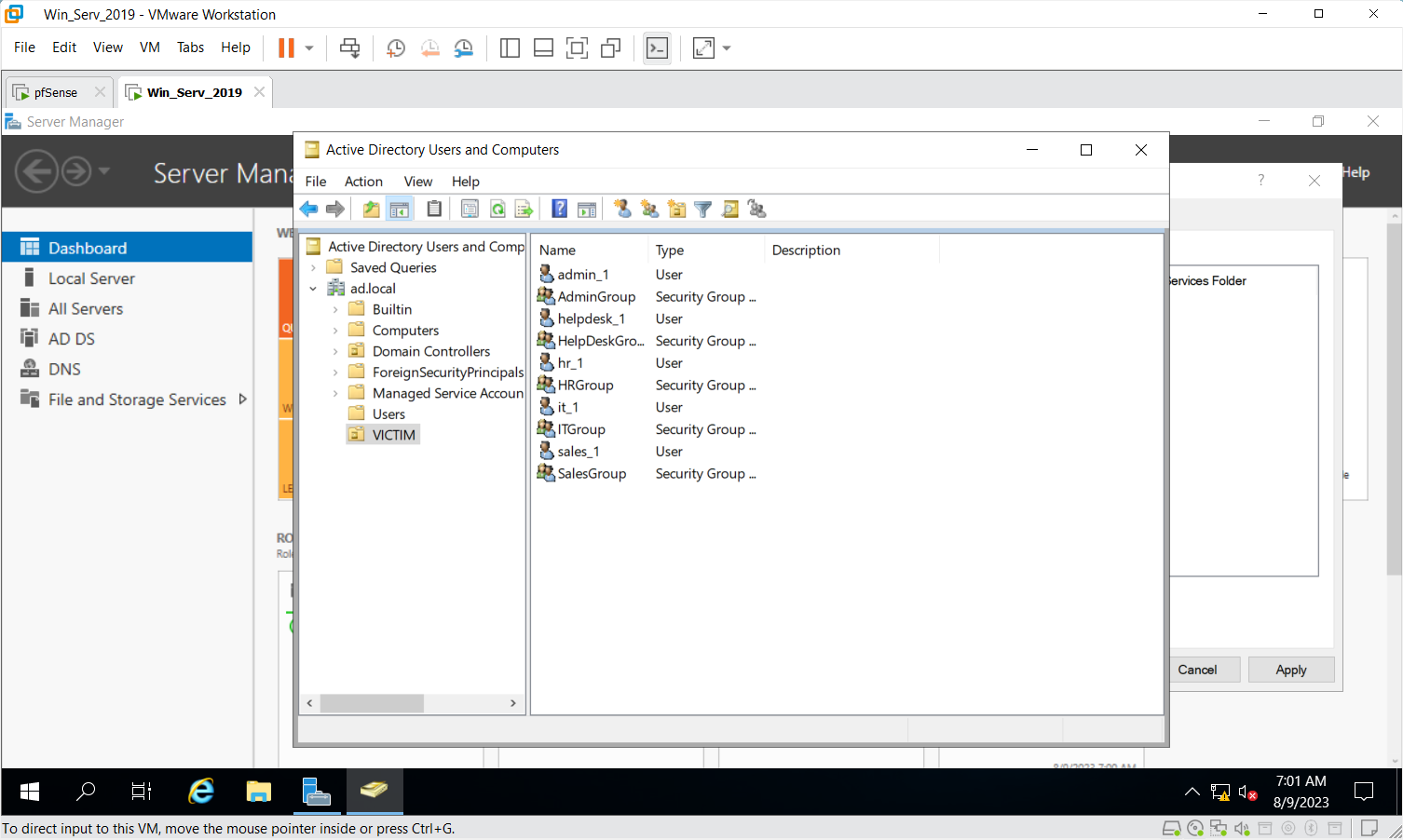
That's all for now. Make sure the users are in the right groups
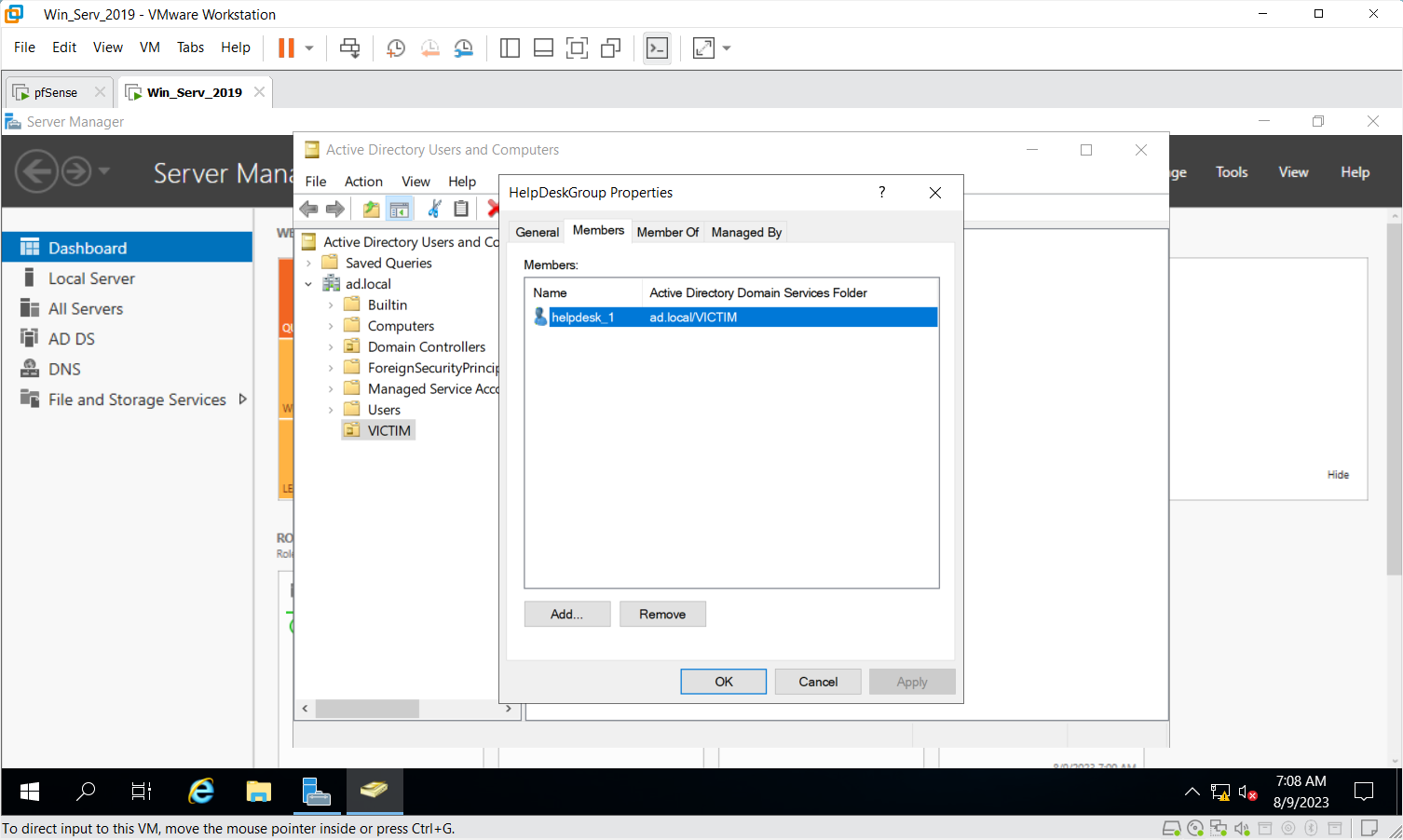
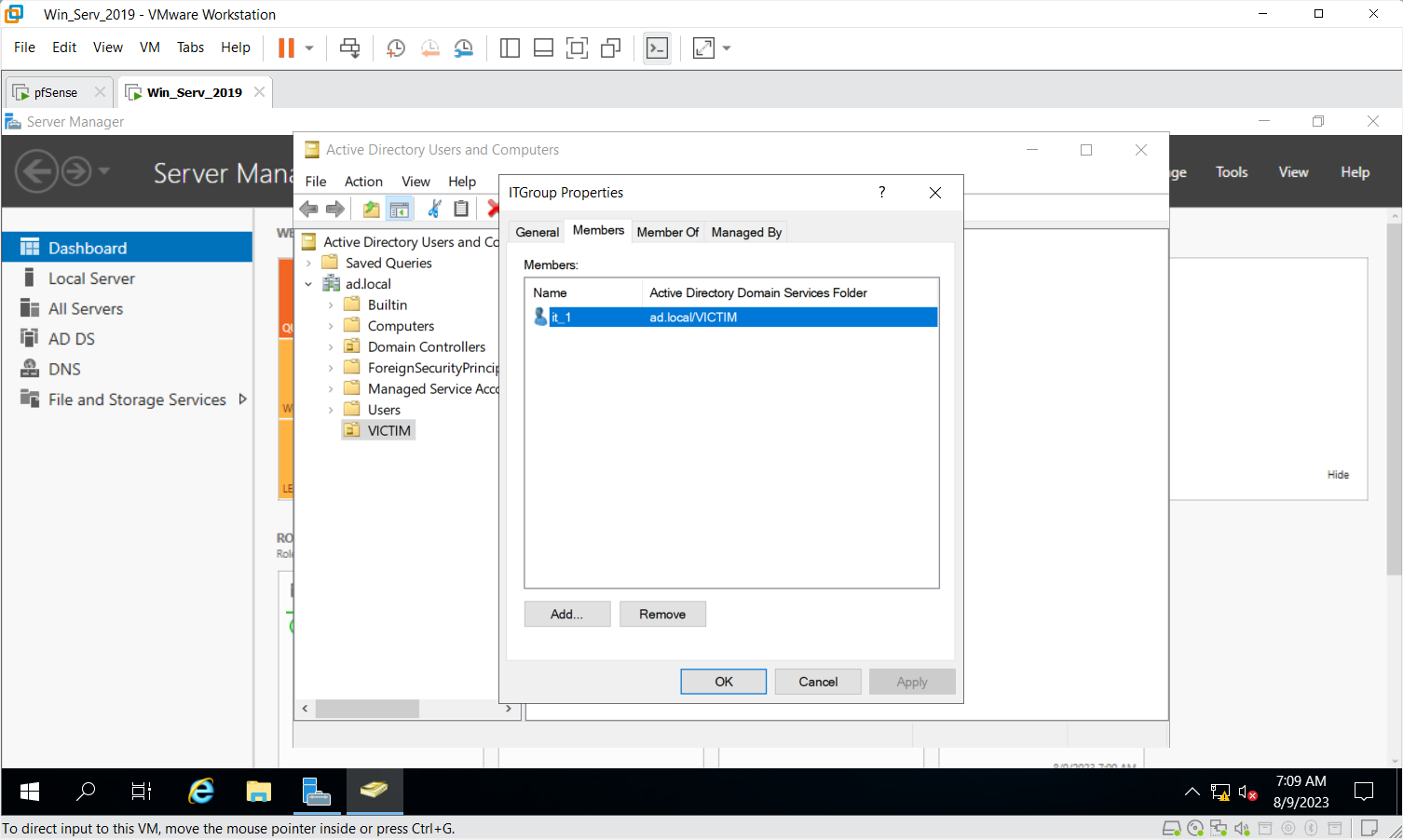
Next in the homelab series: Configure AD DNS server - Windows Server 2019
