Setting up a Cybersecurity Homelab on VMware Workstation Pro
2022-11-03
Motivation for setting up a home lab
In today's digital age, cybersecurity has become a critical concern for individuals and organizations alike. With the increasing frequency and sophistication of cyber threats, it is essential to have a comprehensive understanding of cybersecurity concepts and practices and one effective way to enhance one's knowledge and skills in this field is by building a home lab dedicated to cybersecurity.
The home lab will provide me with a controlled environment where I can simulate real-world scenarios, test various security tools, and experiment with different techniques without compromising the security of my personal or professional networks hence allowing me to gain hands-on experience in identifying vulnerabilities, conducting penetration testing, and implementing effective security measures.
Setup
This whole setup will be broken down into the following series
Installation of Windows 10 in Vmware Workstation Pro (LAN - Victim Network)
Installation of Metaspoiltable 2 - vulnerable server (LAN - Victim Network)
Installation of Windows Server 2019 - Active Directory (LAN - Victim Network)
Configuration of Windows Server 2019 - Active Directory (LAN - Victim Network)
Create Users and Groups in Active Directory - Windows Server 2019
Laptop Features - Host Machine
Fortunately for me, I had a laptop that was functioning well, so didn't bother to build a host PC from scratch. Below are the features of the host machine.
Processor : Intel(R) Core(TM) i5-10300H CPU @ 2.50GHz 2.50 GHz
Brand: Lenovo IdealGaming 3
Installed RAM: 24.0 GB (8GB at first and increased to 24GB)
System type: Win 11 Pro 64-bit operating system
Storage: 500GB SSD
Network Topology
I will be using VMware workstation pro 17 for virtualization instead of VirtualBox.
VMware Workstation is a line of Desktop Hypervisor products that let users run virtual machines, containers, and Kubernetes clusters.
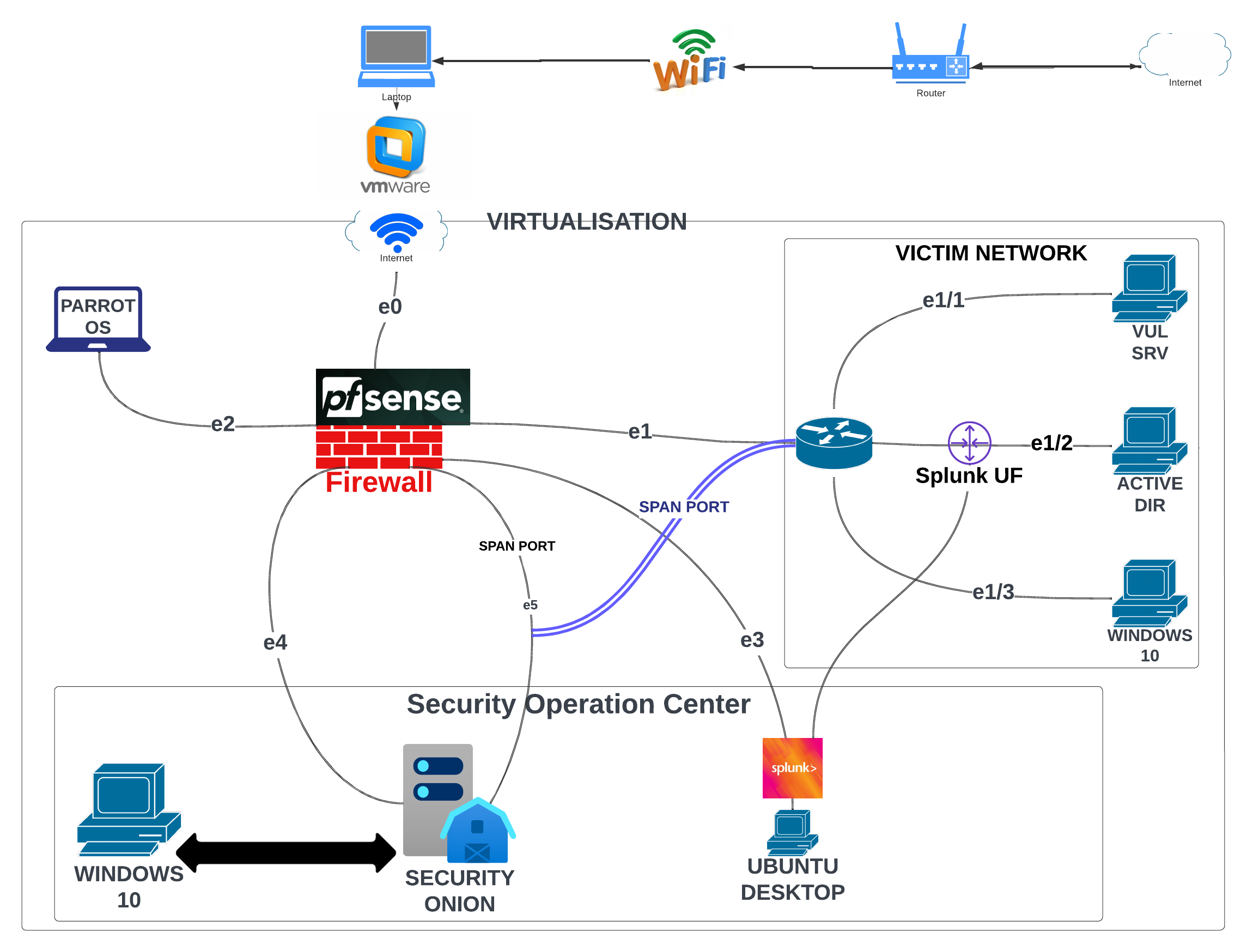
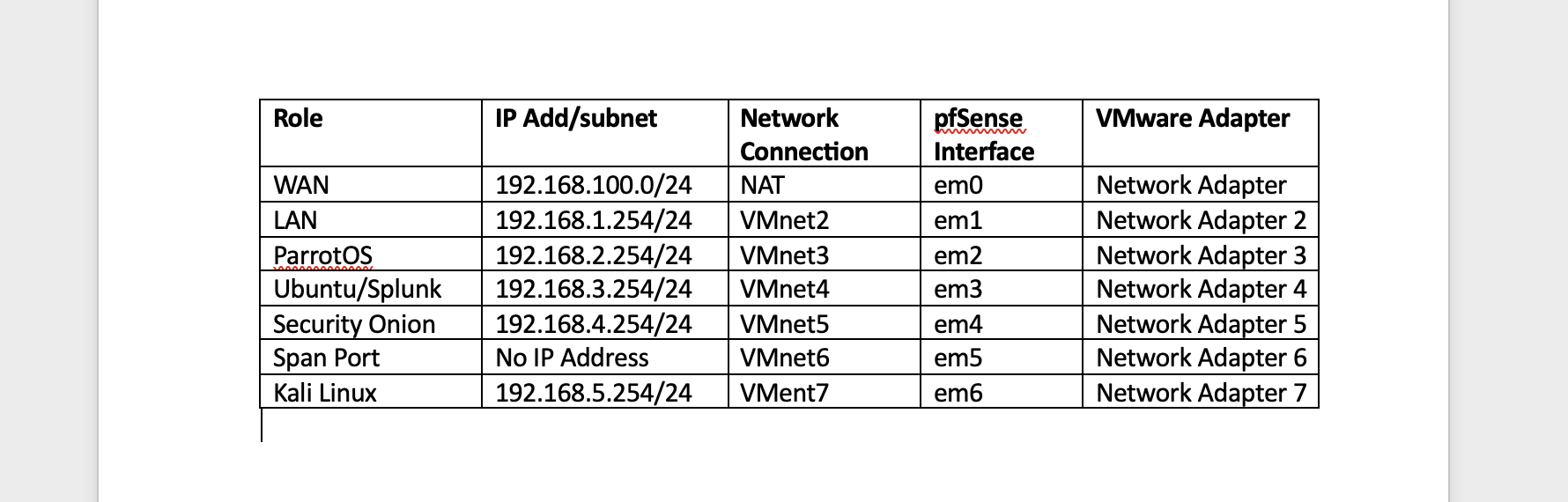
Next in the homelab series: Installation of Vmware workstation pro
