Setup Splunk Forwarder on Windows Server 2019 - LAN
2022-11-10
Homelab
NB: This post is part of the series on building a home lab
Step 1
Install Splunk Forwarder on Windows:
Download Splunk Universal Forwarder from https://www.splunk.com/en_us/download/splunk-enterprise.html by creating your account with Splunk
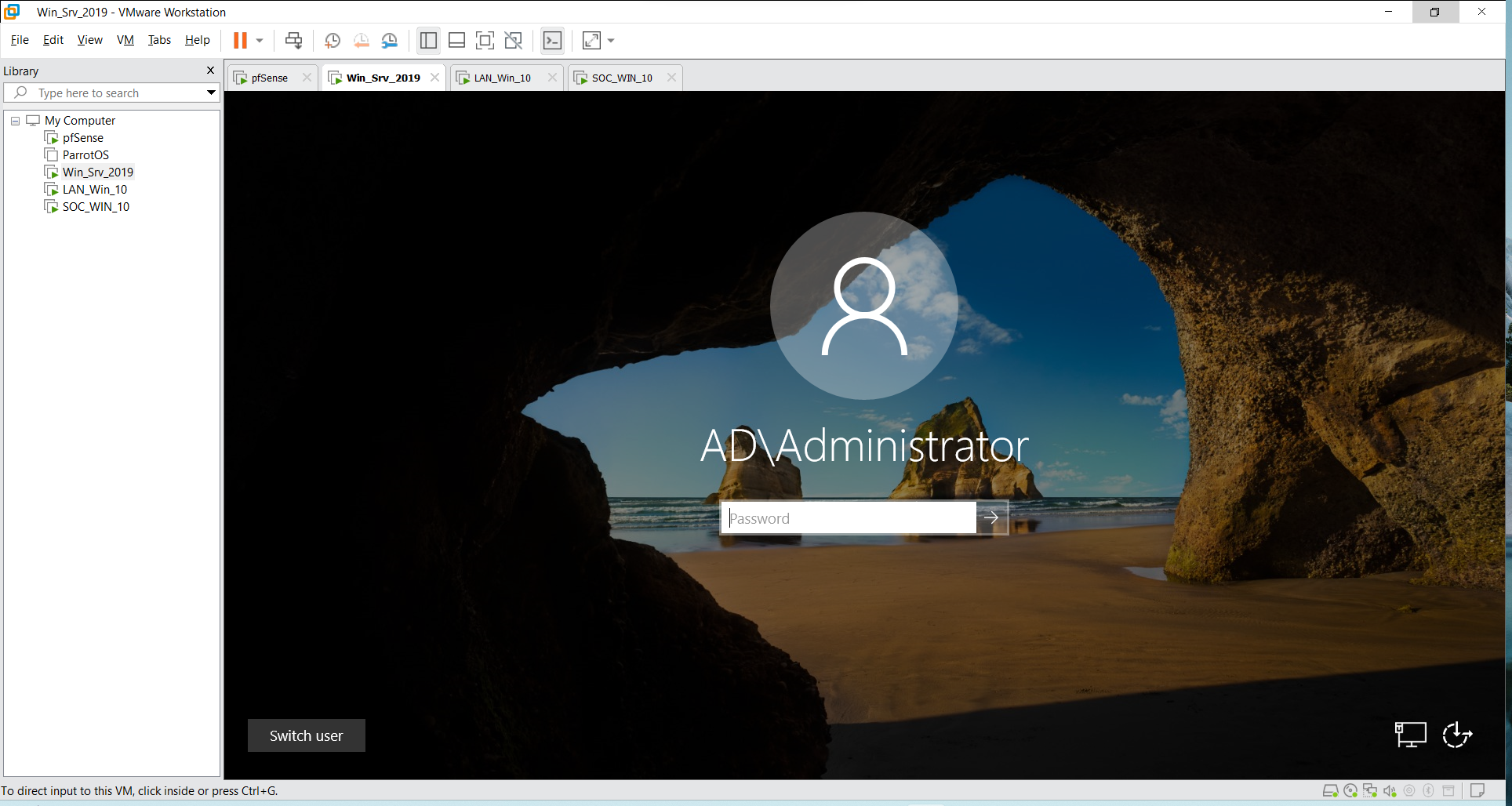
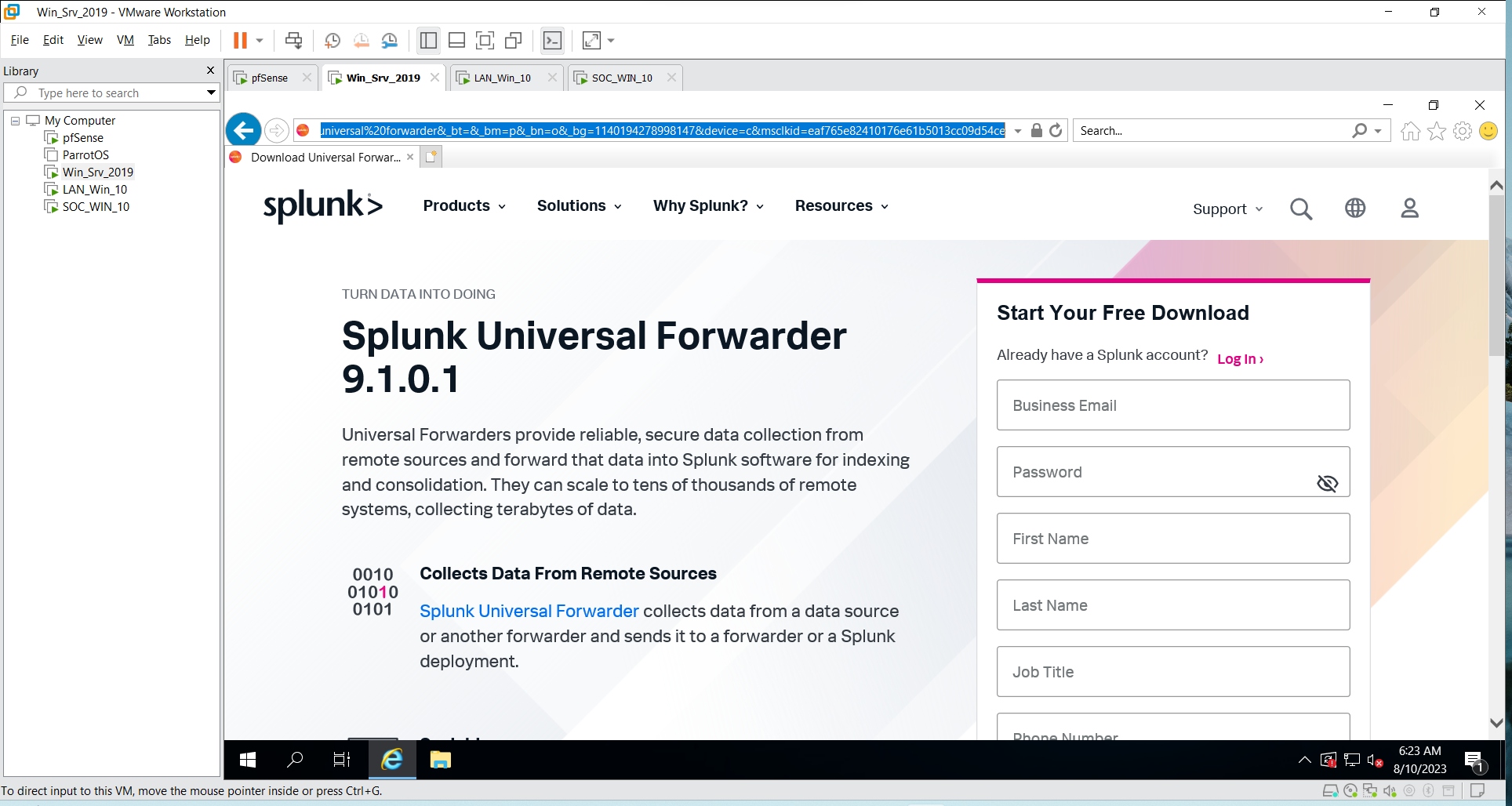
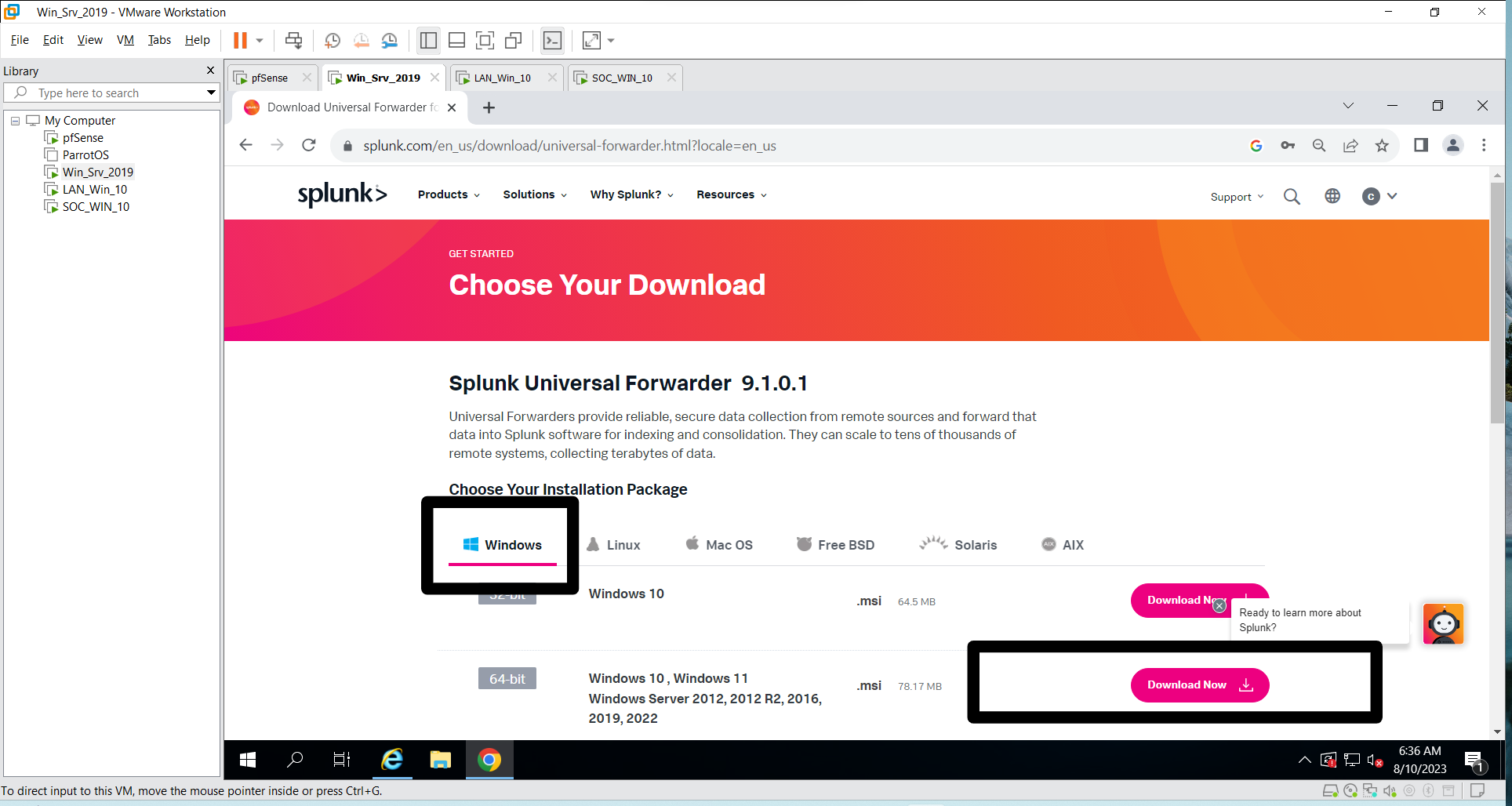
Step 2
Locate the downloaded file and double-click to start the installation
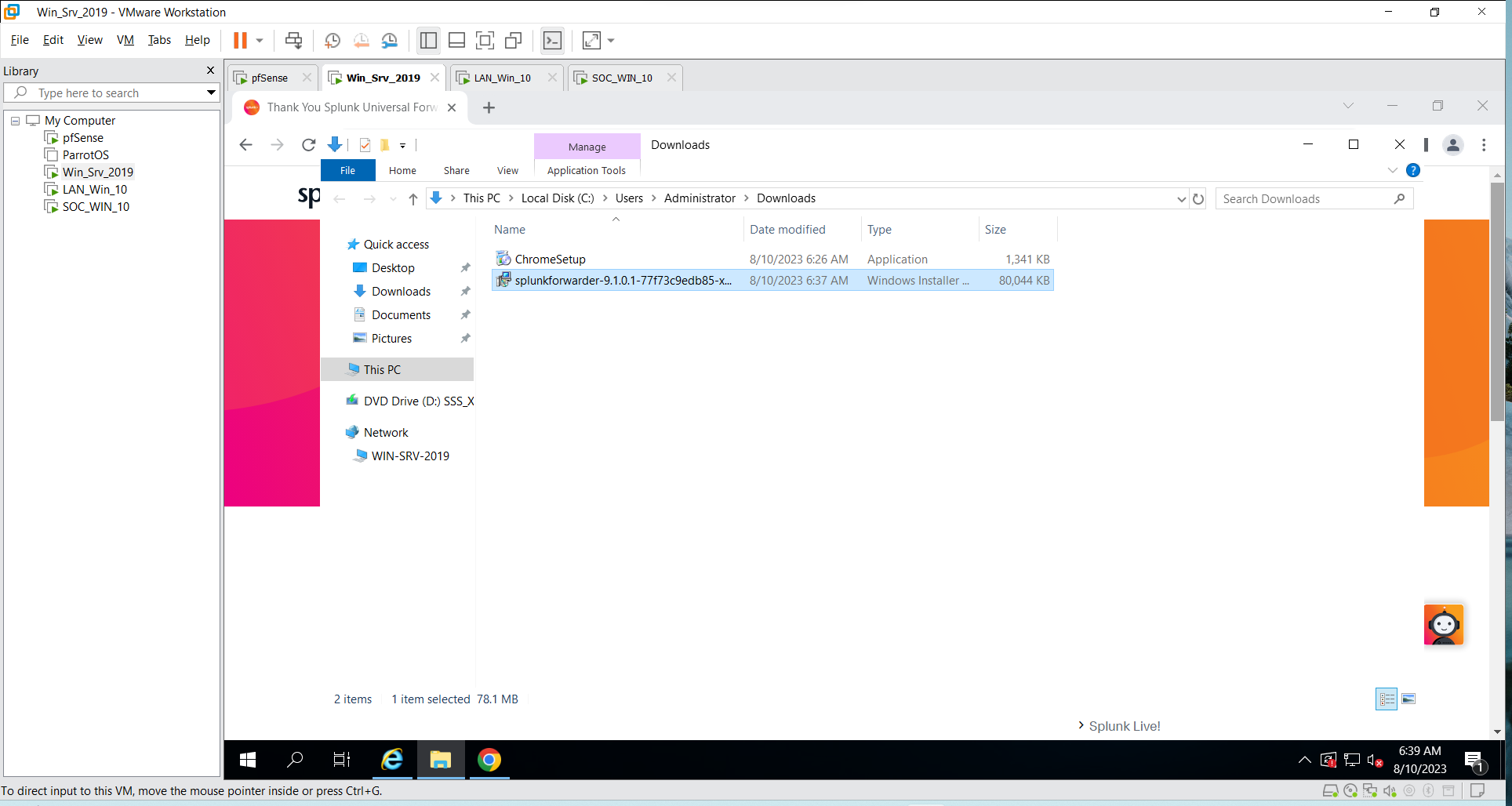
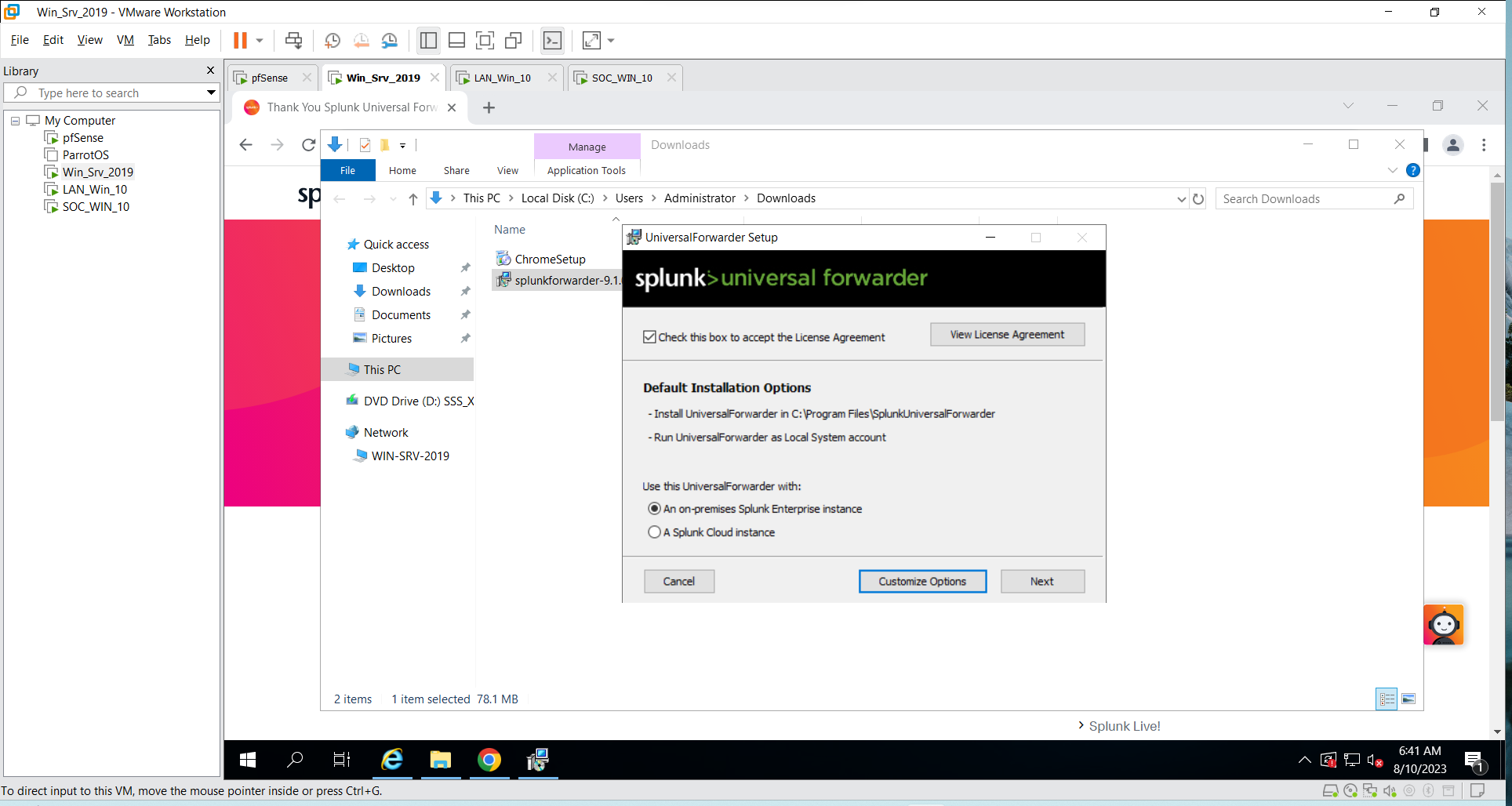
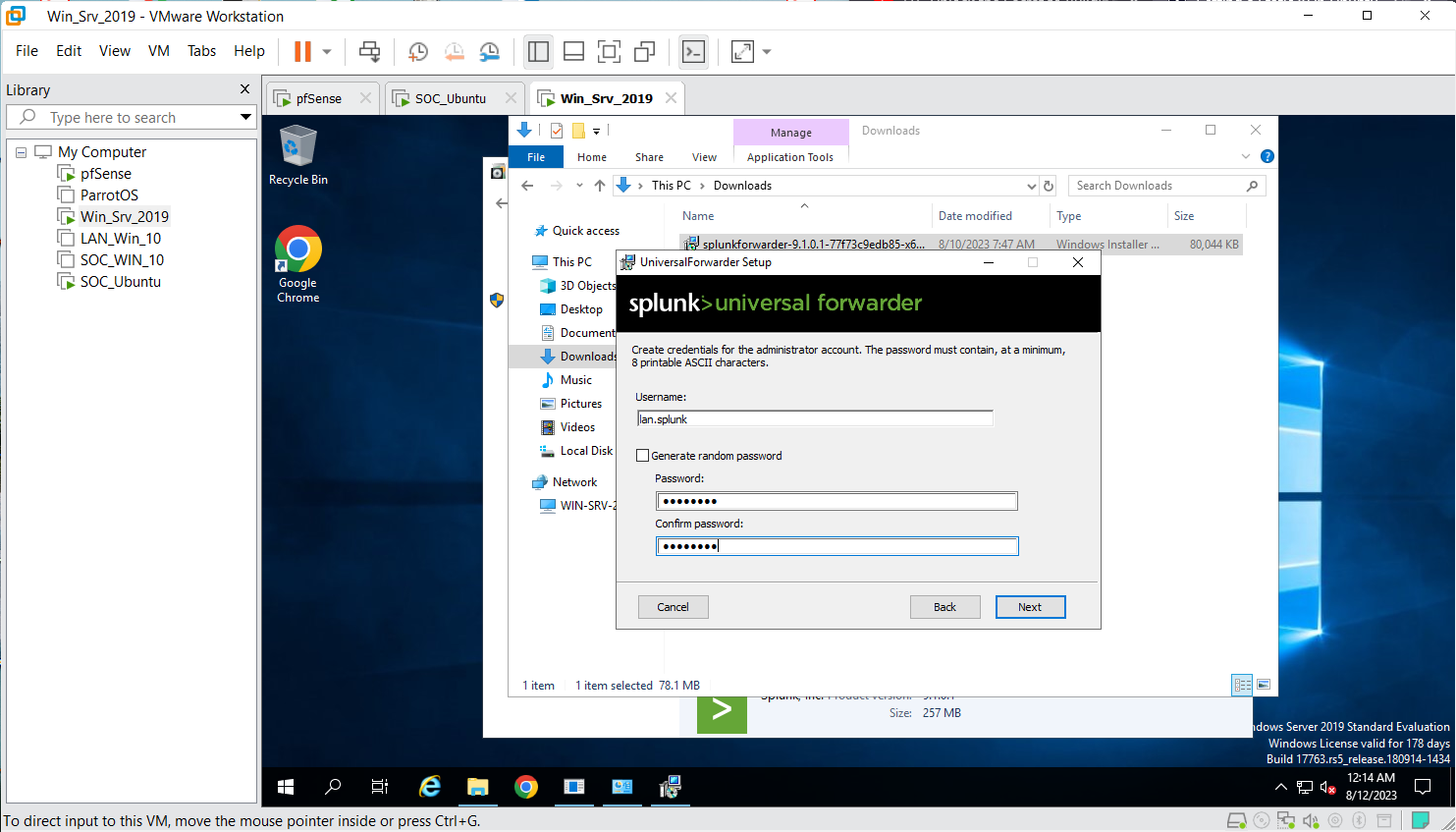
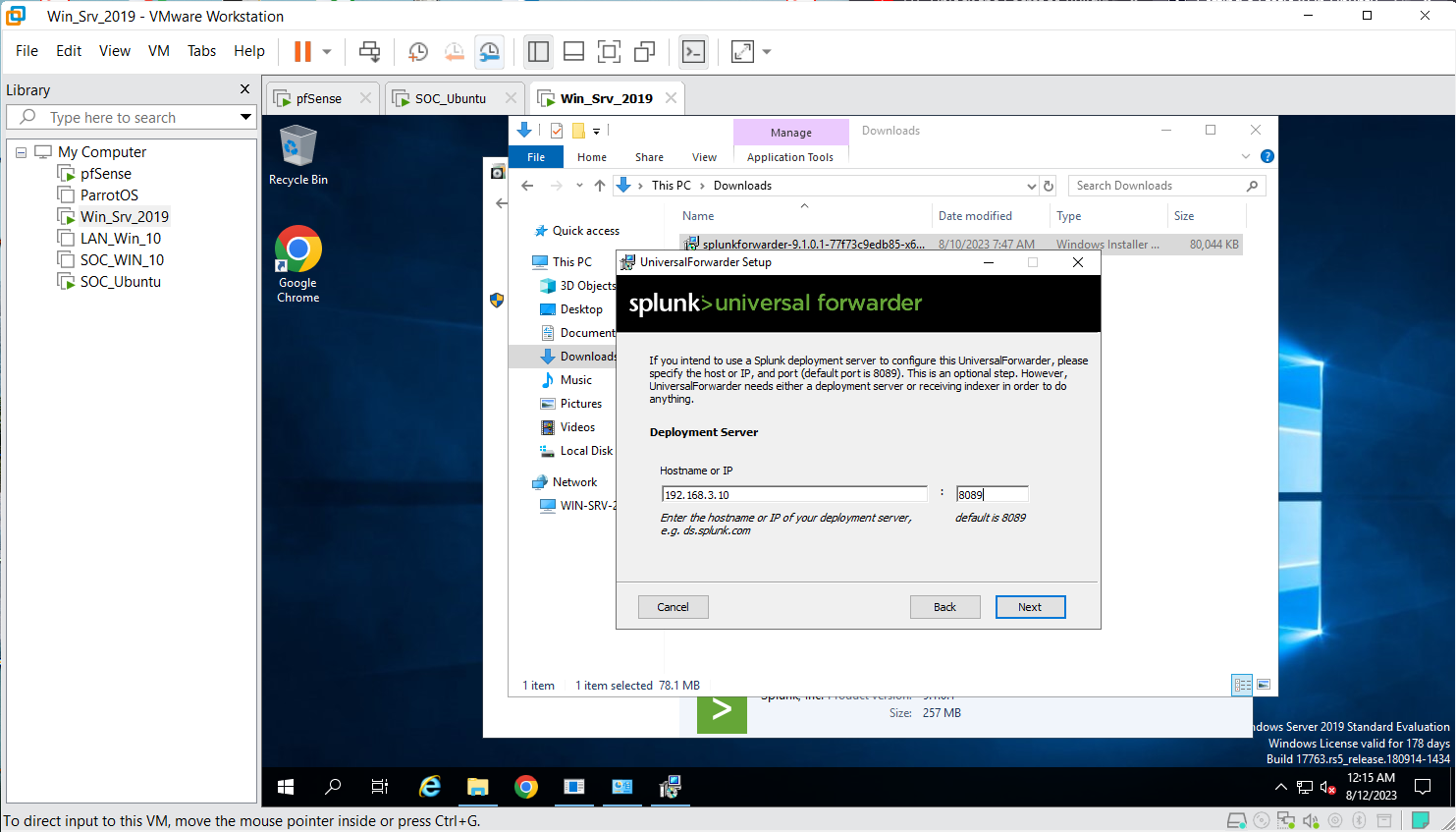
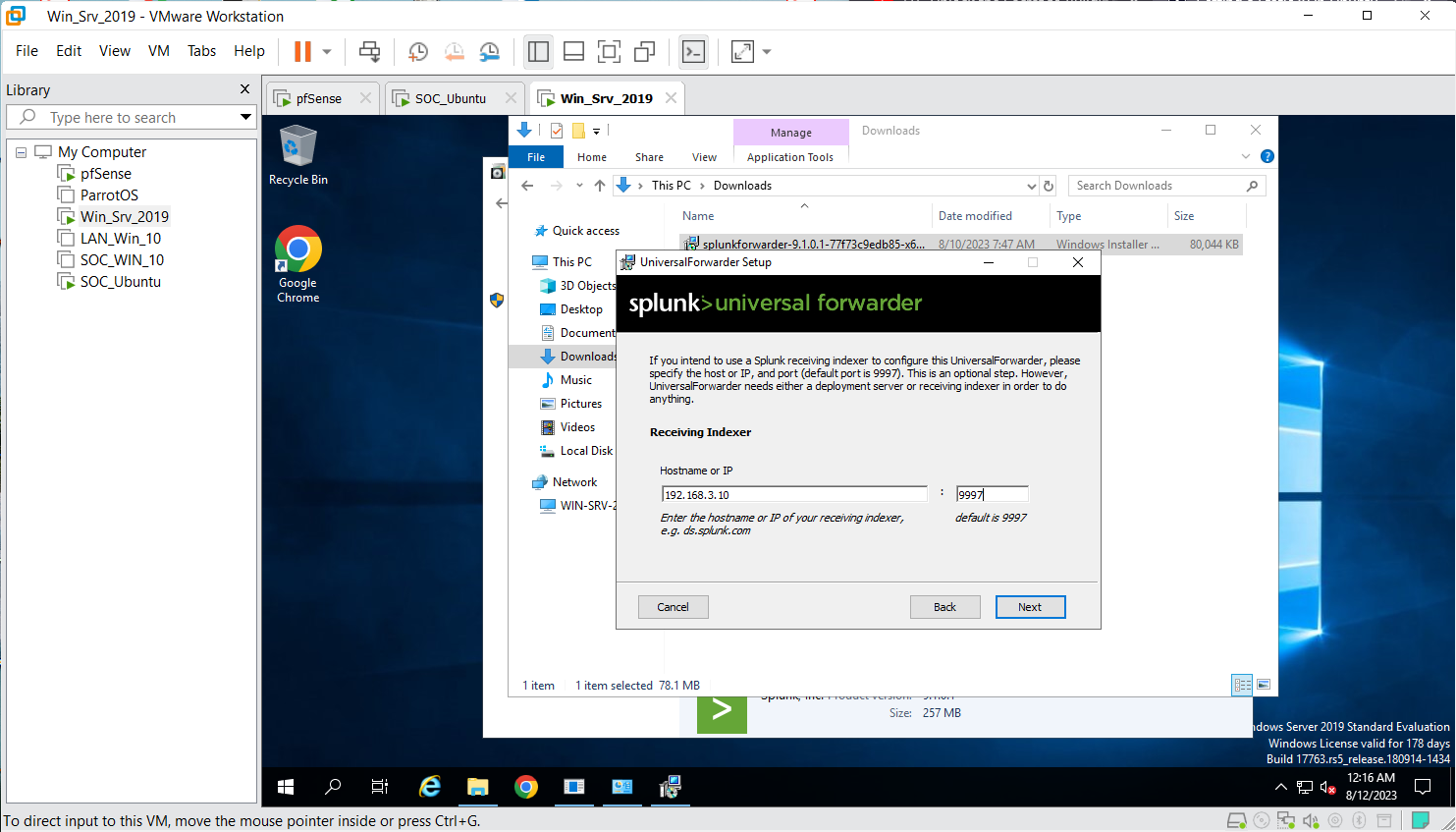
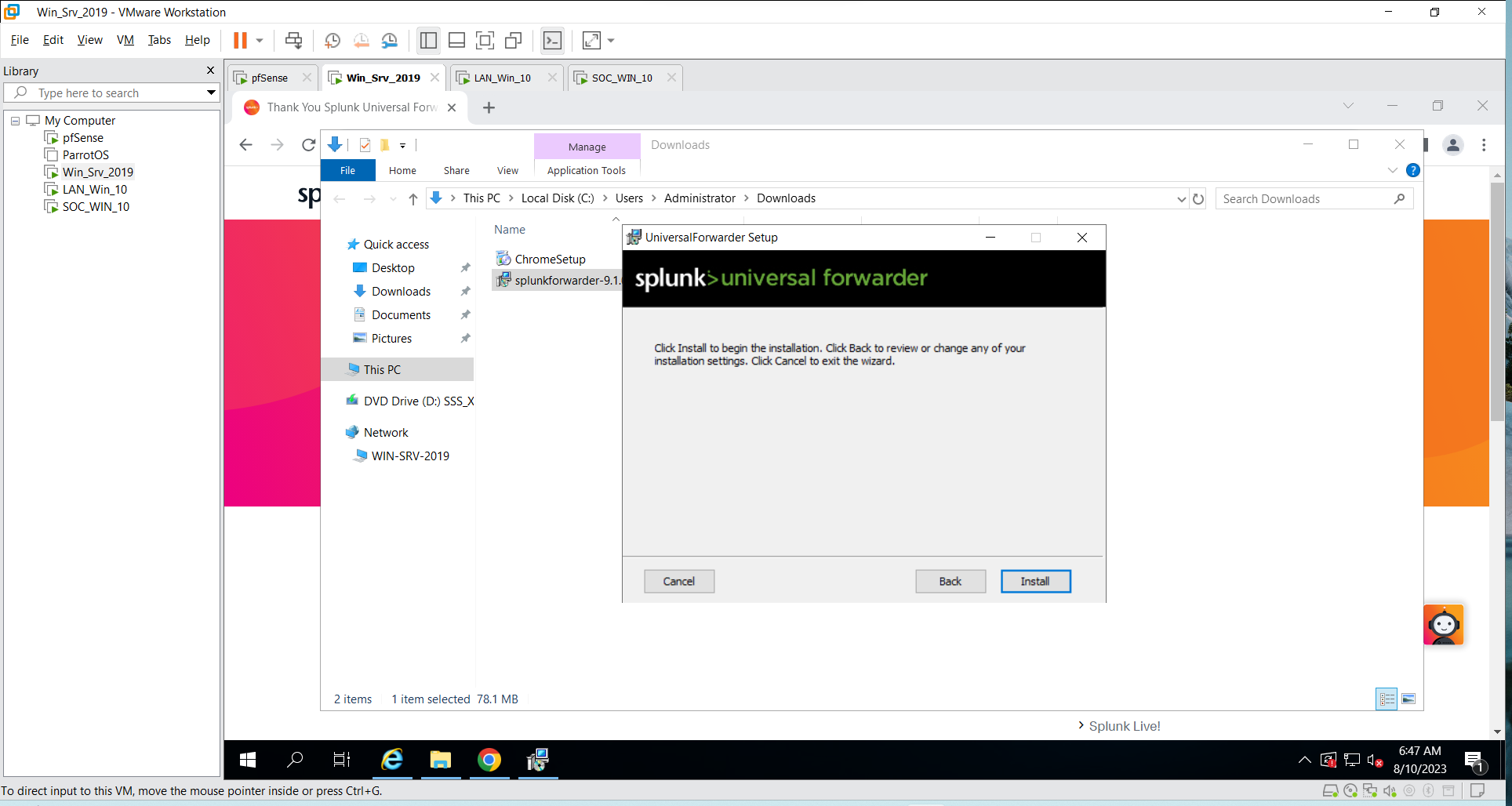
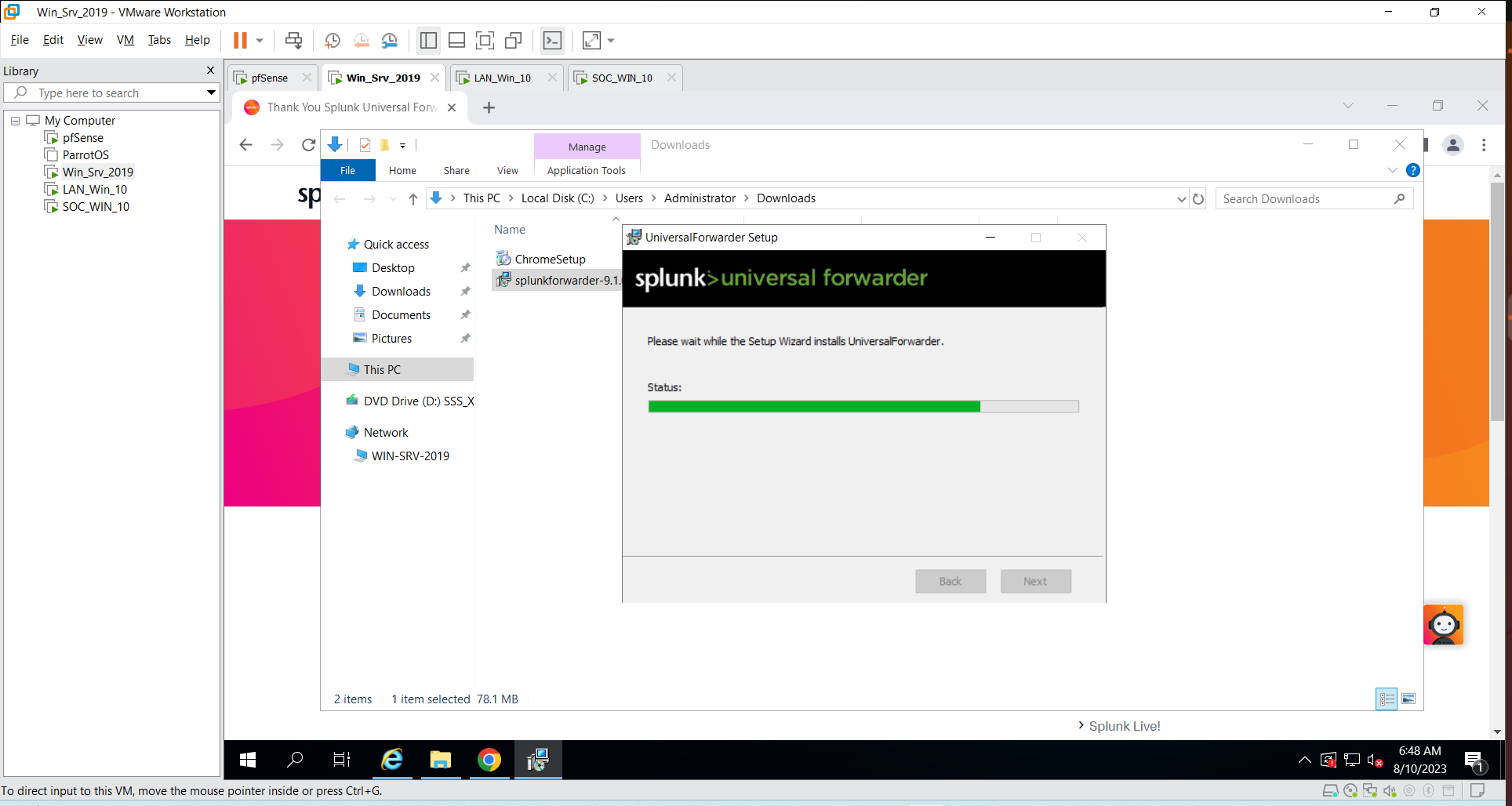
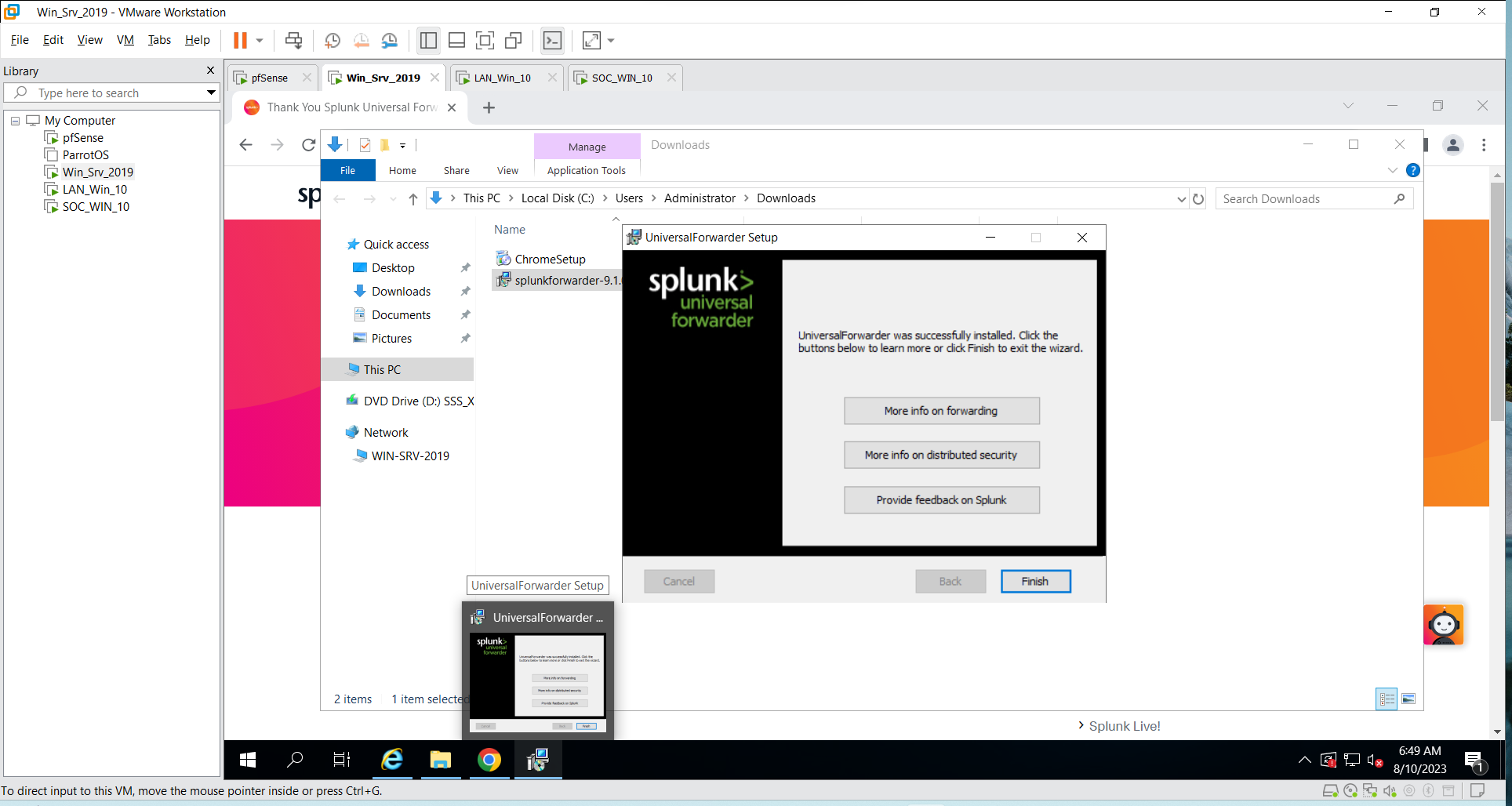
That's all for now
Next in the homelab series: Configure and test Splunk Ubuntu Desktop
