Configuration of Active Directory - Windows Server 2019
2022-11-05
NB: This post is part of the series on building a home lab
Configuring of Active Directory
Now that Windows Server 2019 is installed, let's get the configuration done.
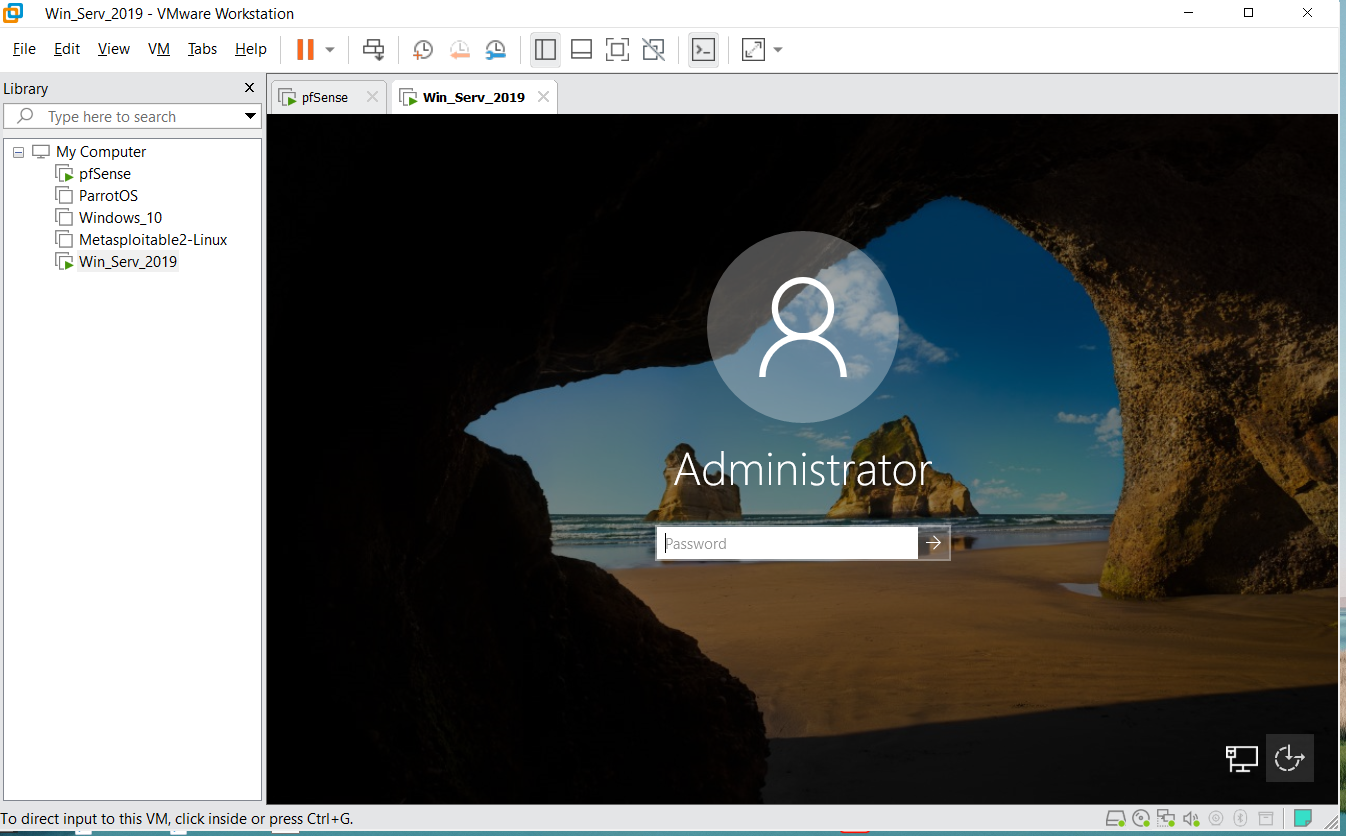
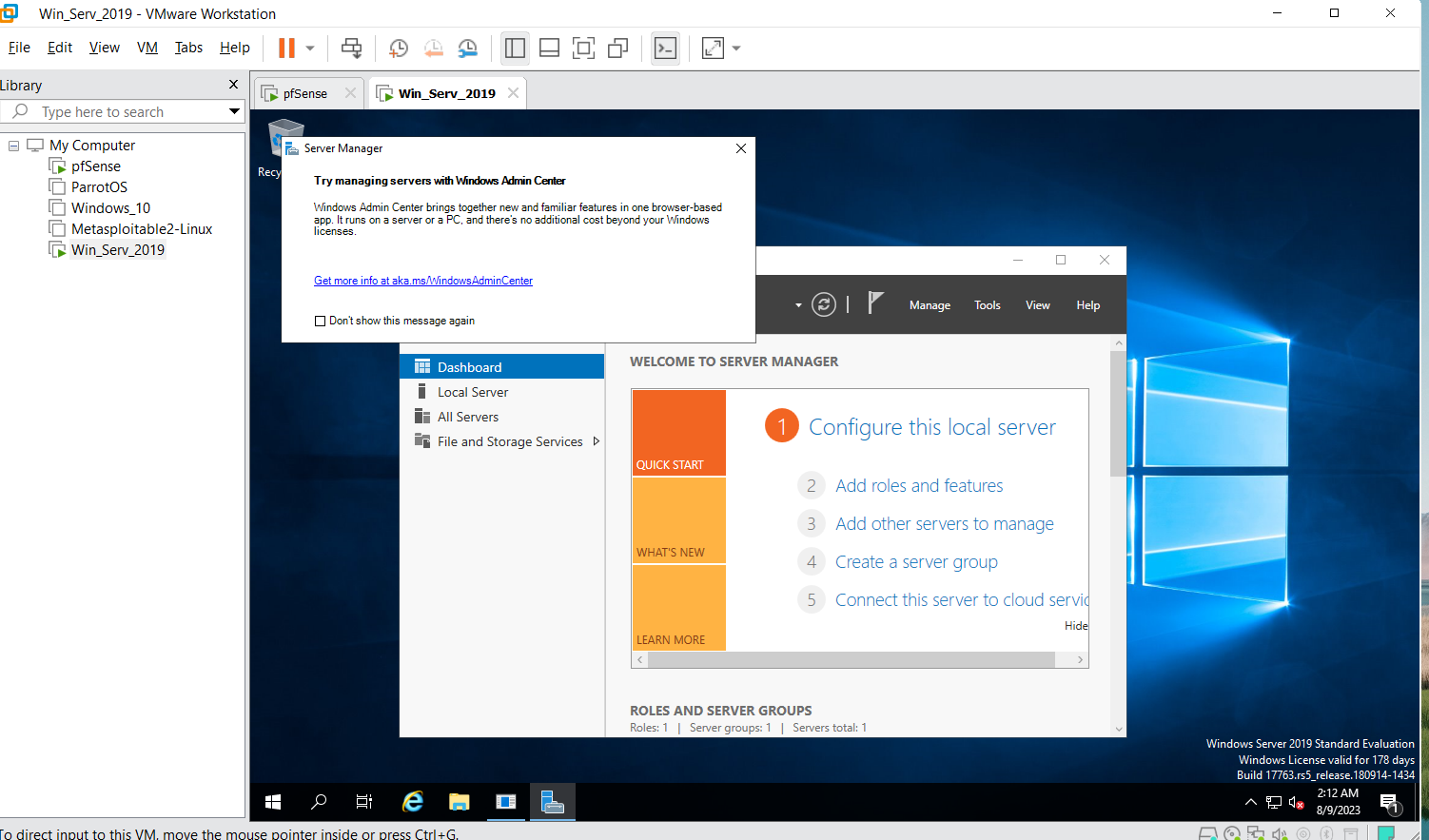
After successfully log in, need to check the network adapter to be sure.
Per our network topology, Active Directory is part of LAN(VMnet2)
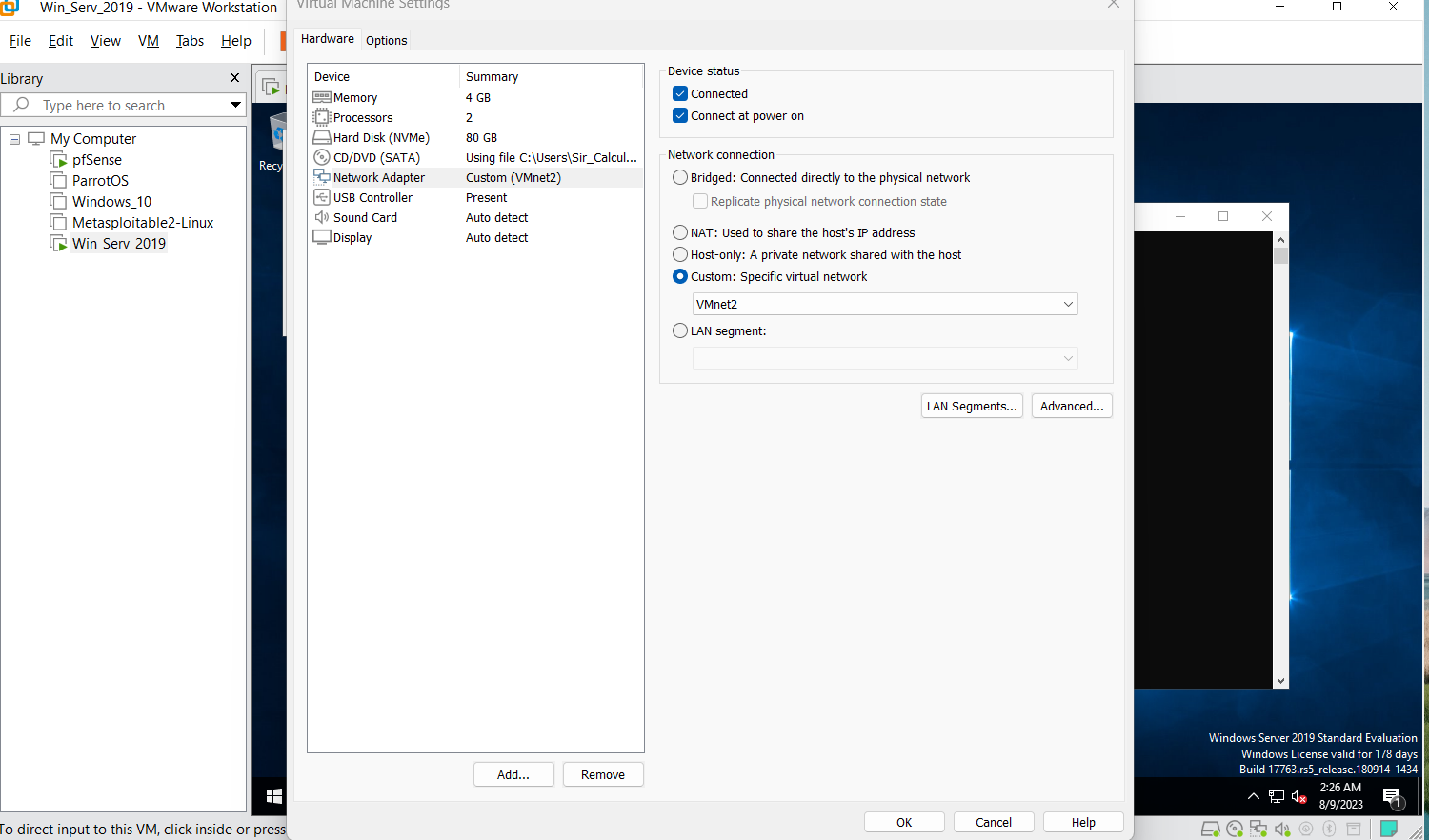
The ip address shown is dynamically assigned, but we need to configure it to have a static one
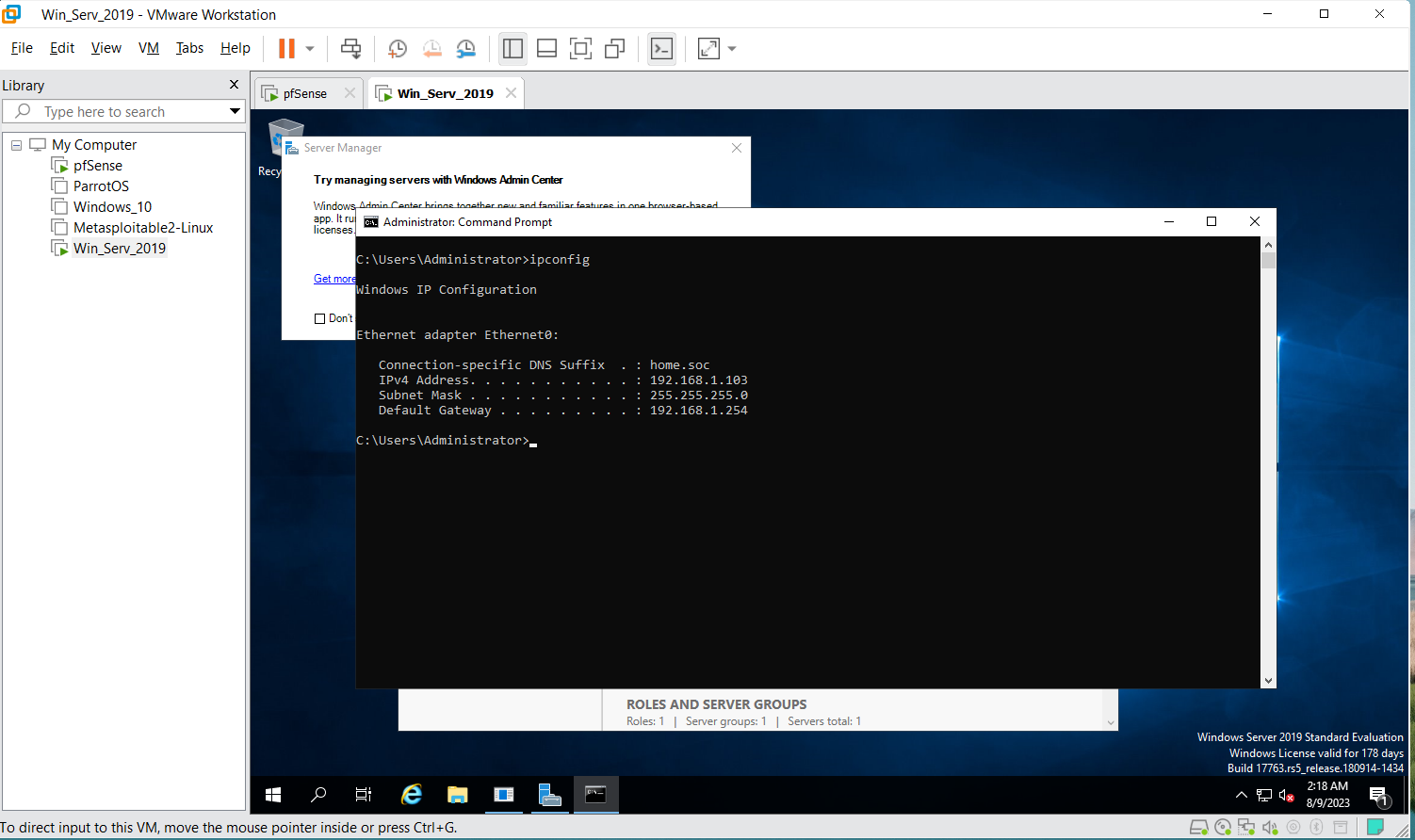
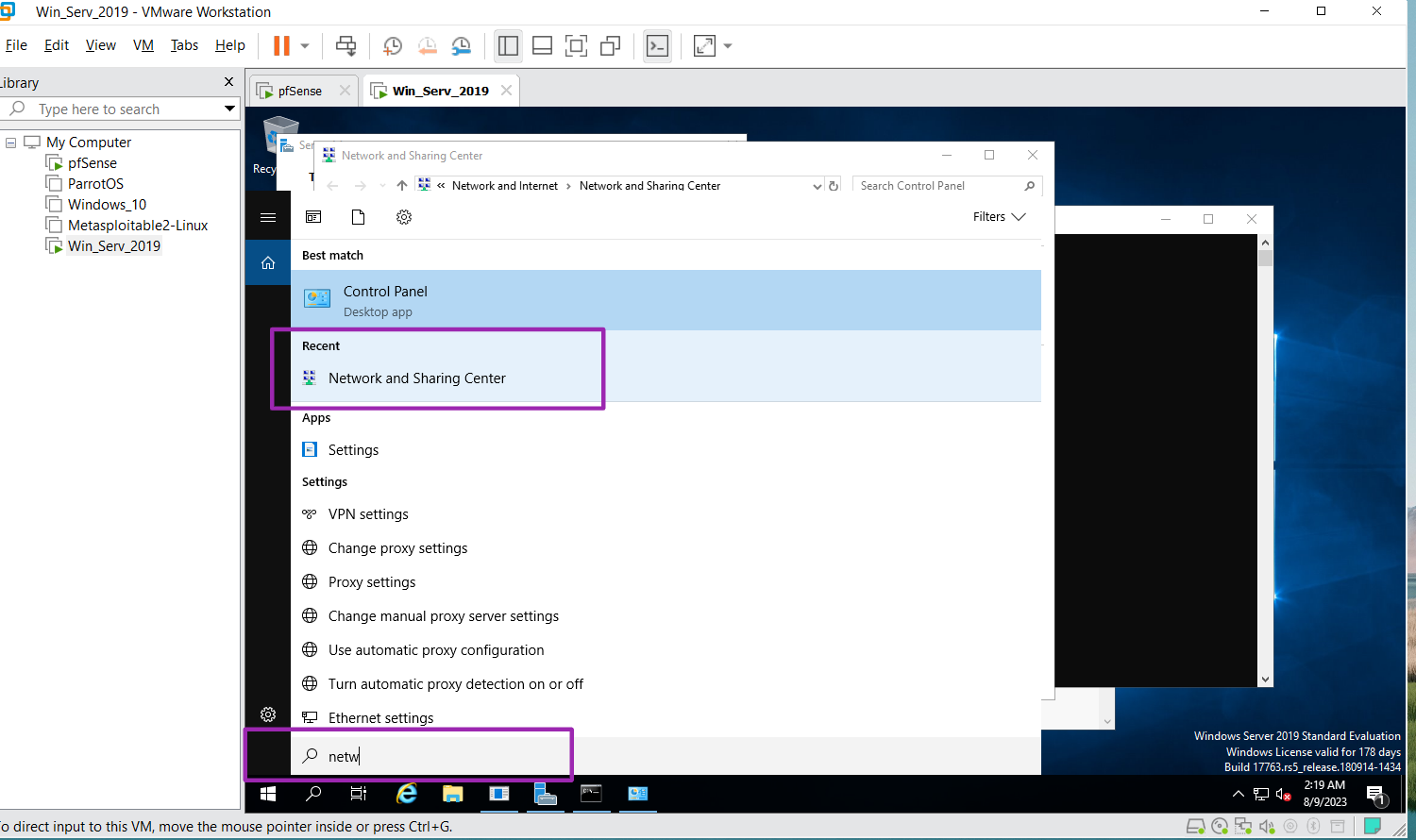
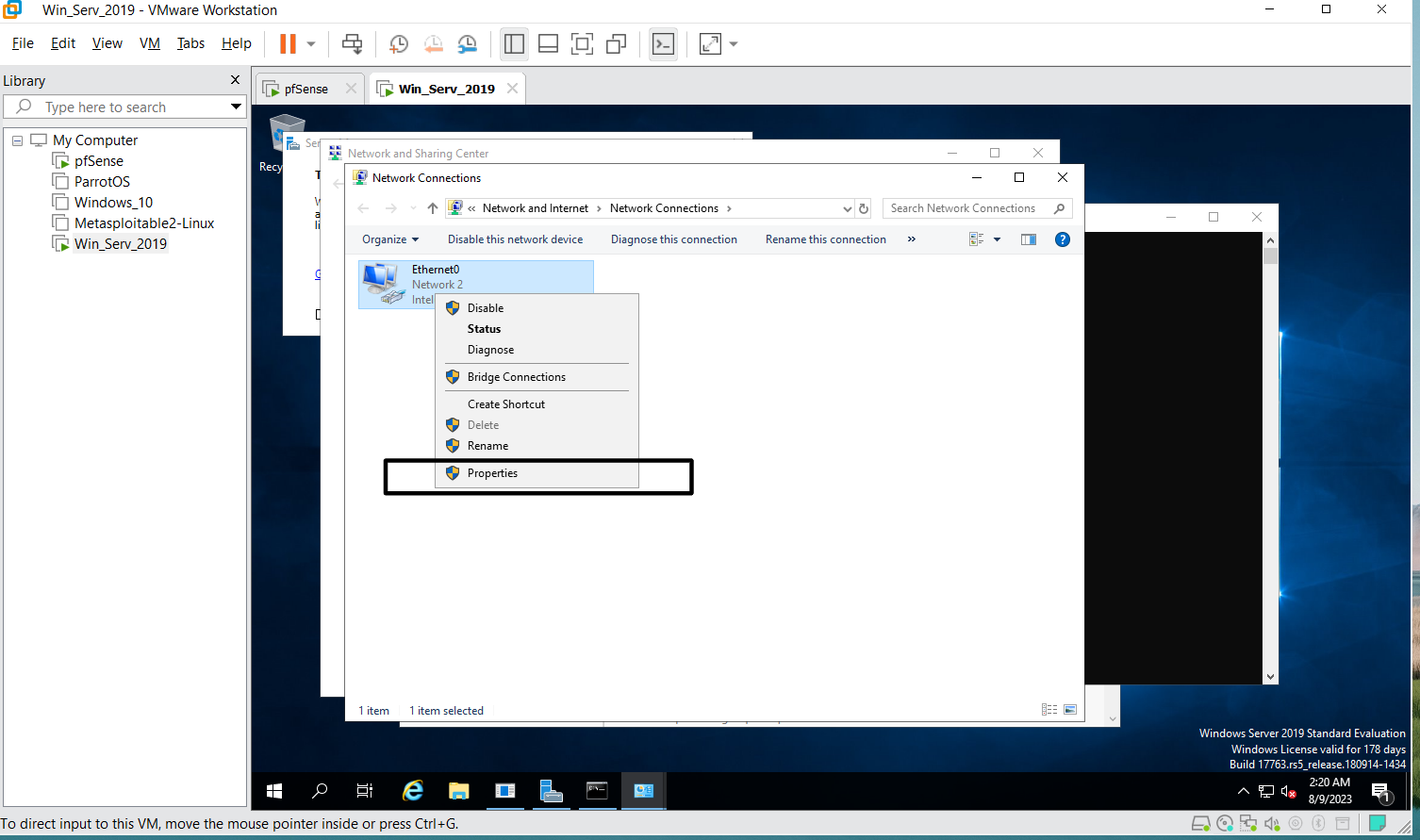
Uncheck IPV6 and click on IPV4 to make the changes
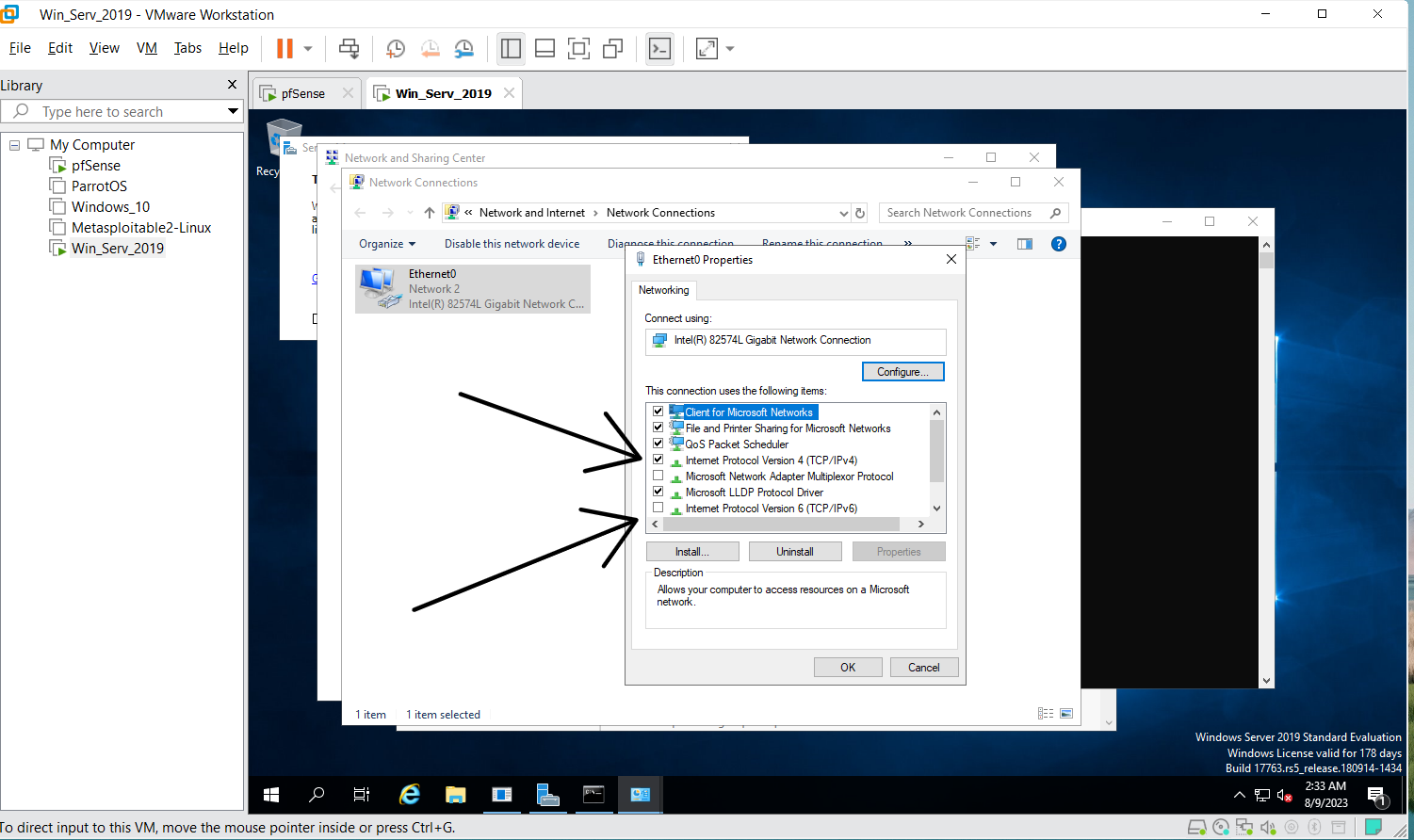
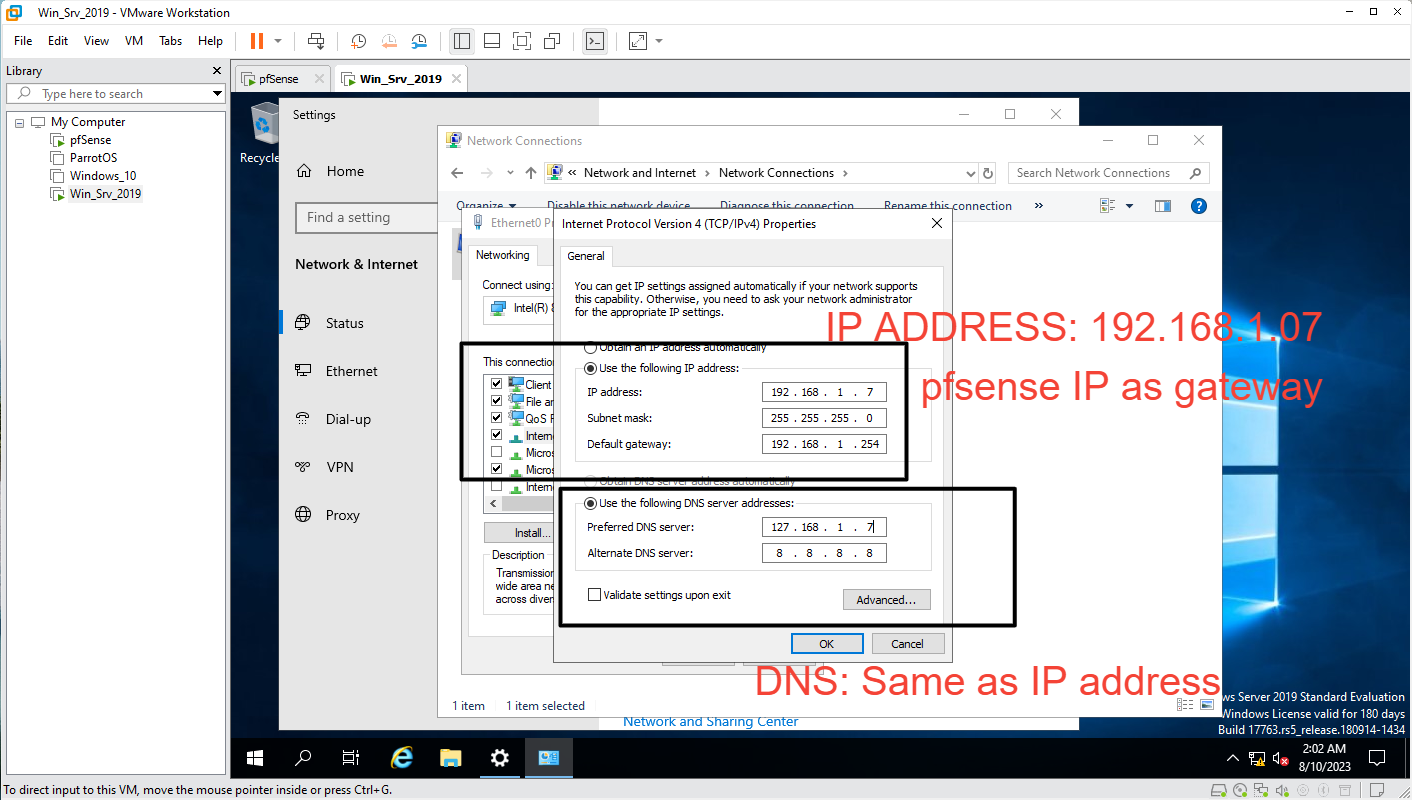
Check to see if the changes saved and also turn off the windows defender
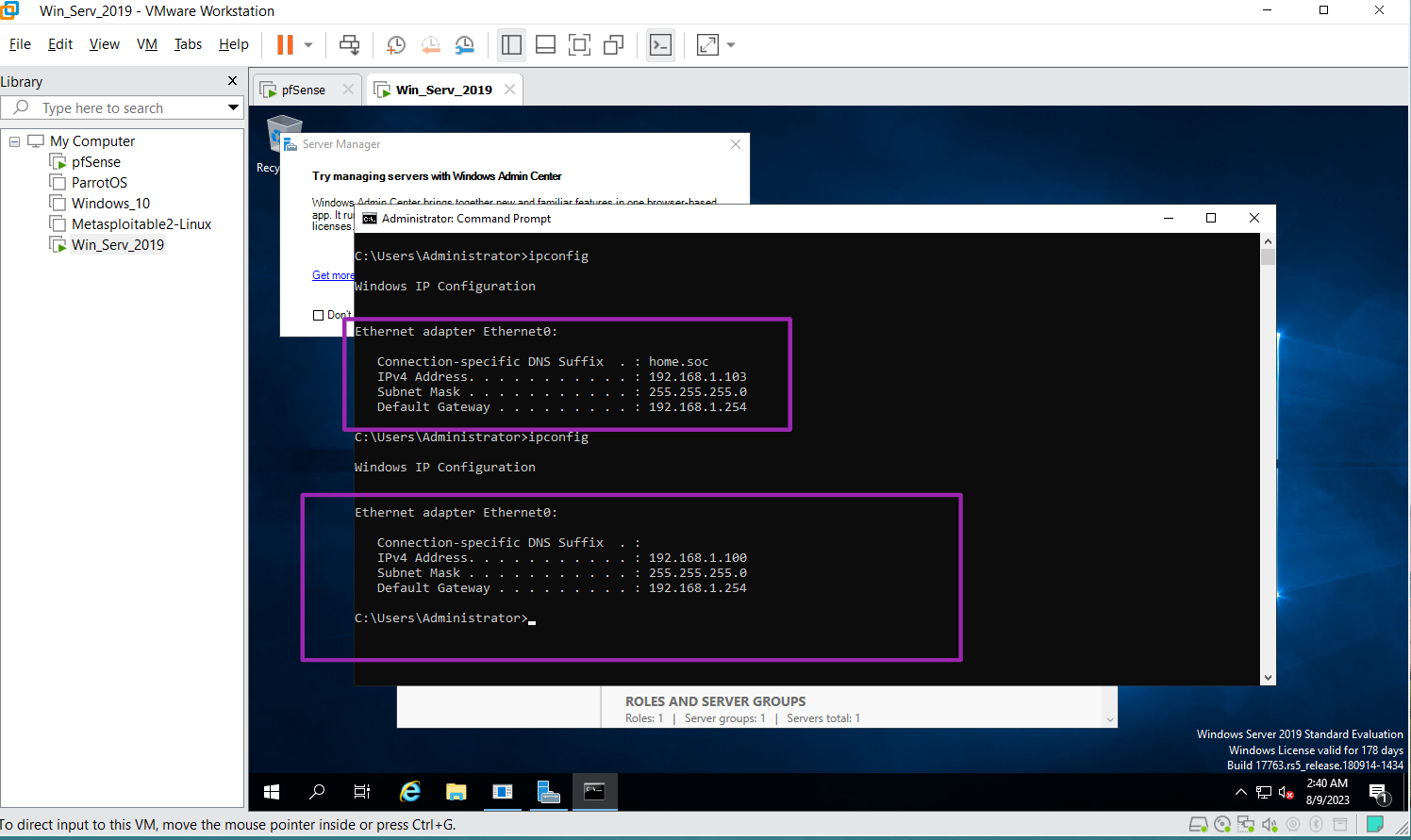
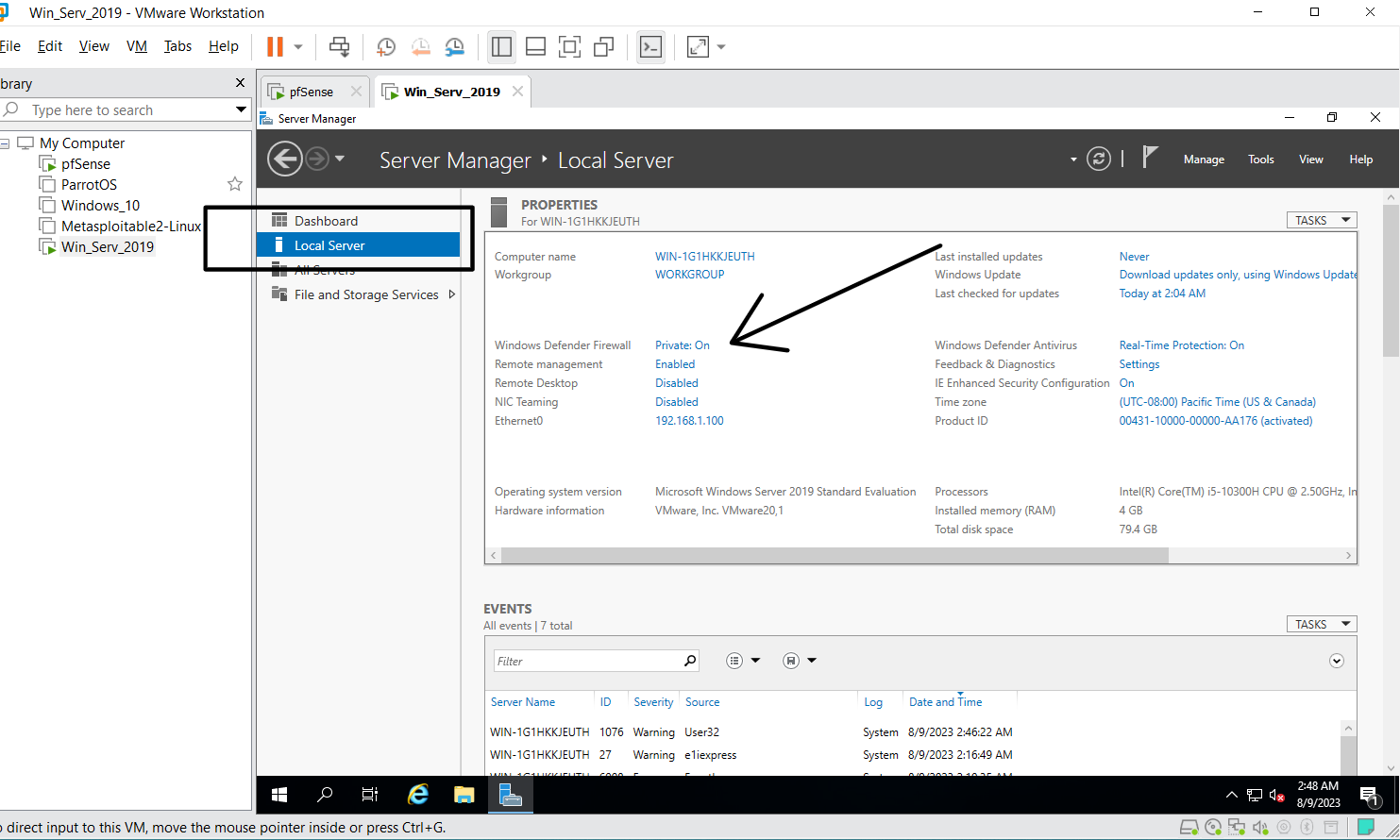
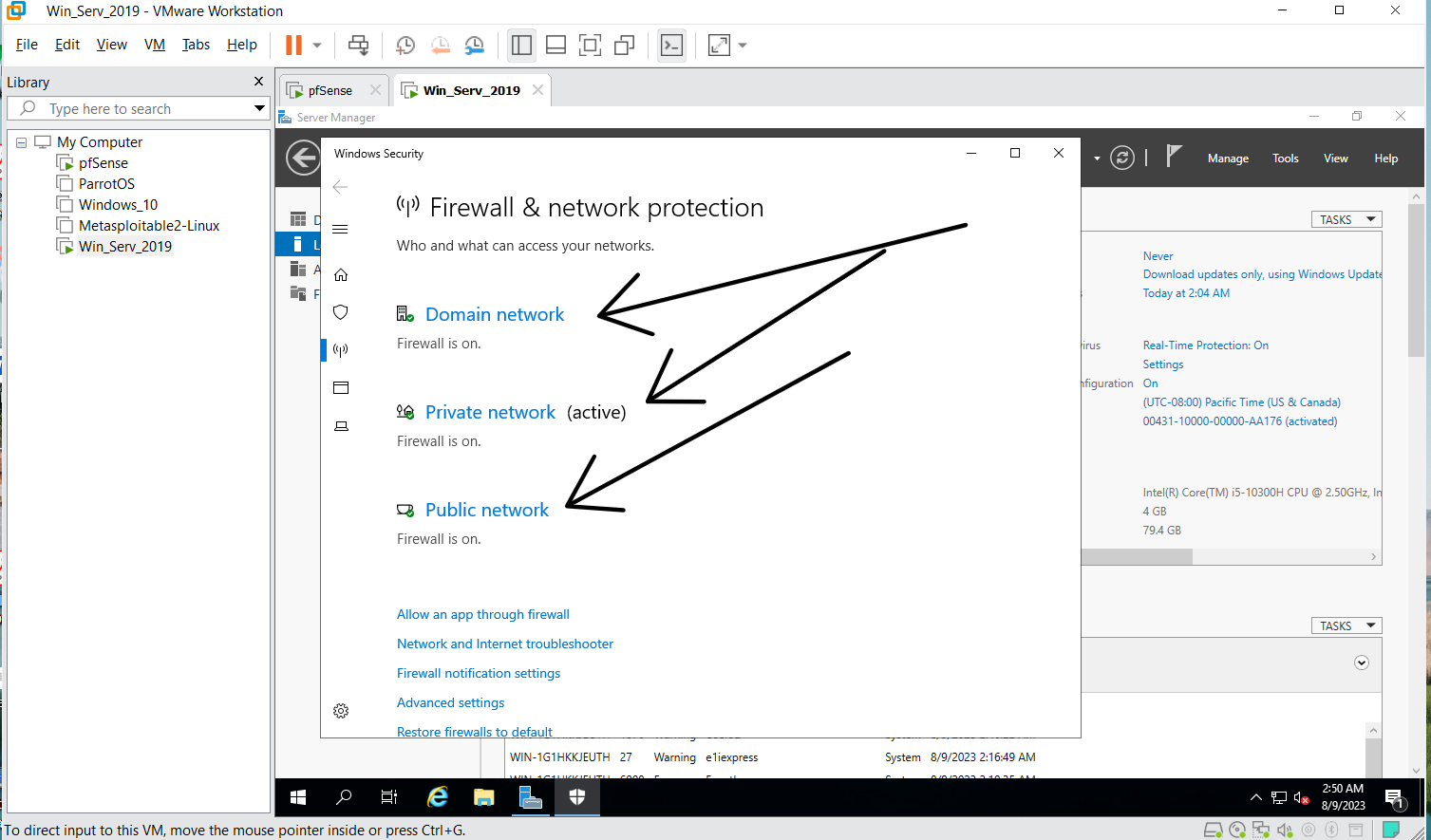
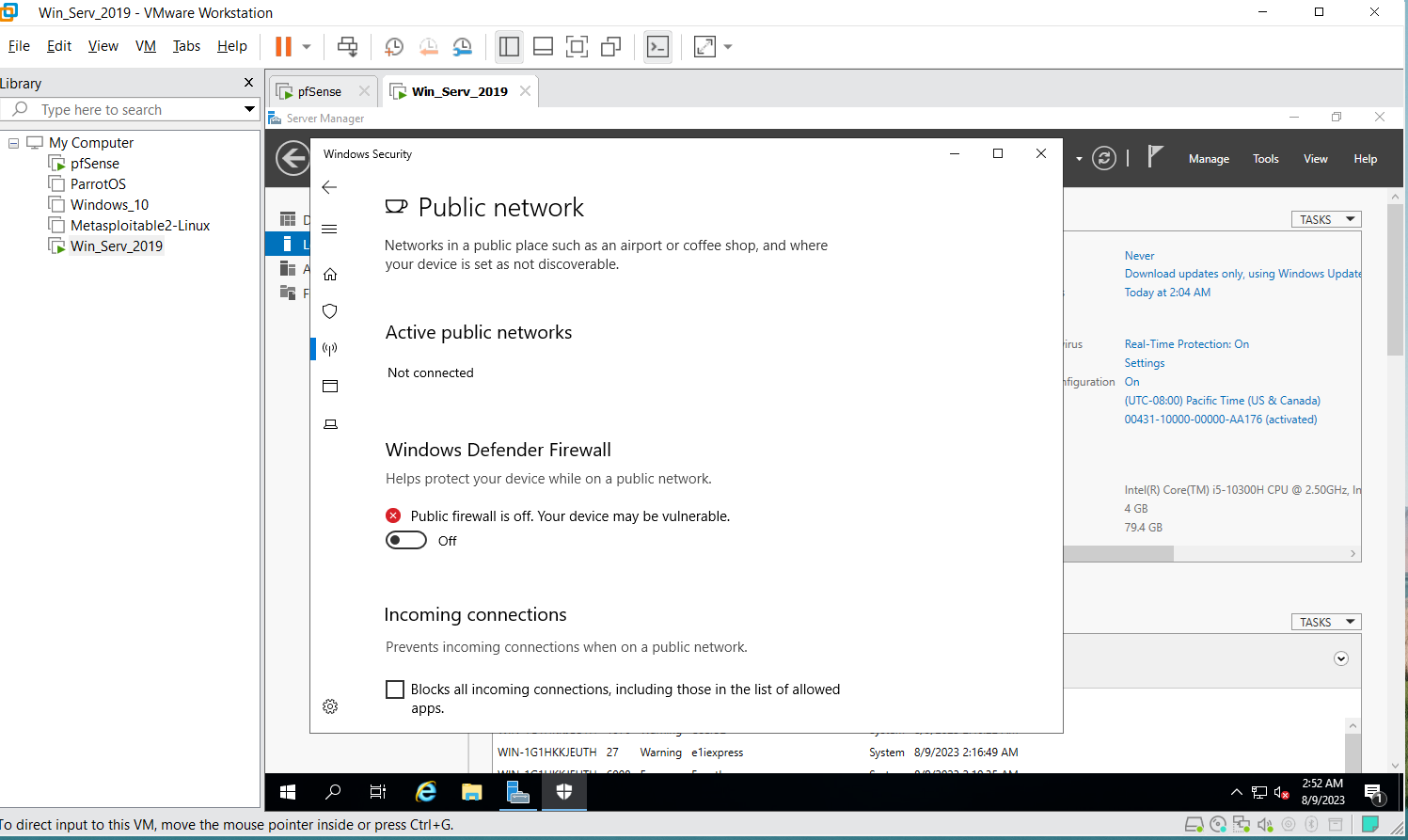
Step 2
Next is to add Roles and features
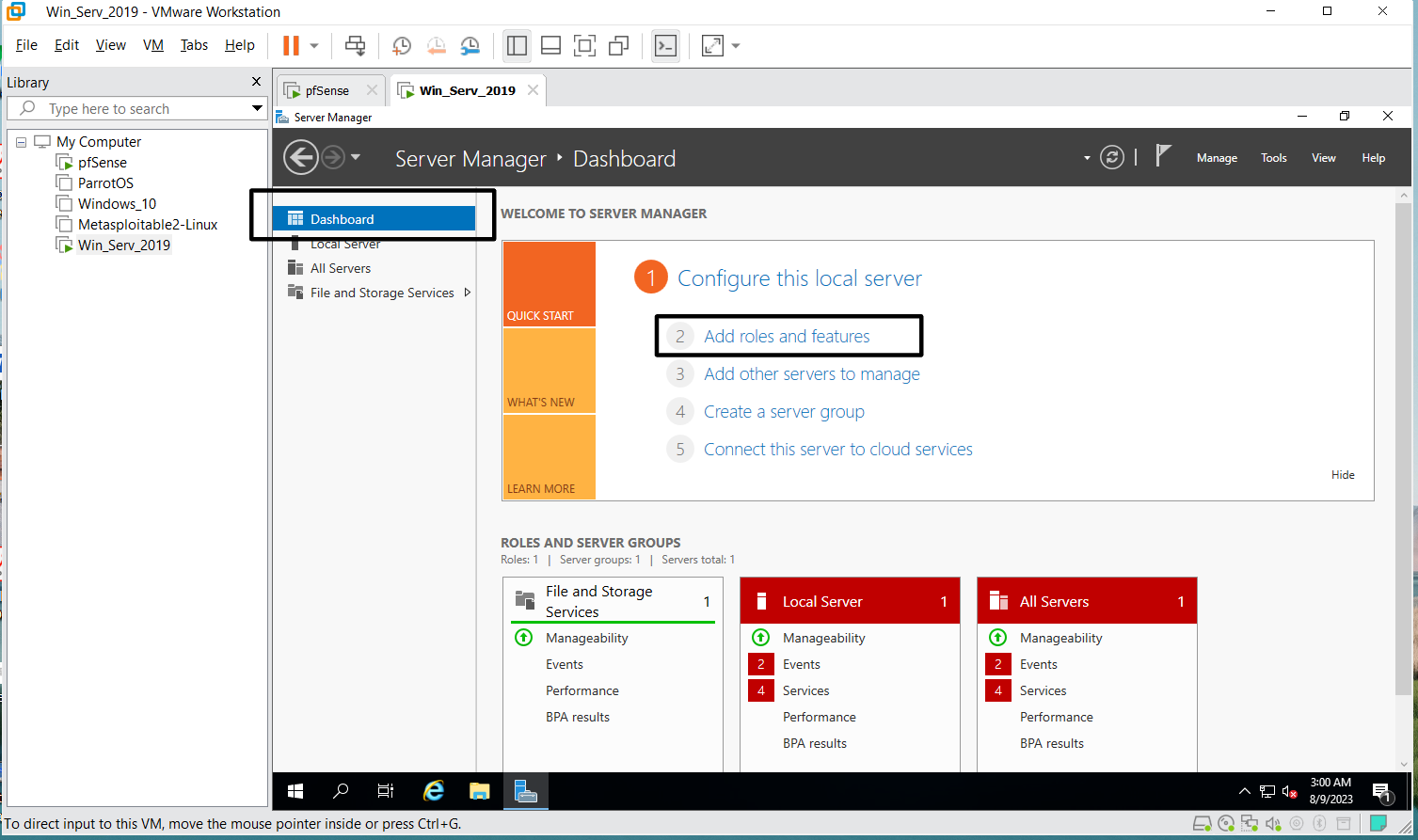
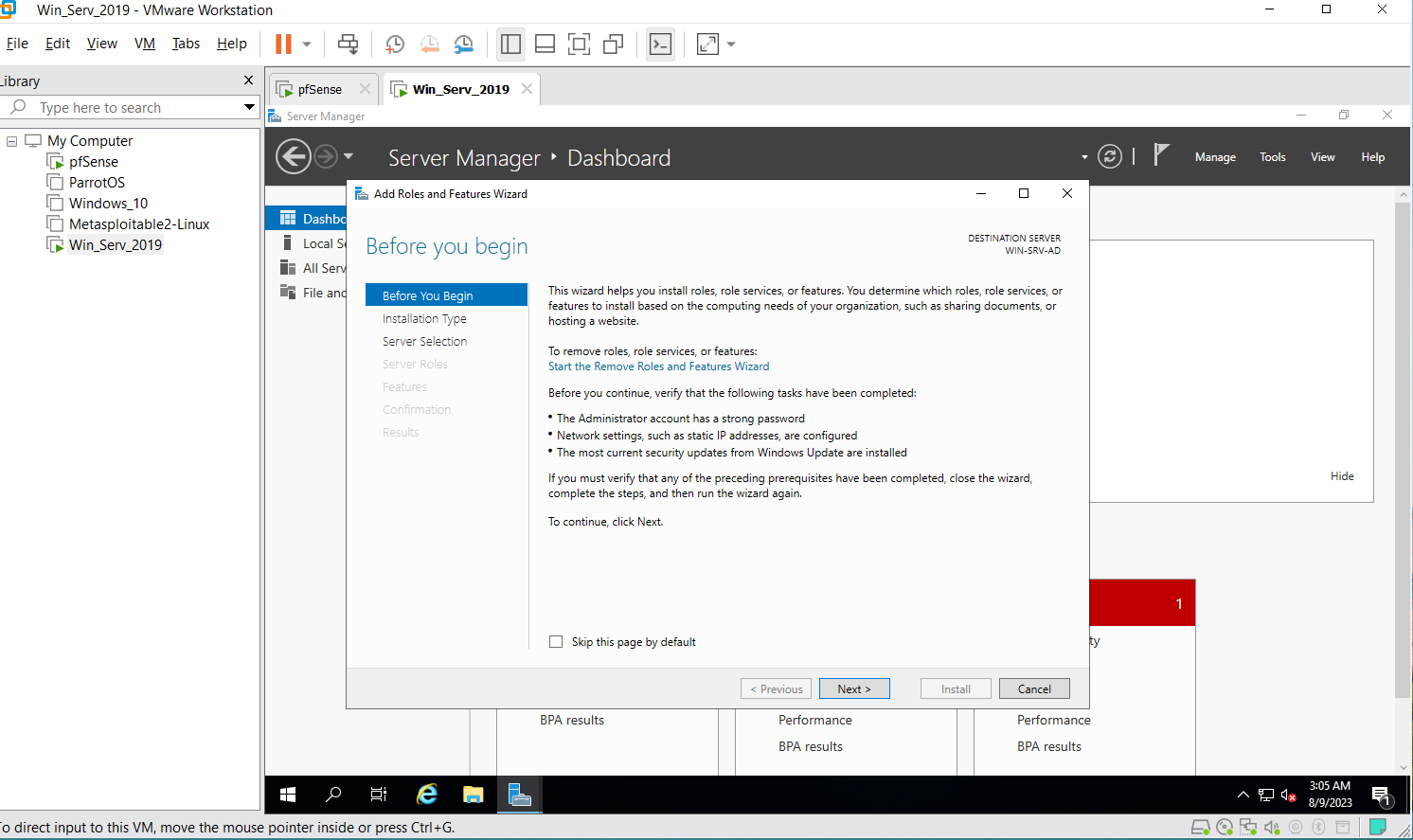
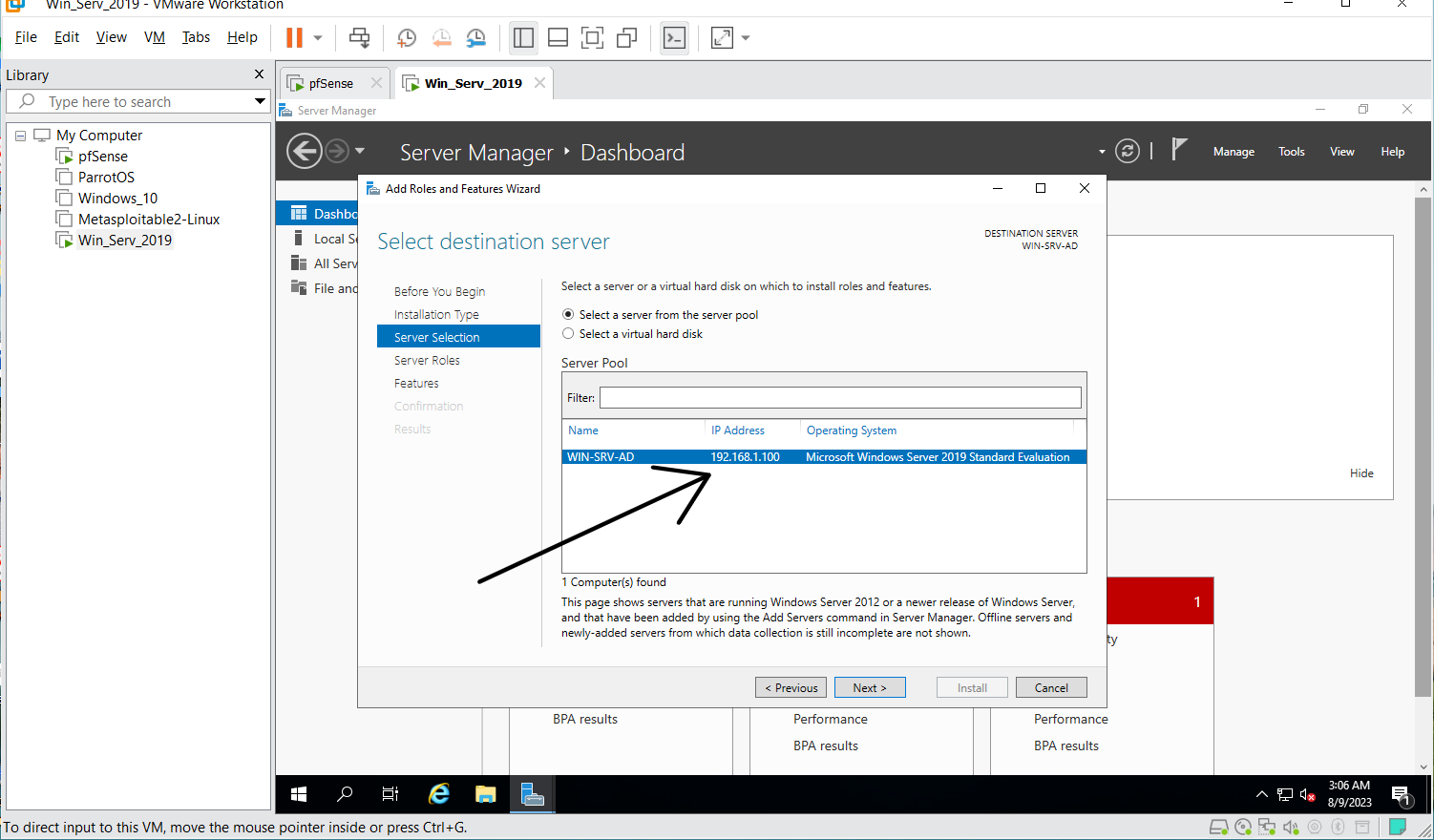
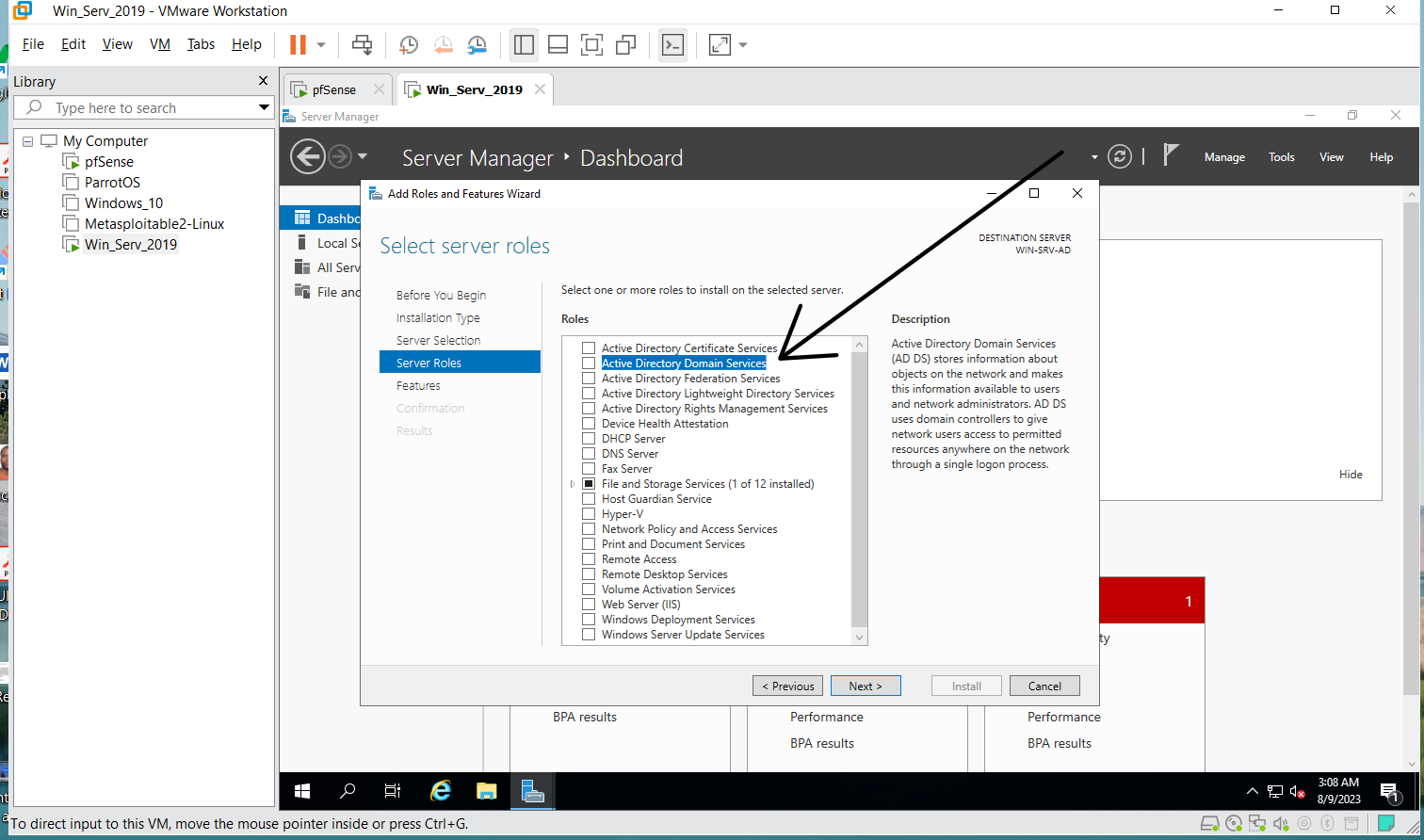
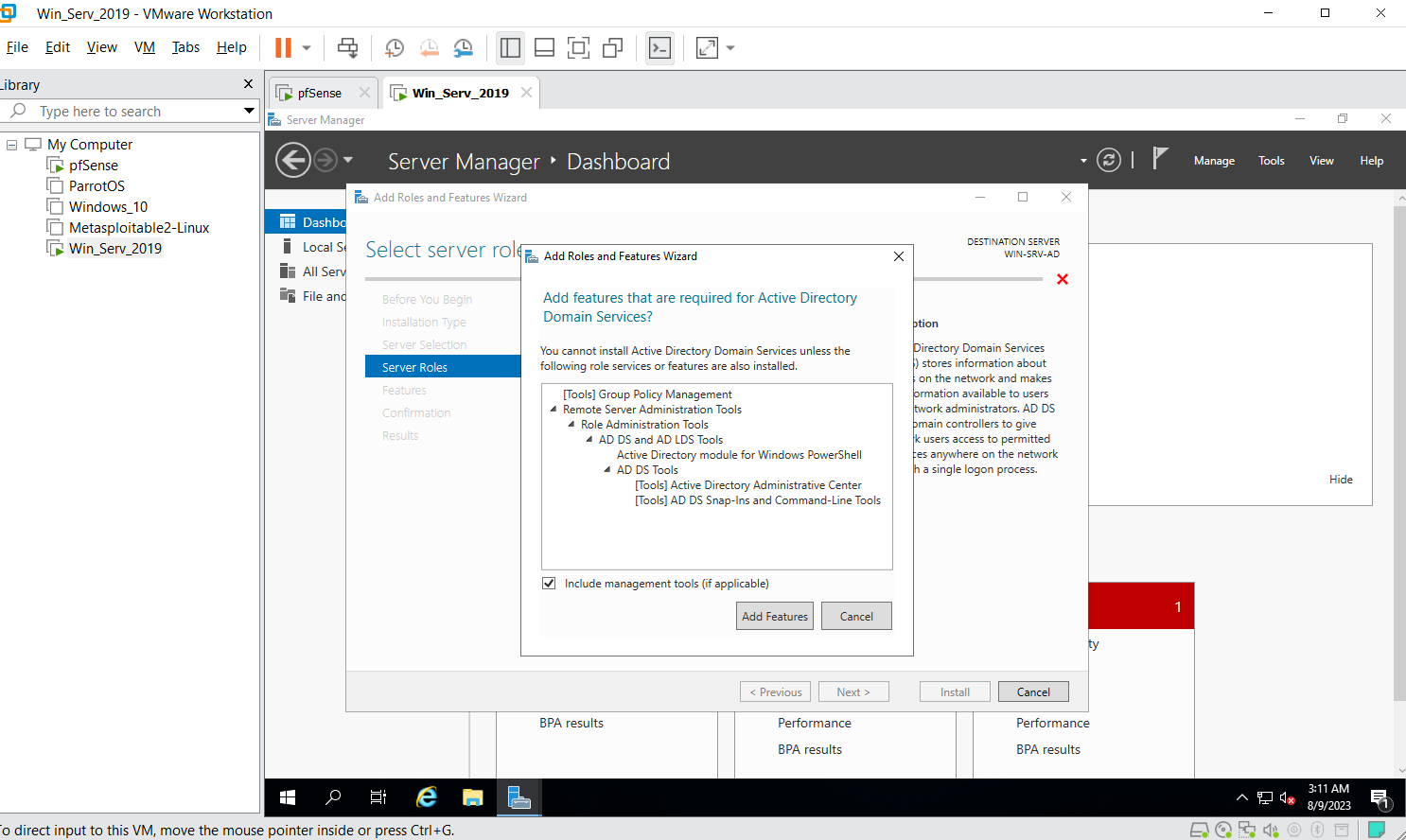
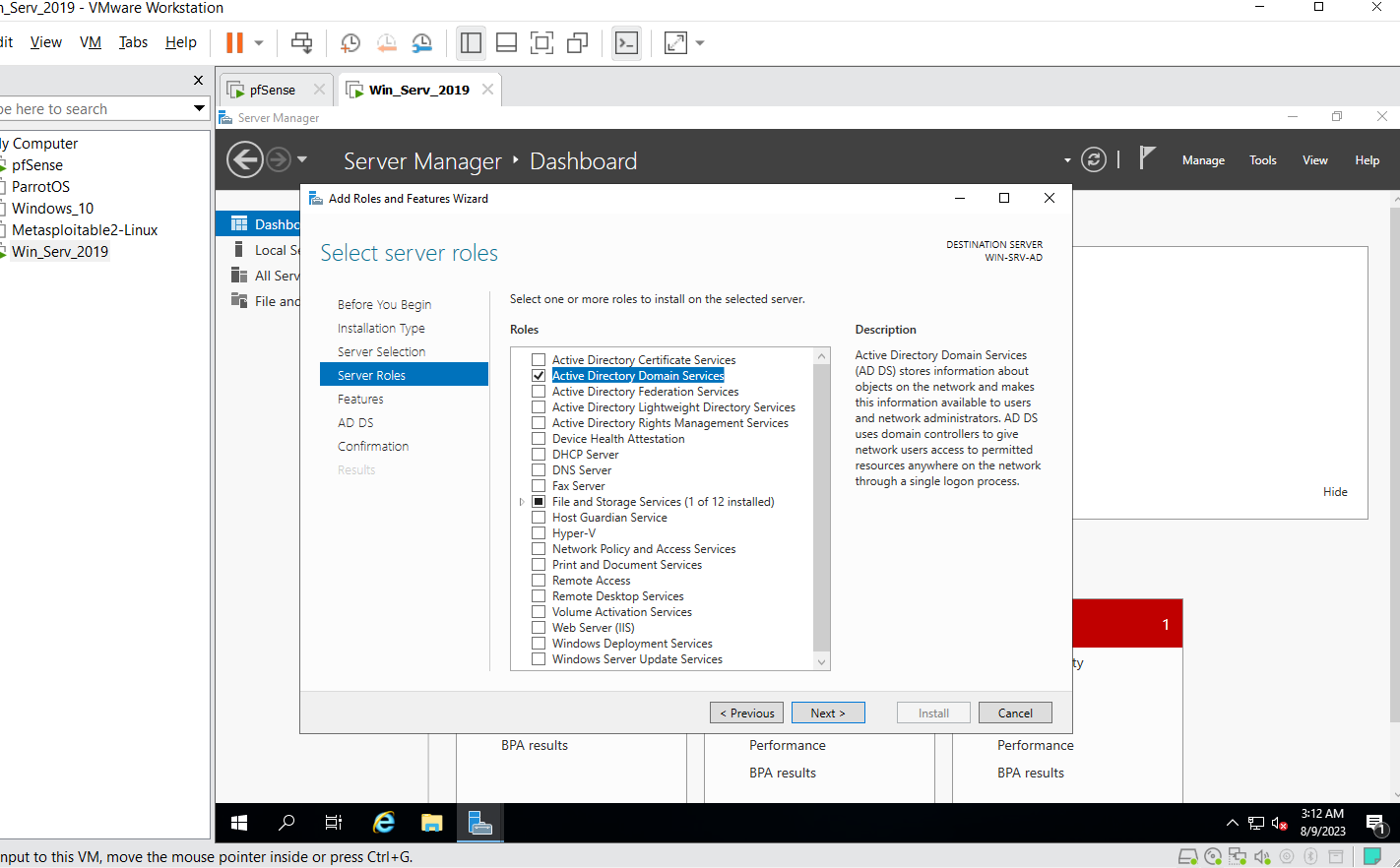
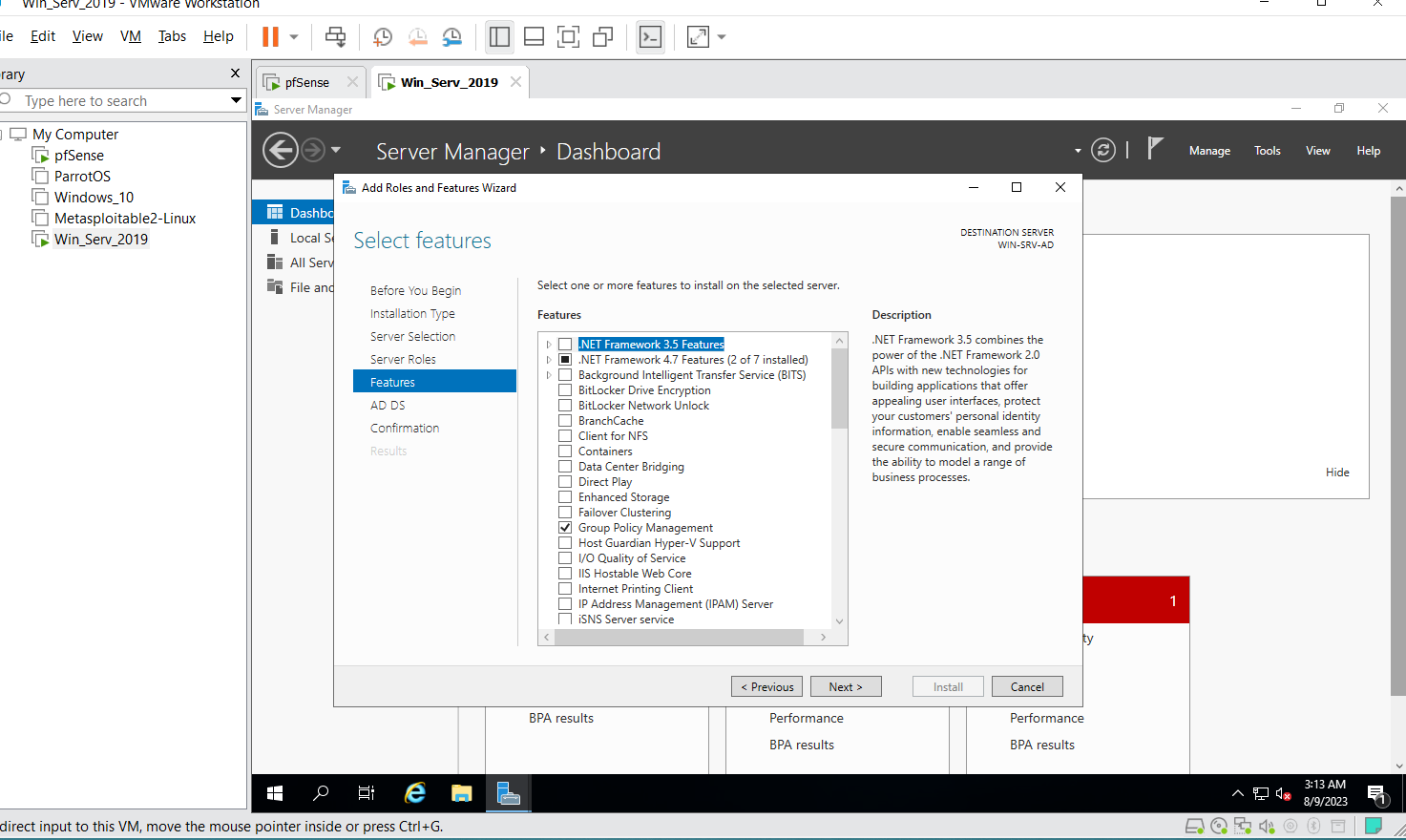
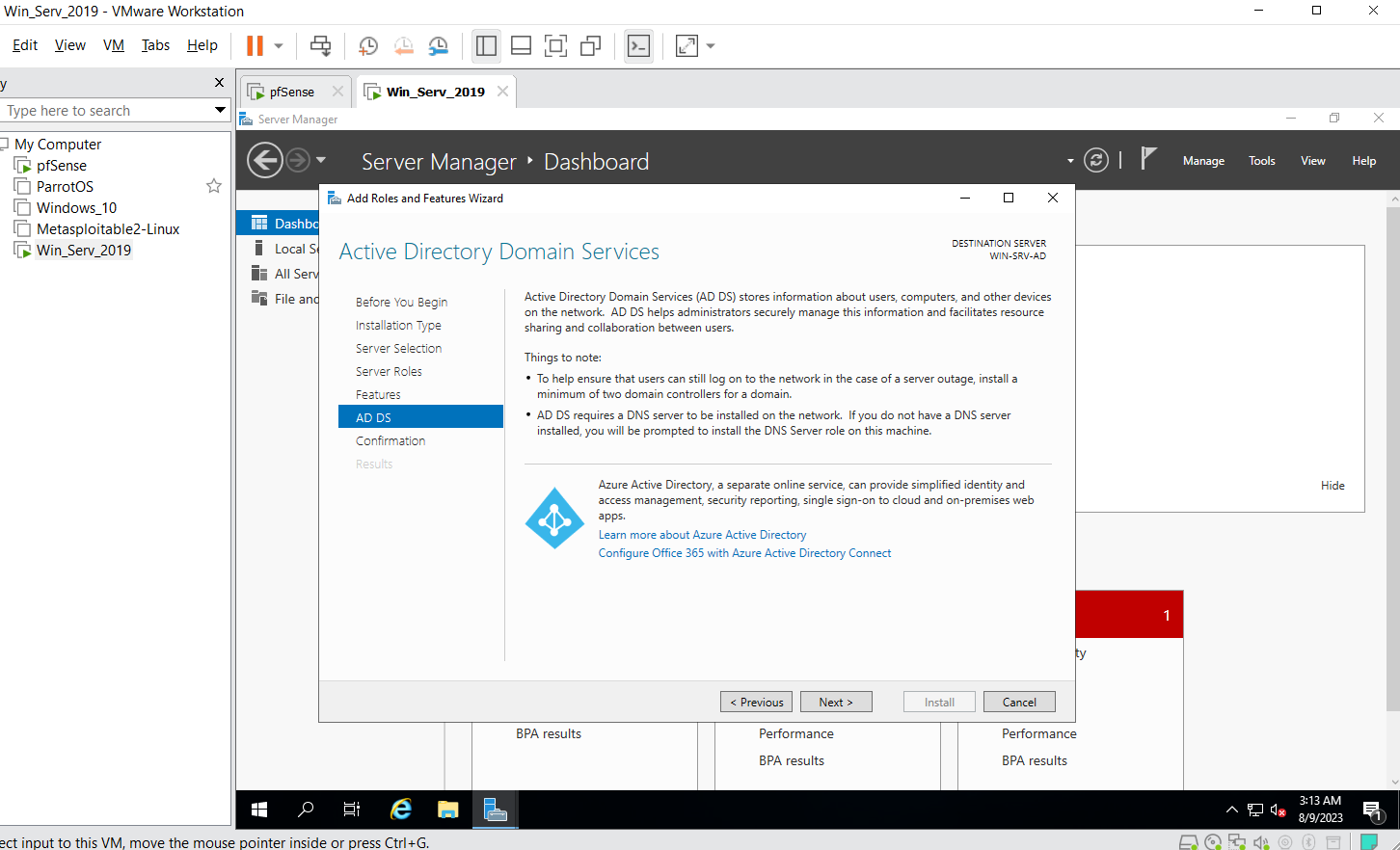
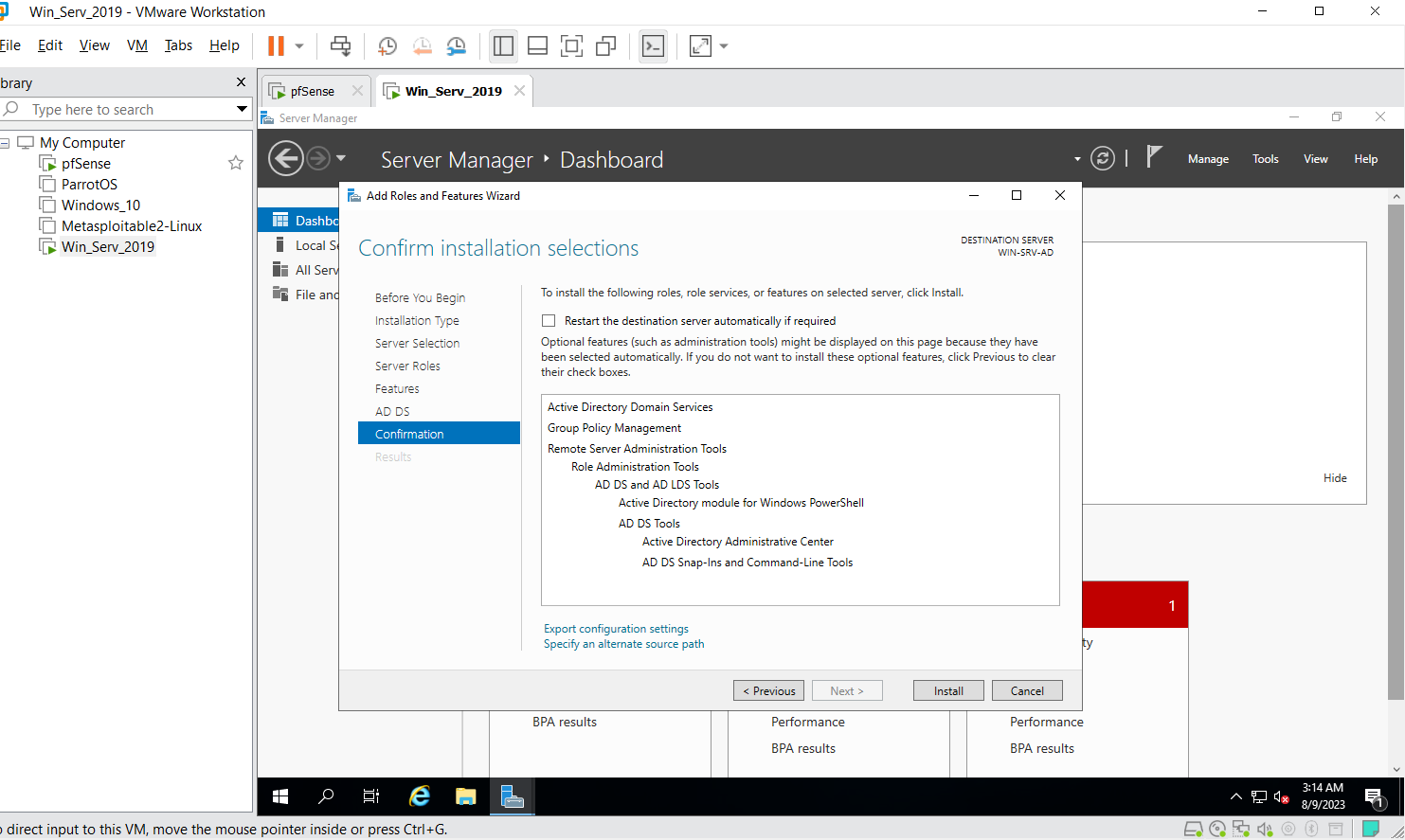
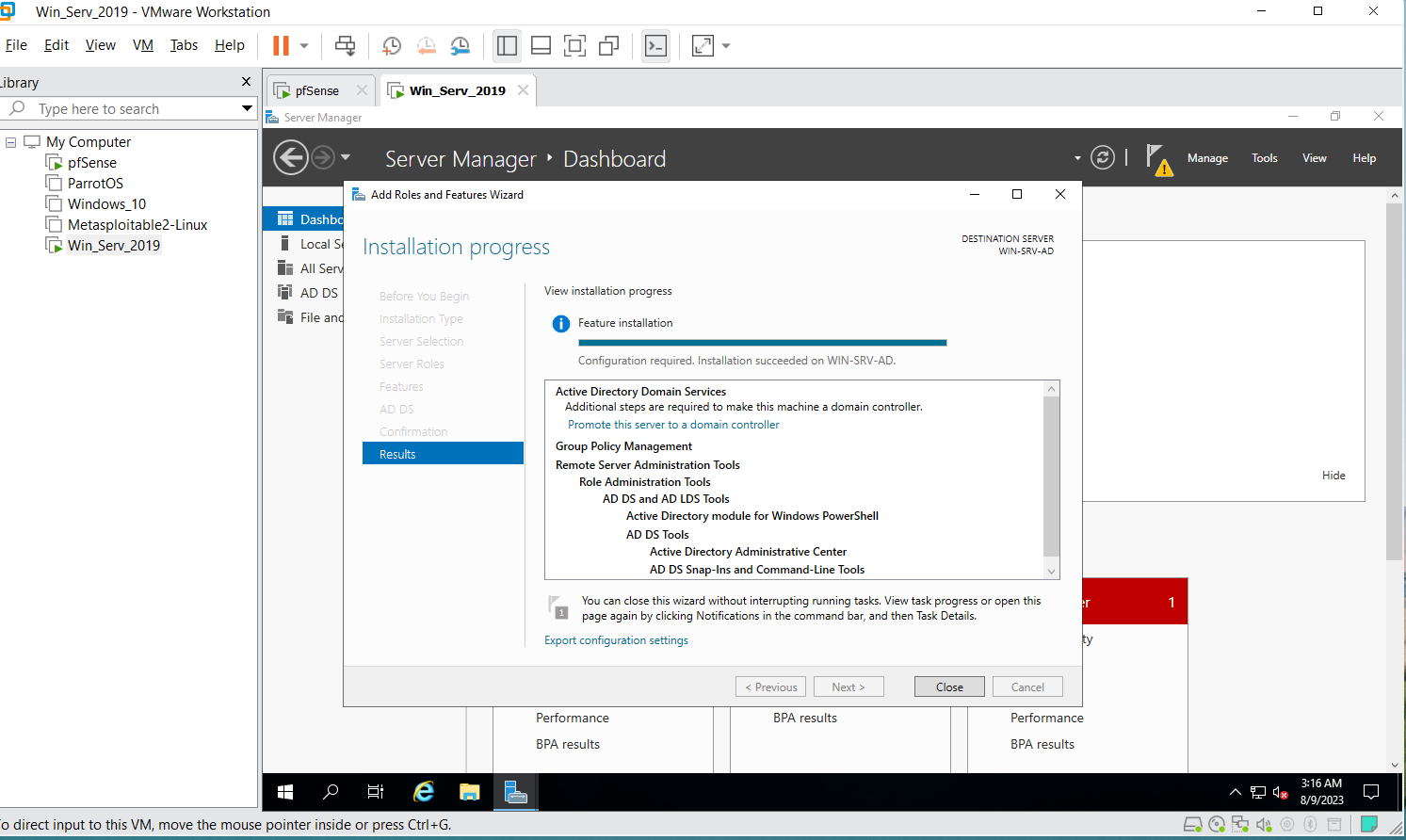
Step 3
Promote the server to a domain controller
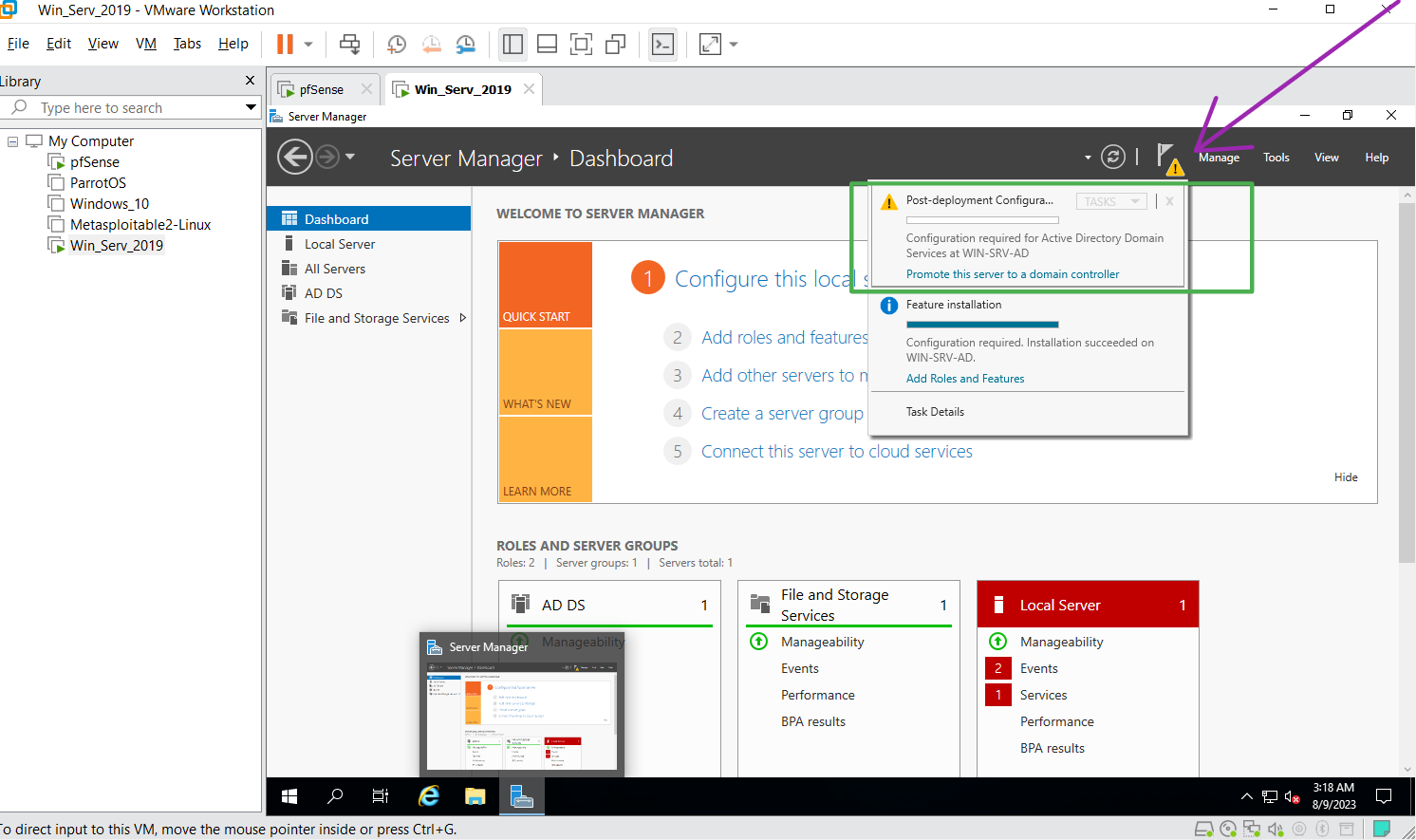
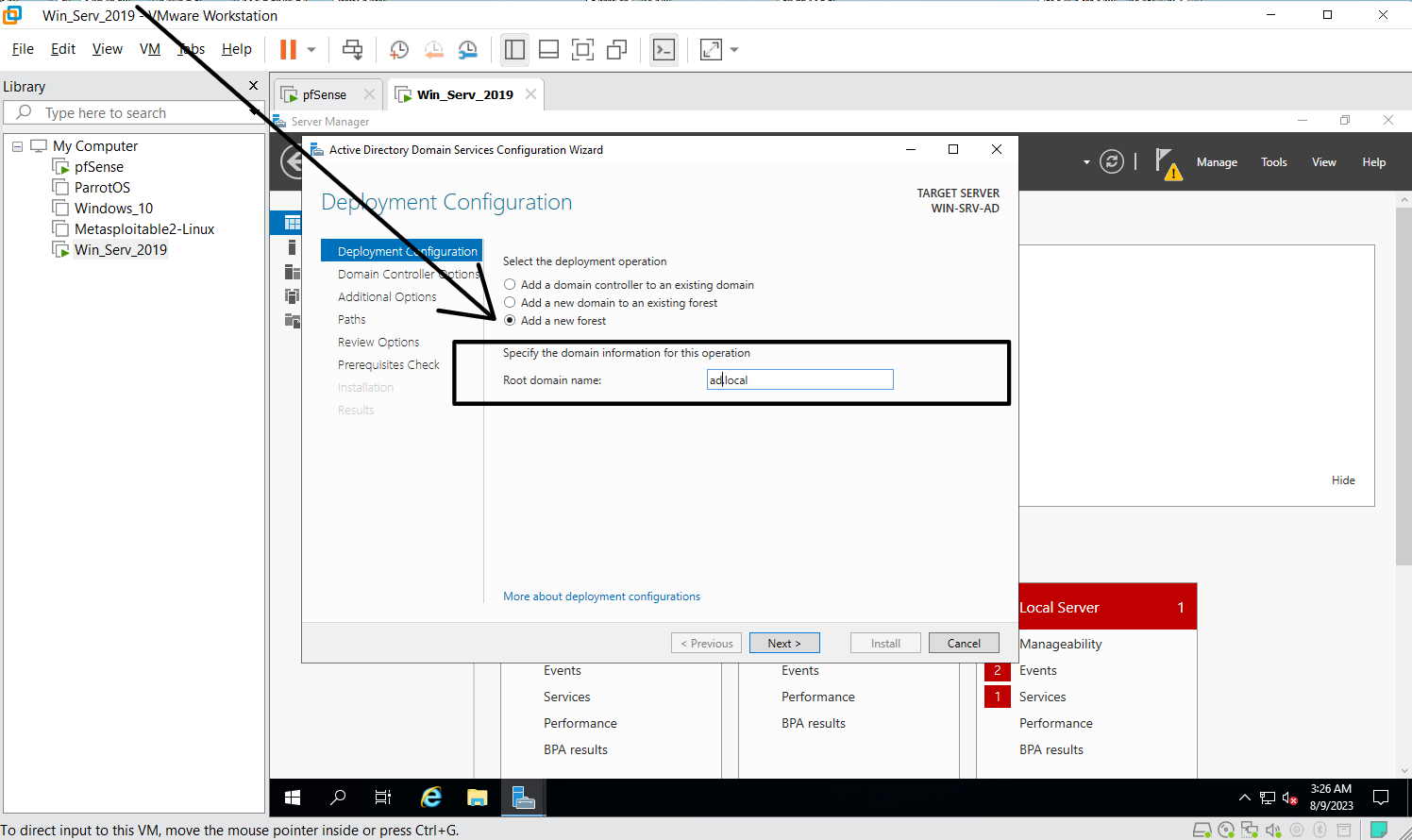
Enter the password
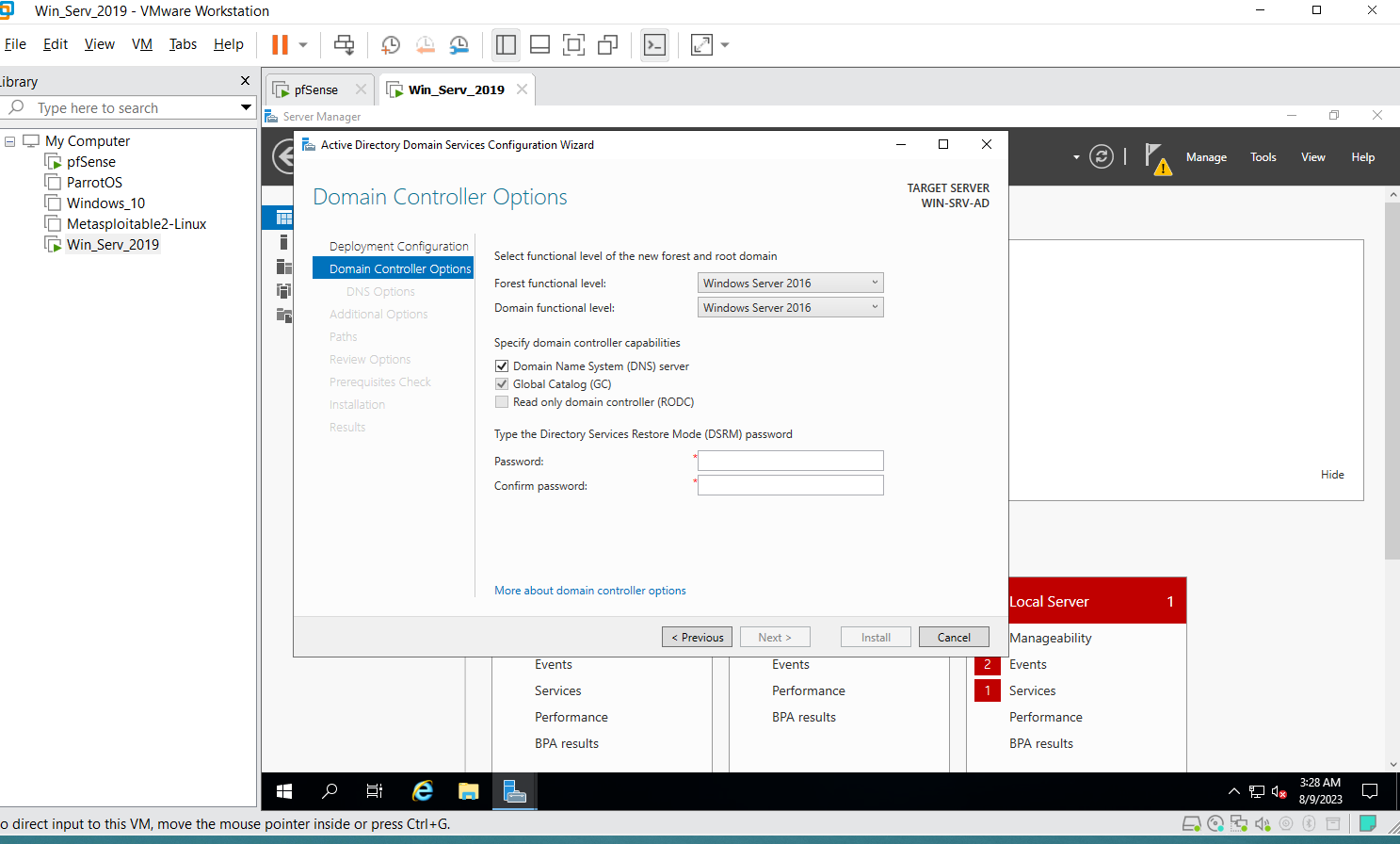
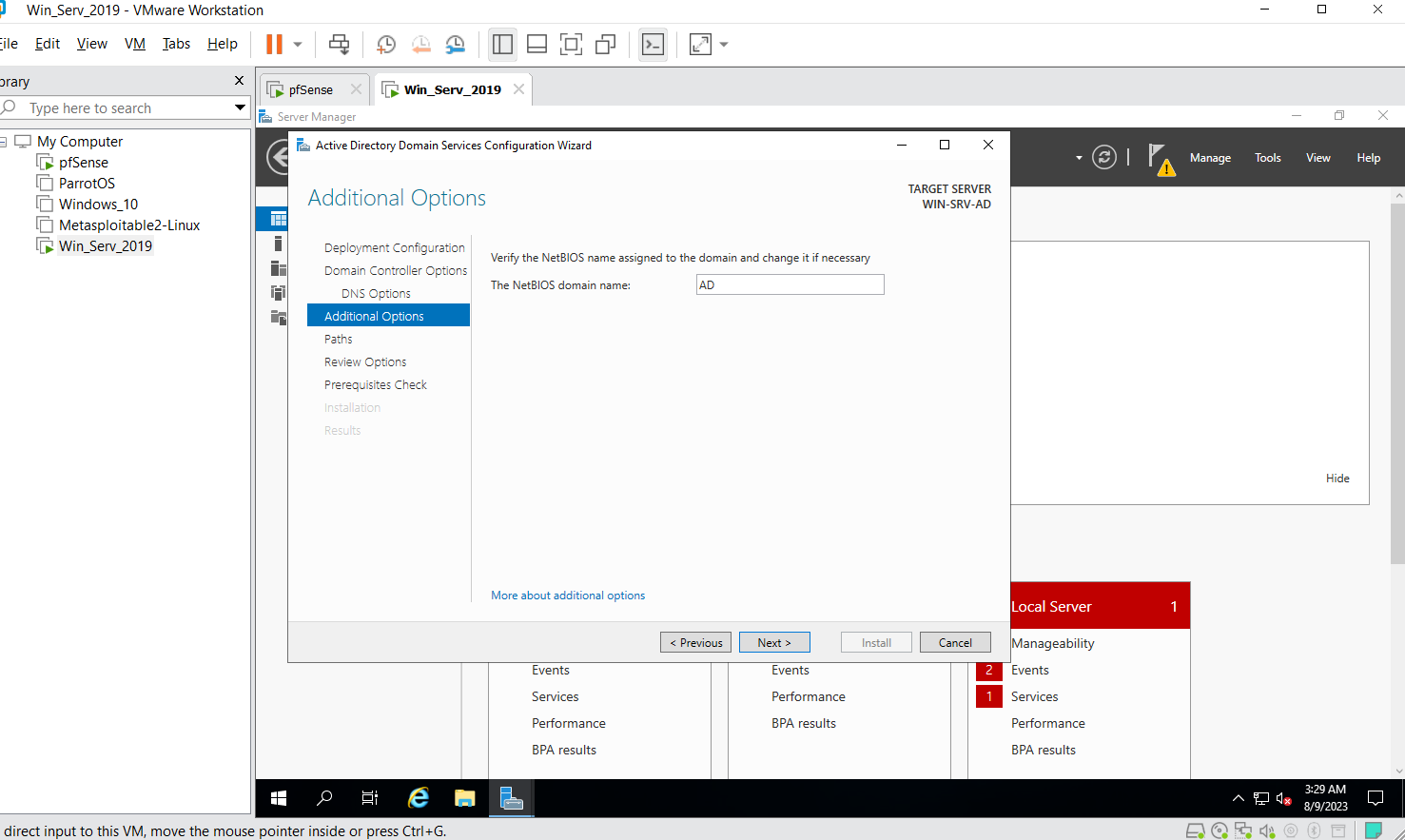
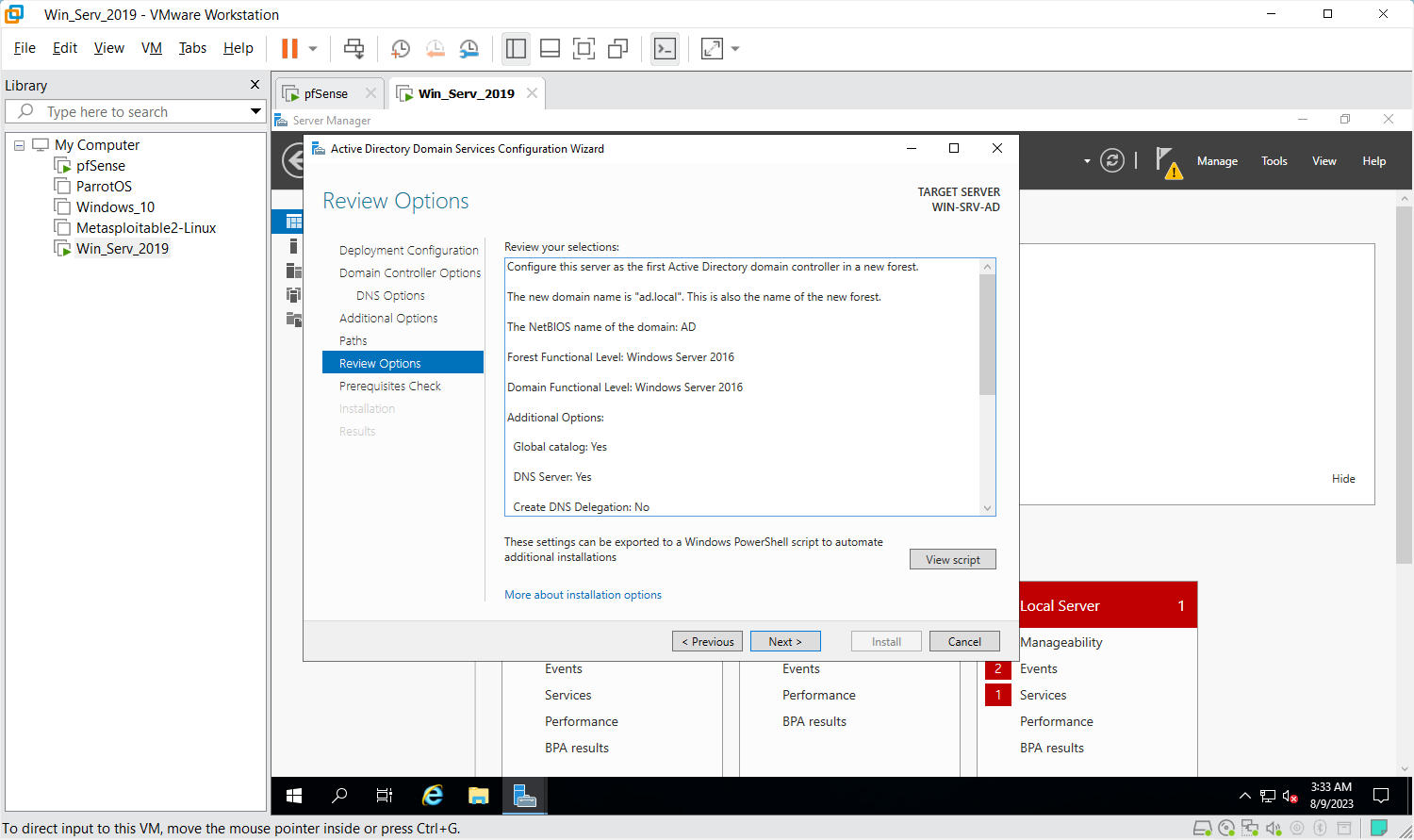
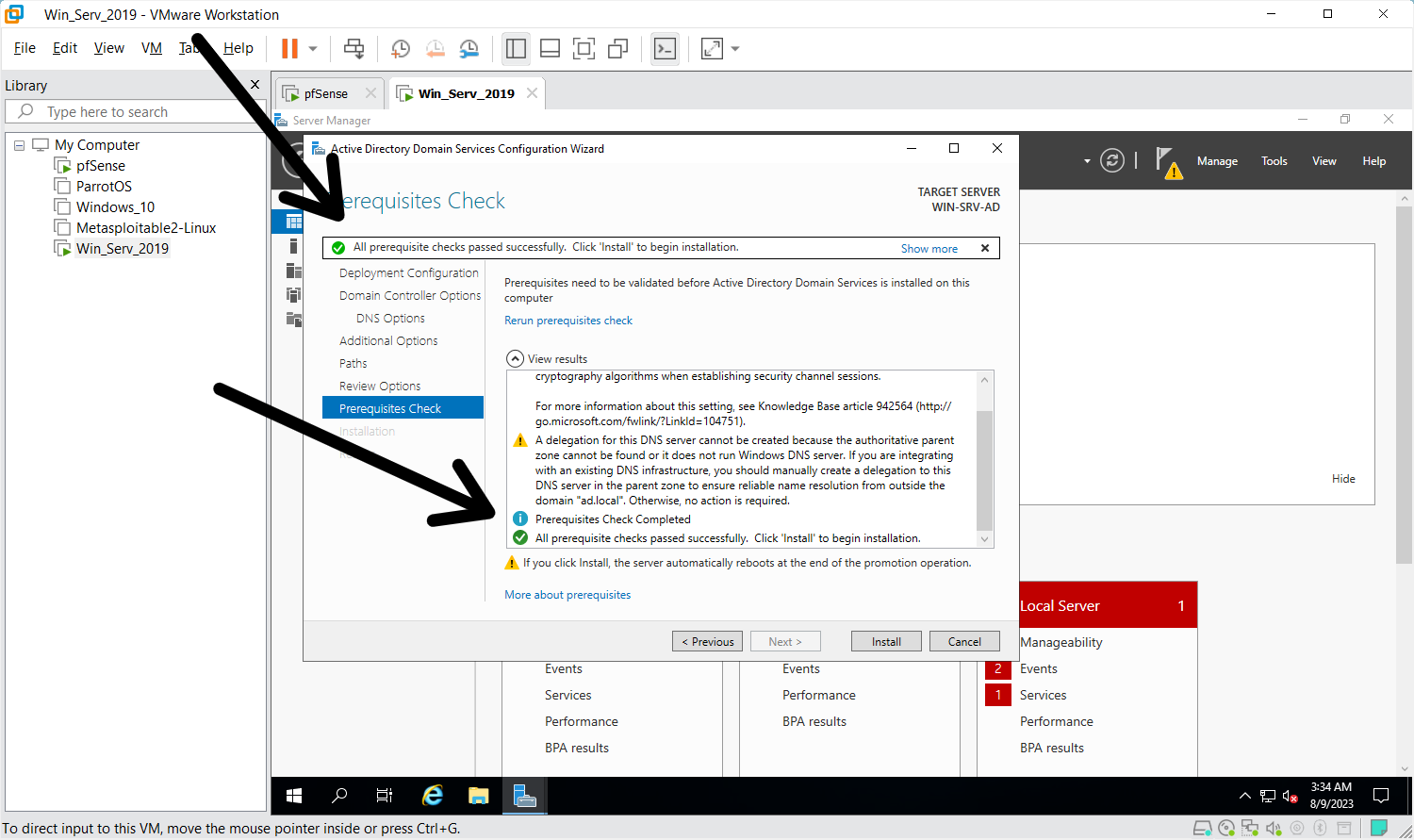
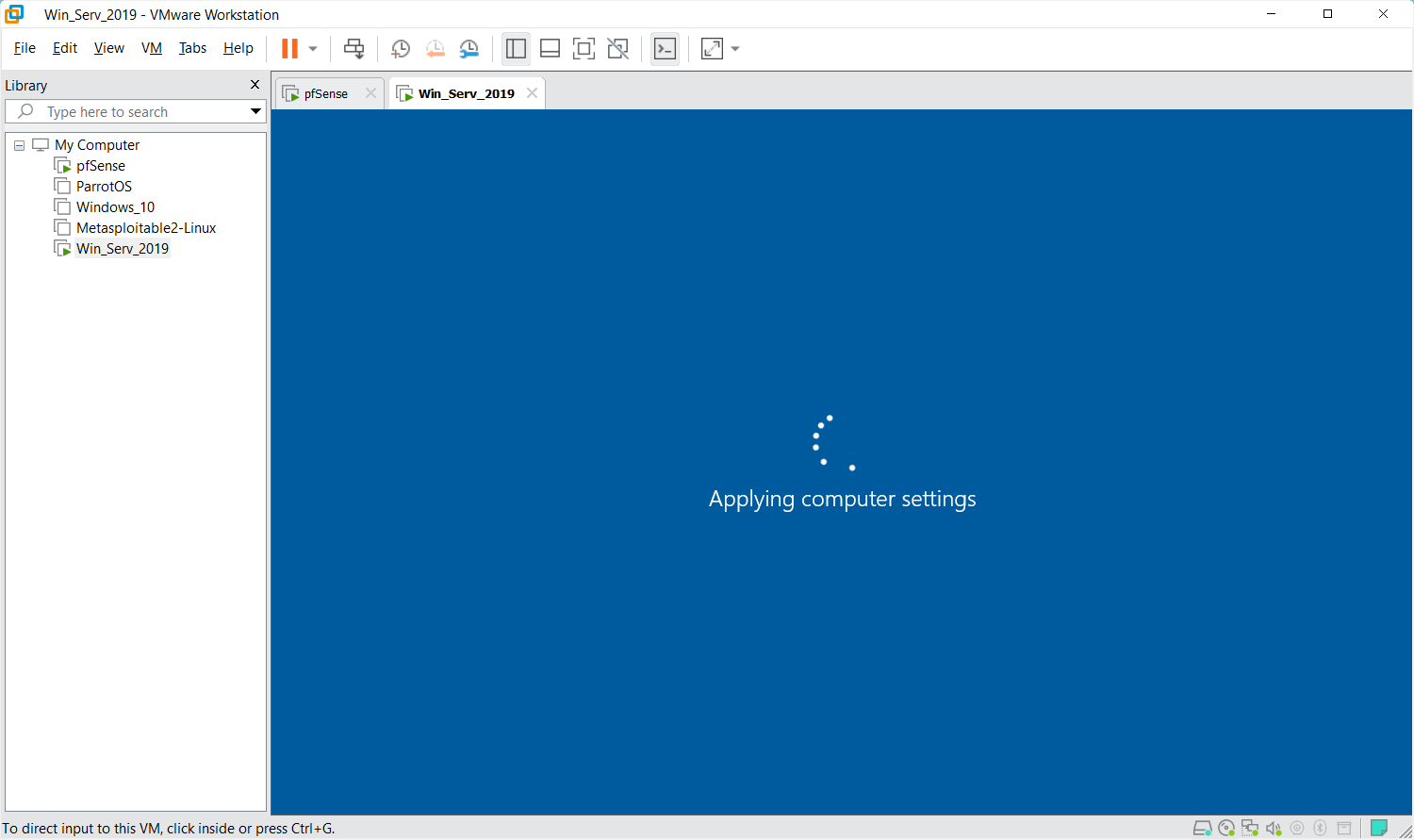
That's all for now. Enter the password to login
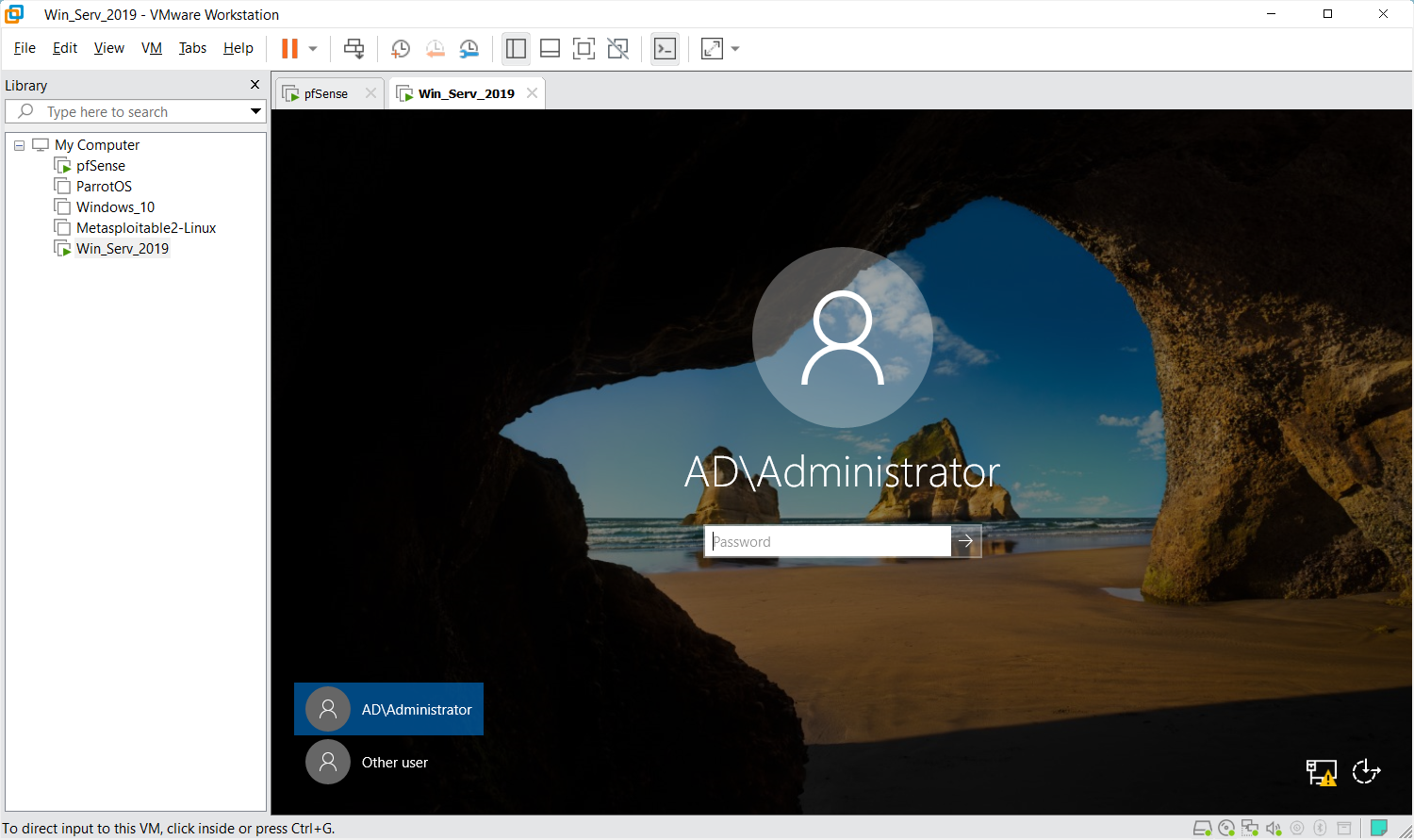
Next in the homelab series: Create Users and Groups in Active Directory - Windows Server 2019
