Install Splunk On Ubuntu Desktop
2022-11-08
NB: This post is part of the series on building a home lab
Step 1
Head over to splunk official page and download the Splunk Enterprise
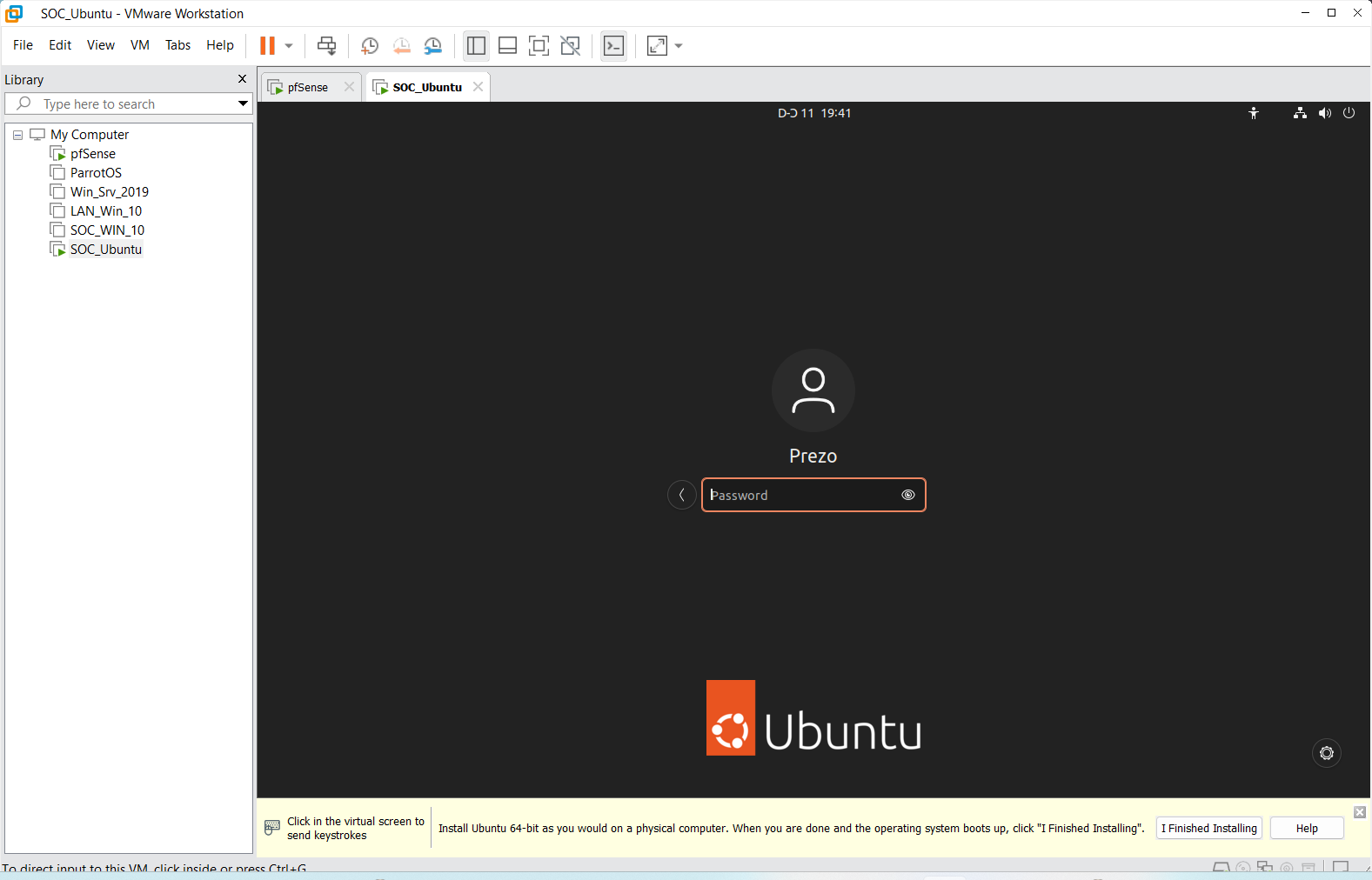
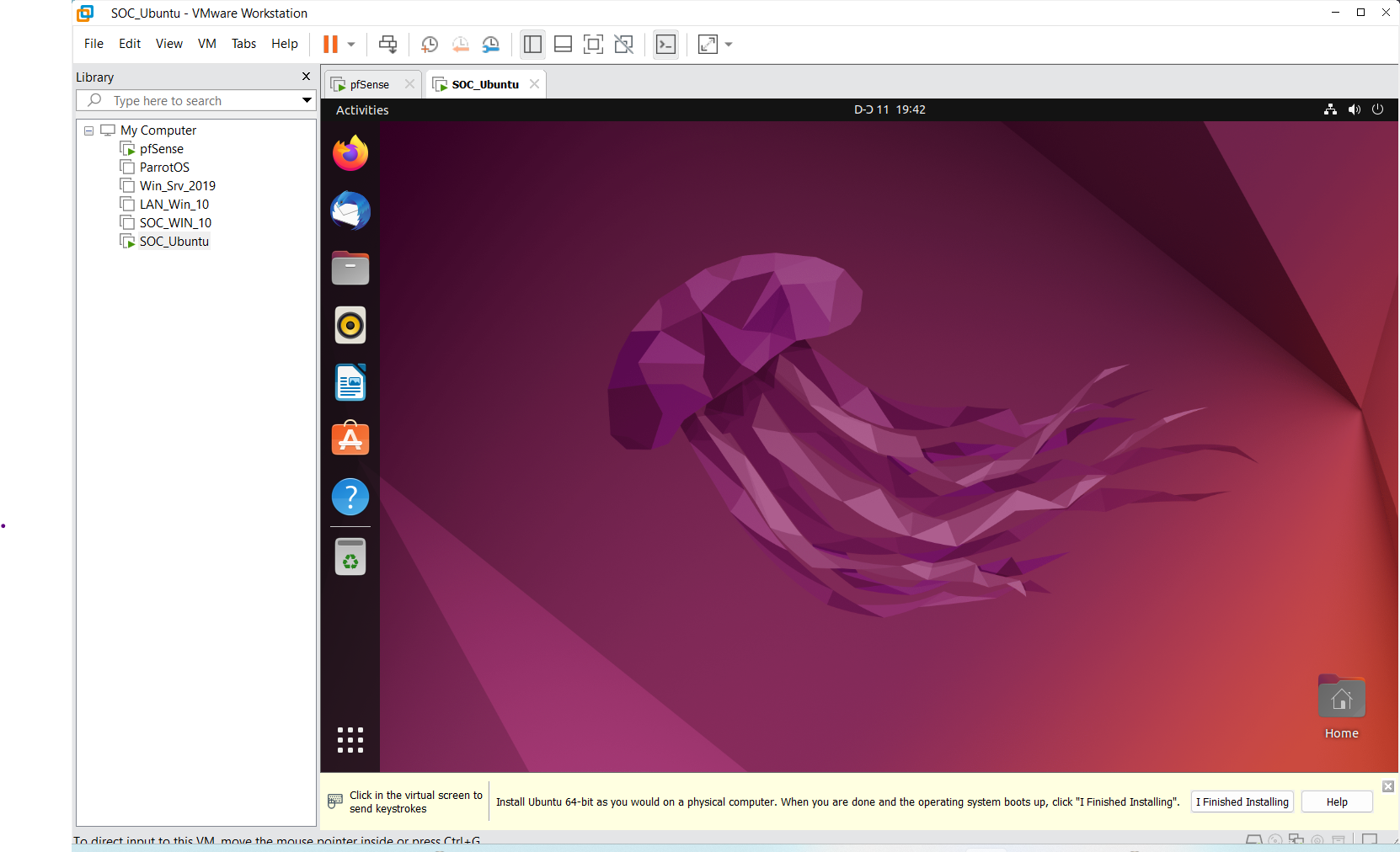
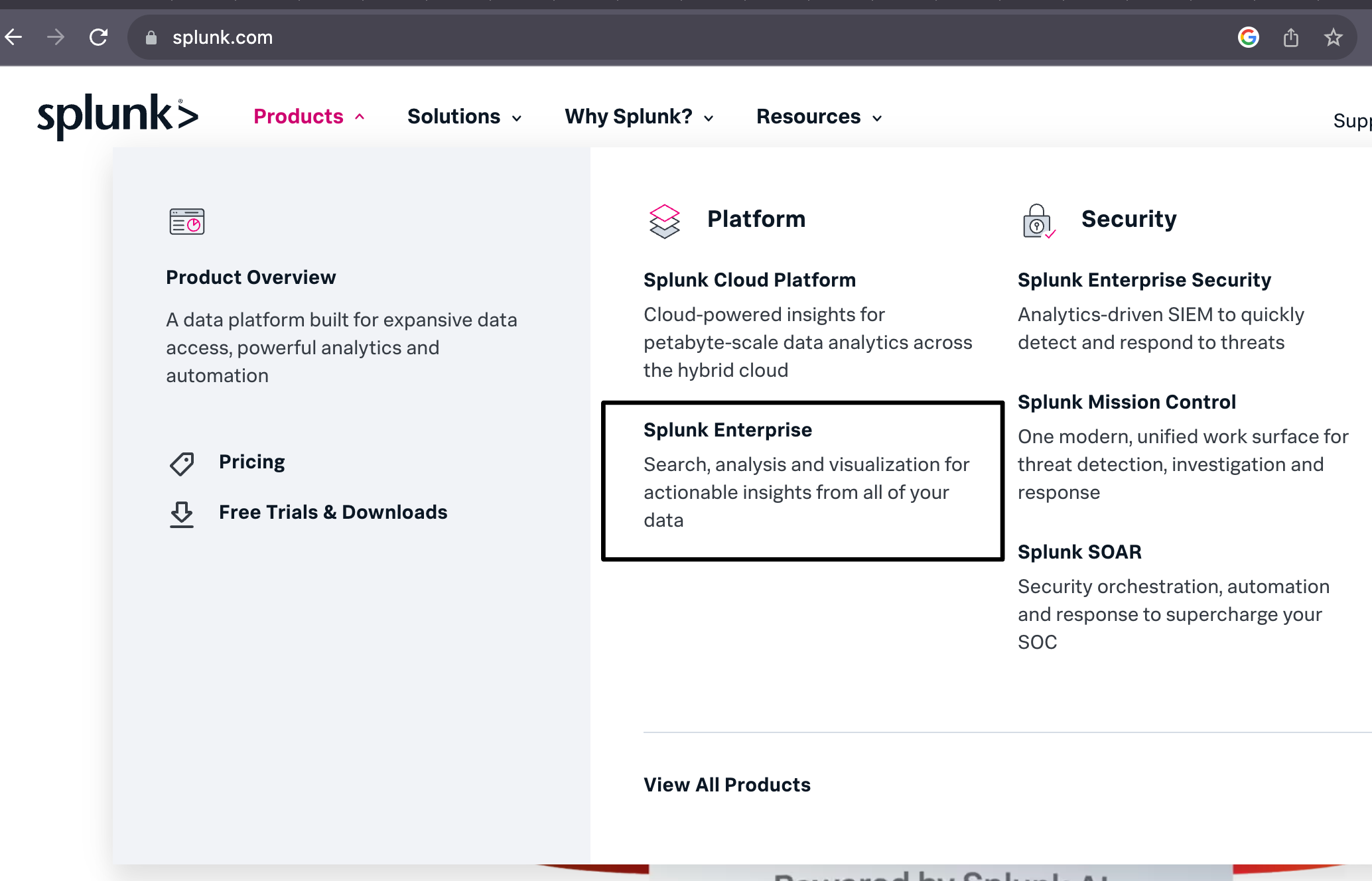
Step 2
Register for an account or login if you already have one.
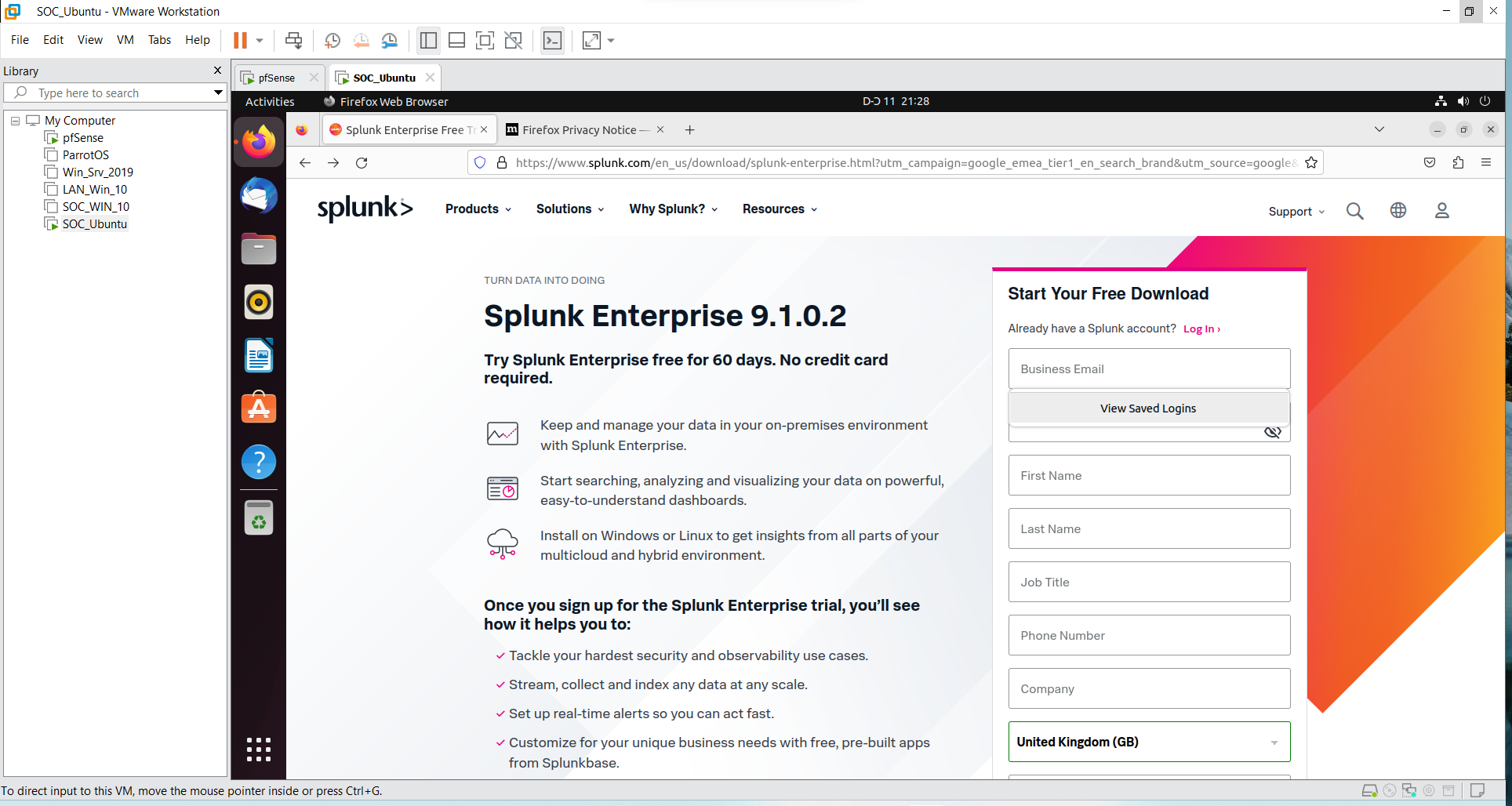
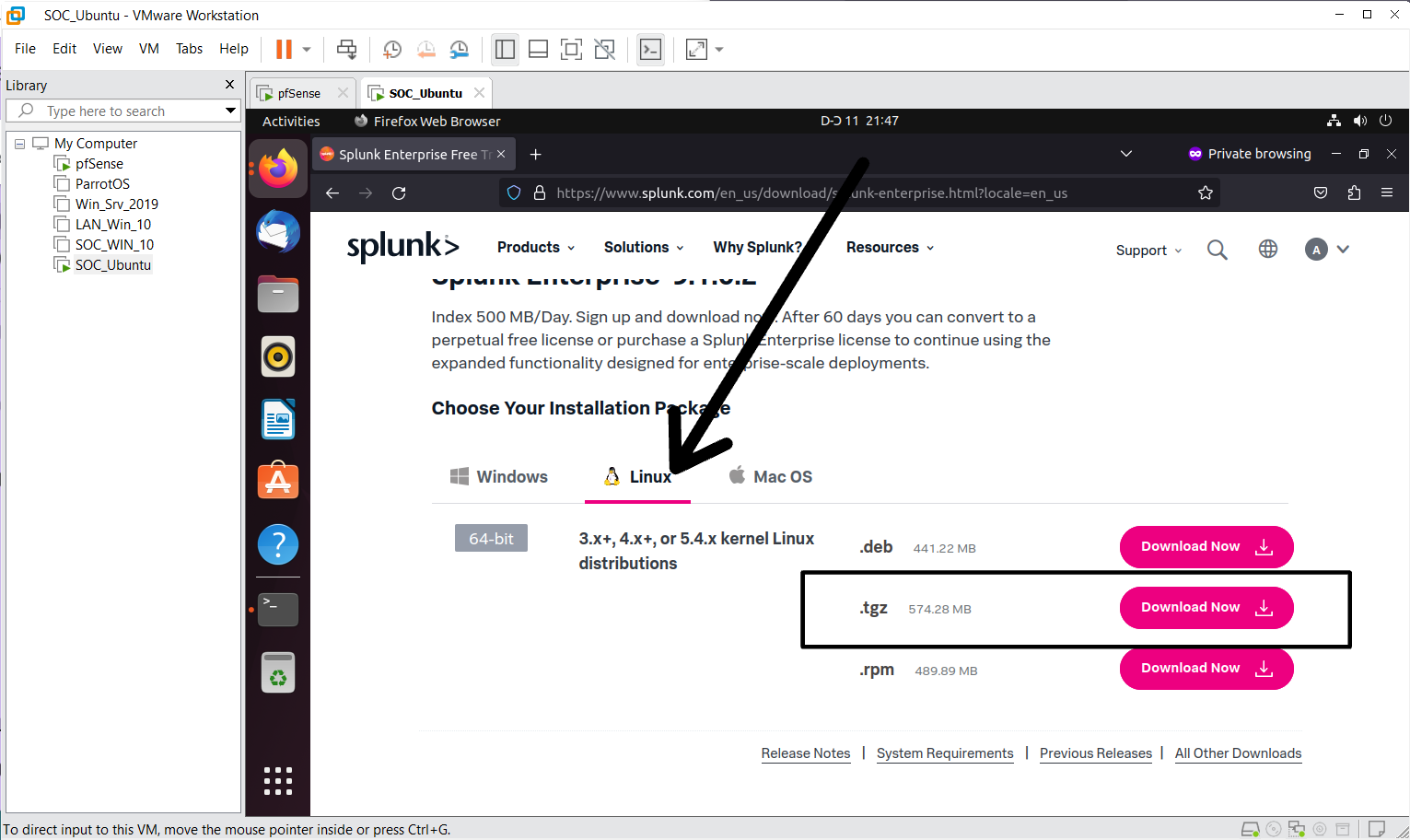
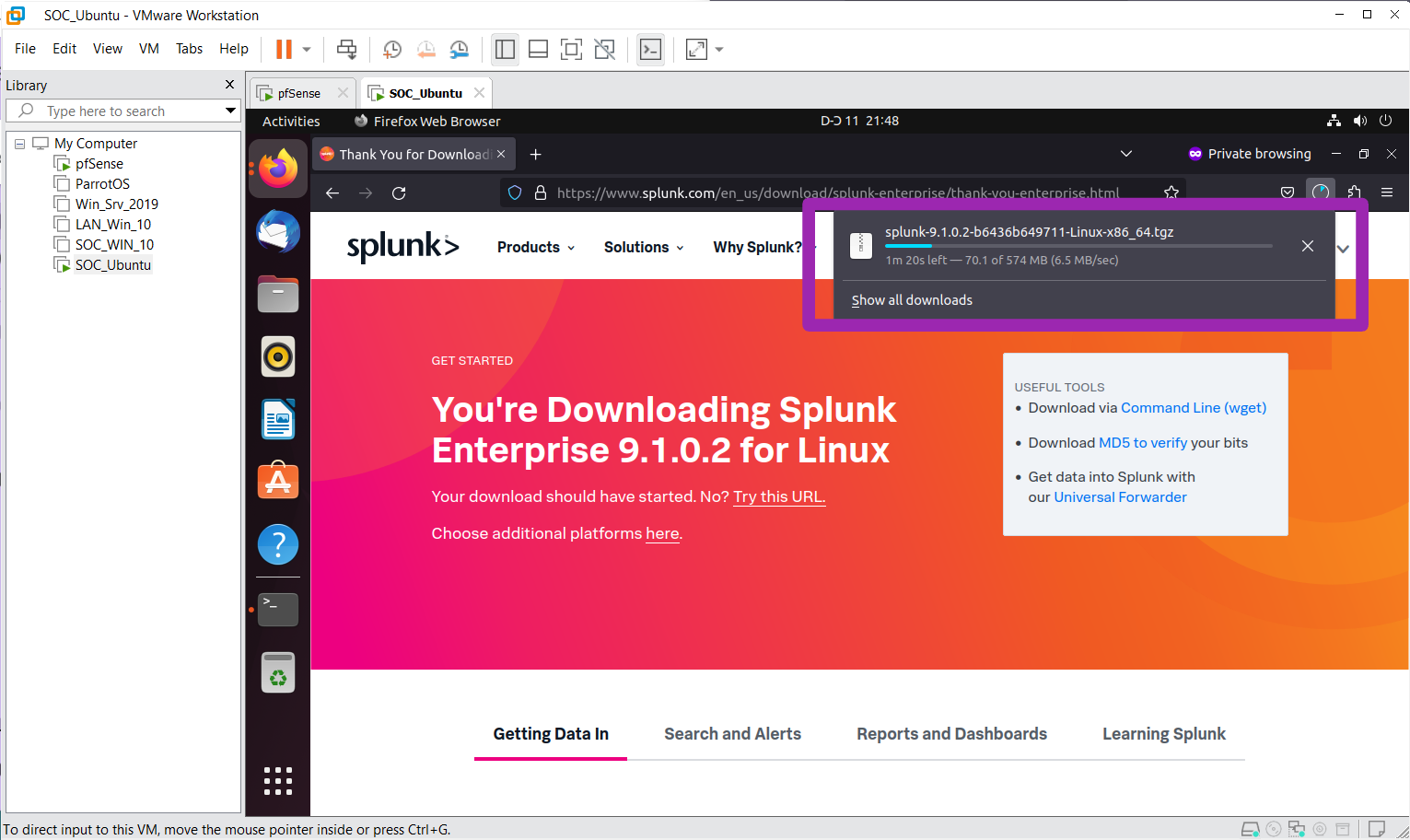
Step 3
Head over to the terminal and navigate to the downloads folder or where your have your splunk file
-- Navigate to the folder that contains the file
cd Downloads
-- Unzip the file
tar -xvzf splunk-9.0....
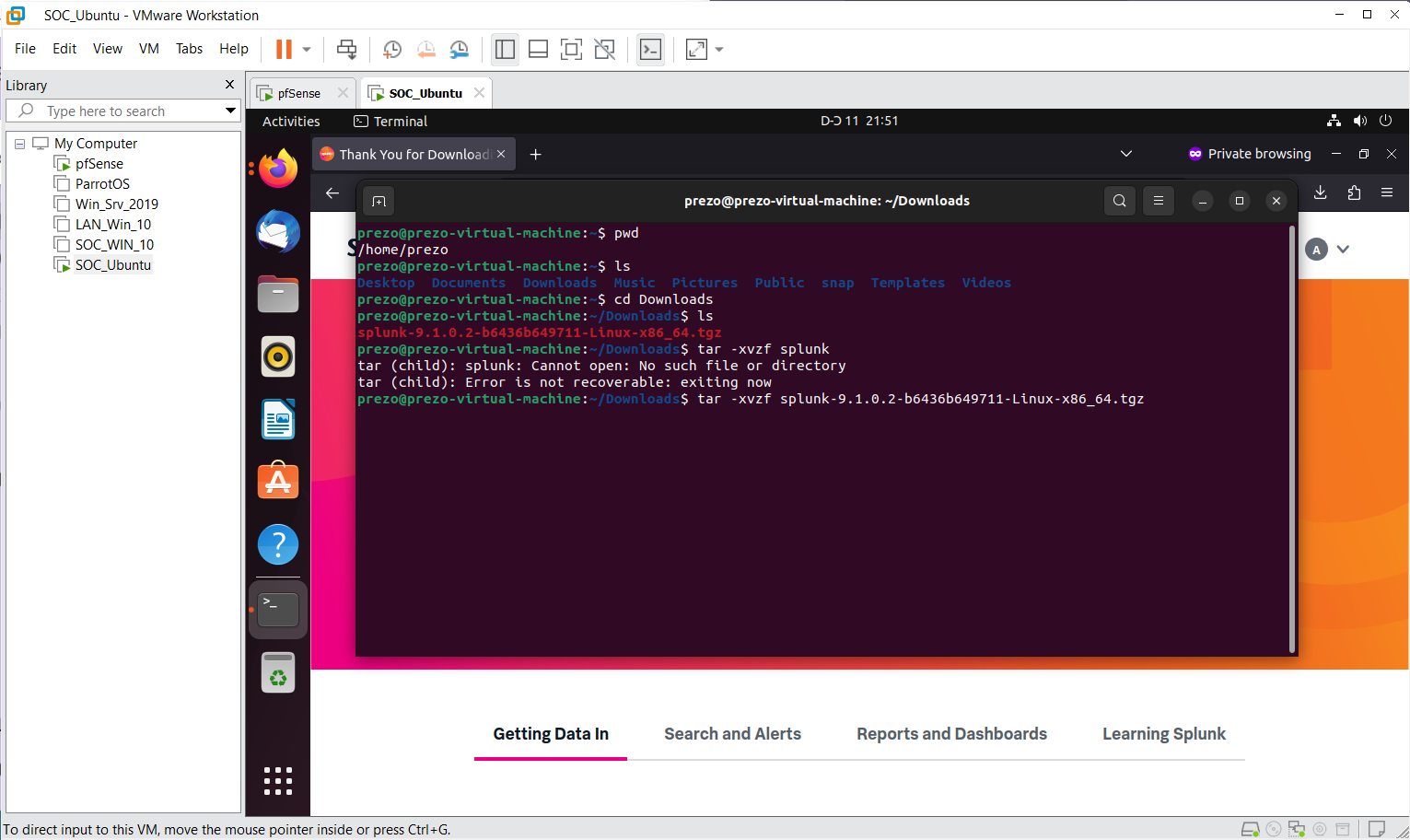
Next navigate to bin folder in the unzip file and start the instatllation
cd splunk/bin
./splunk startPress the space bar to scroll to the bottom
Accept the lincense
Create admin details
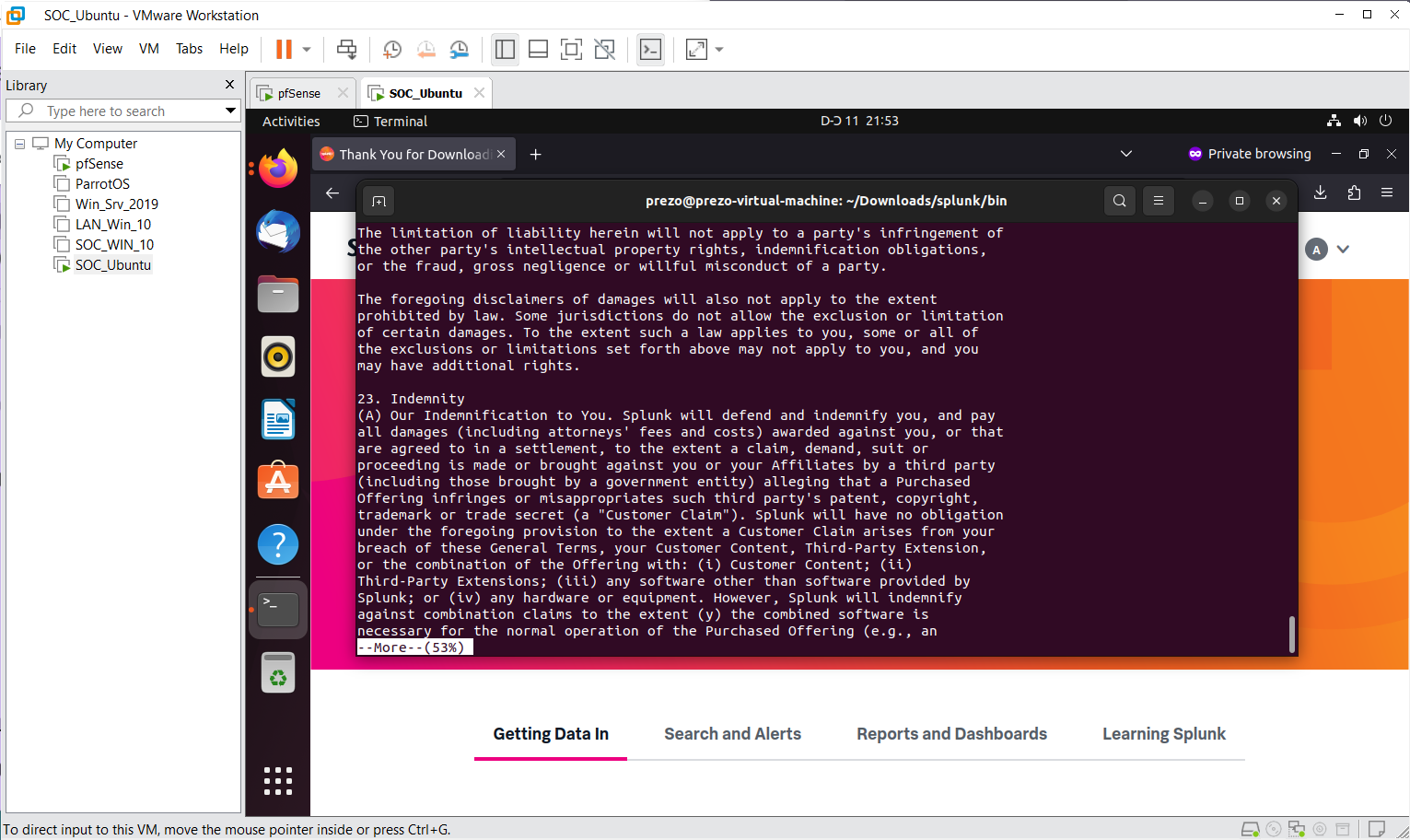
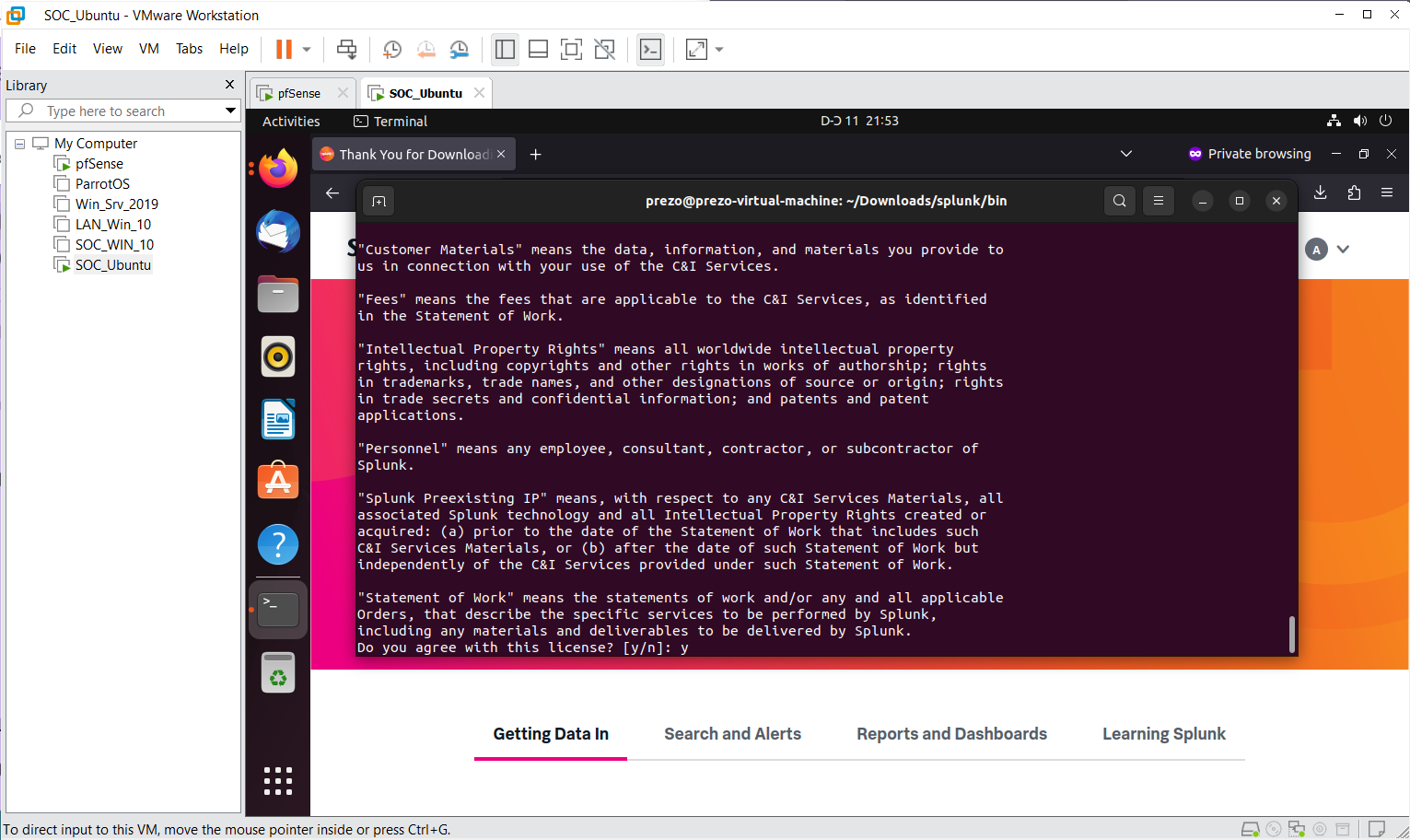
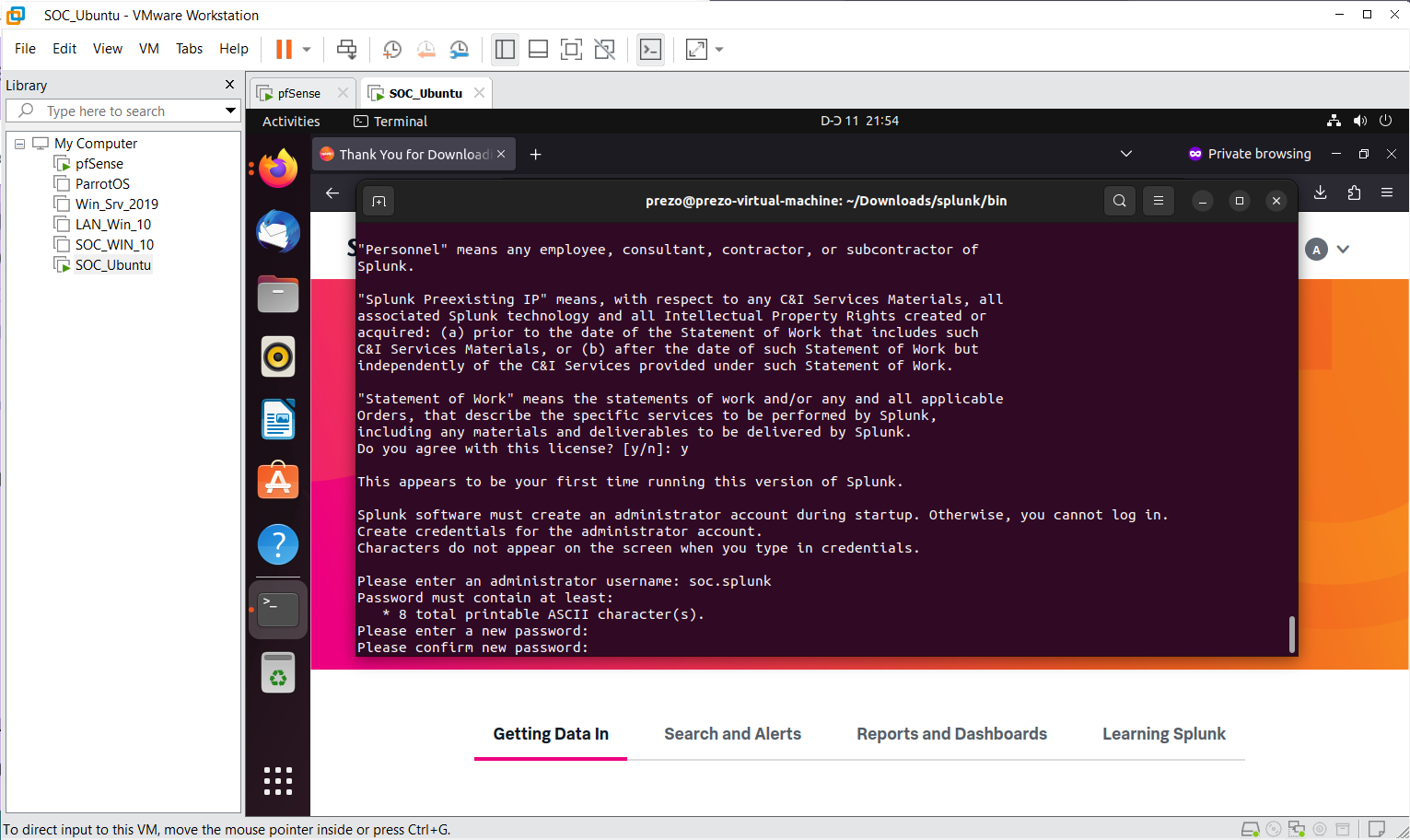
Step 4
Enter the webinterface to do the configuration
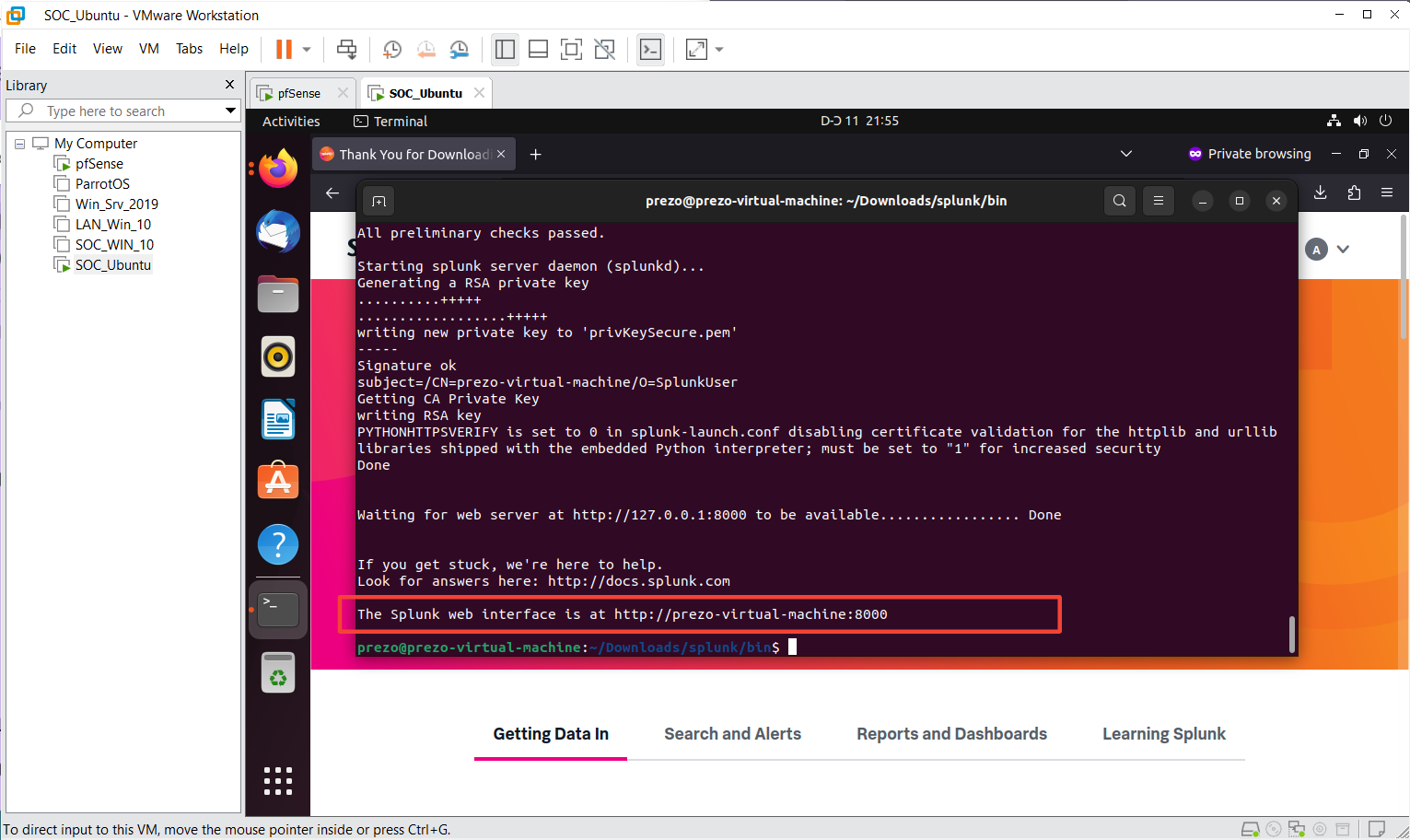
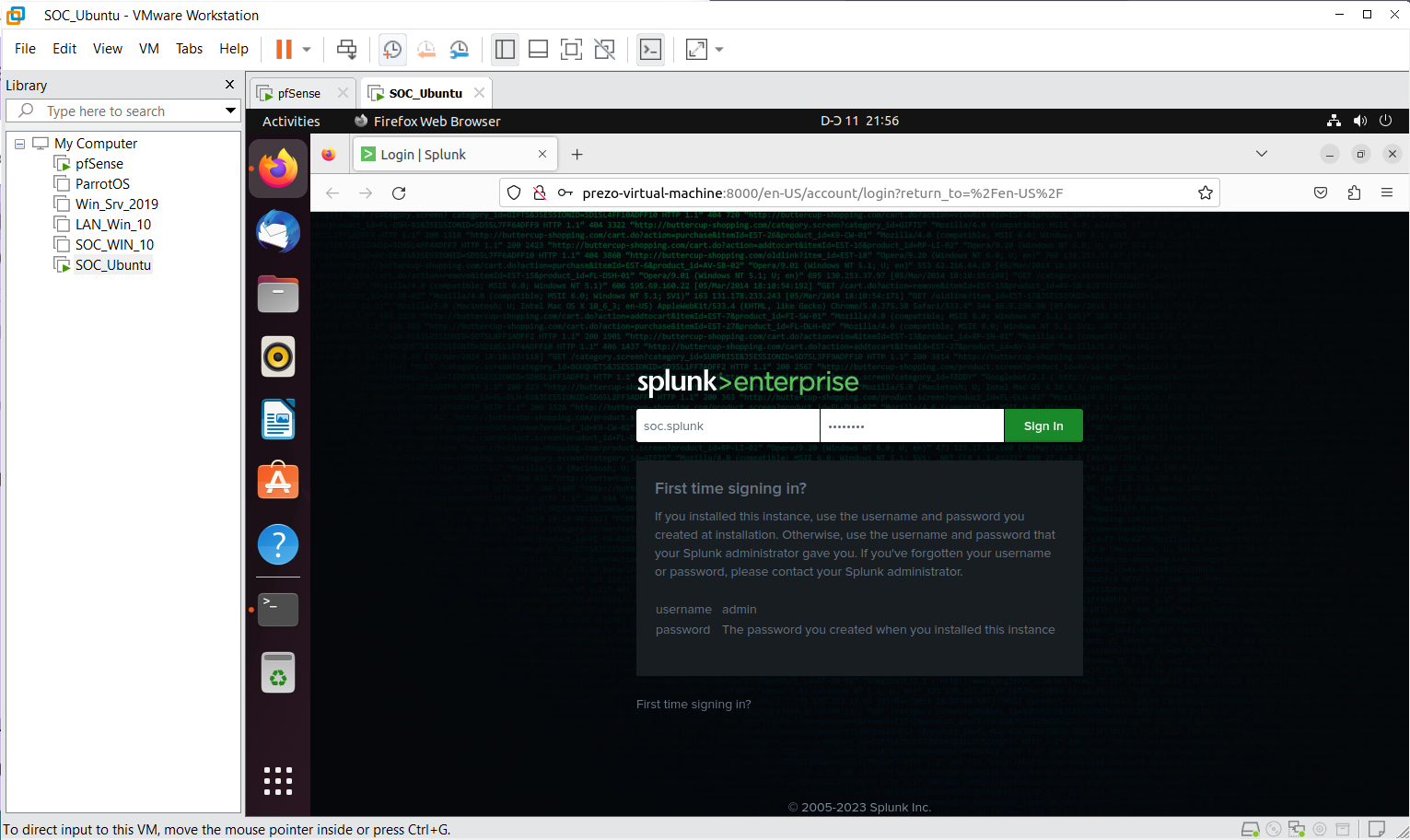
Step 5
Set up the index and recieving port
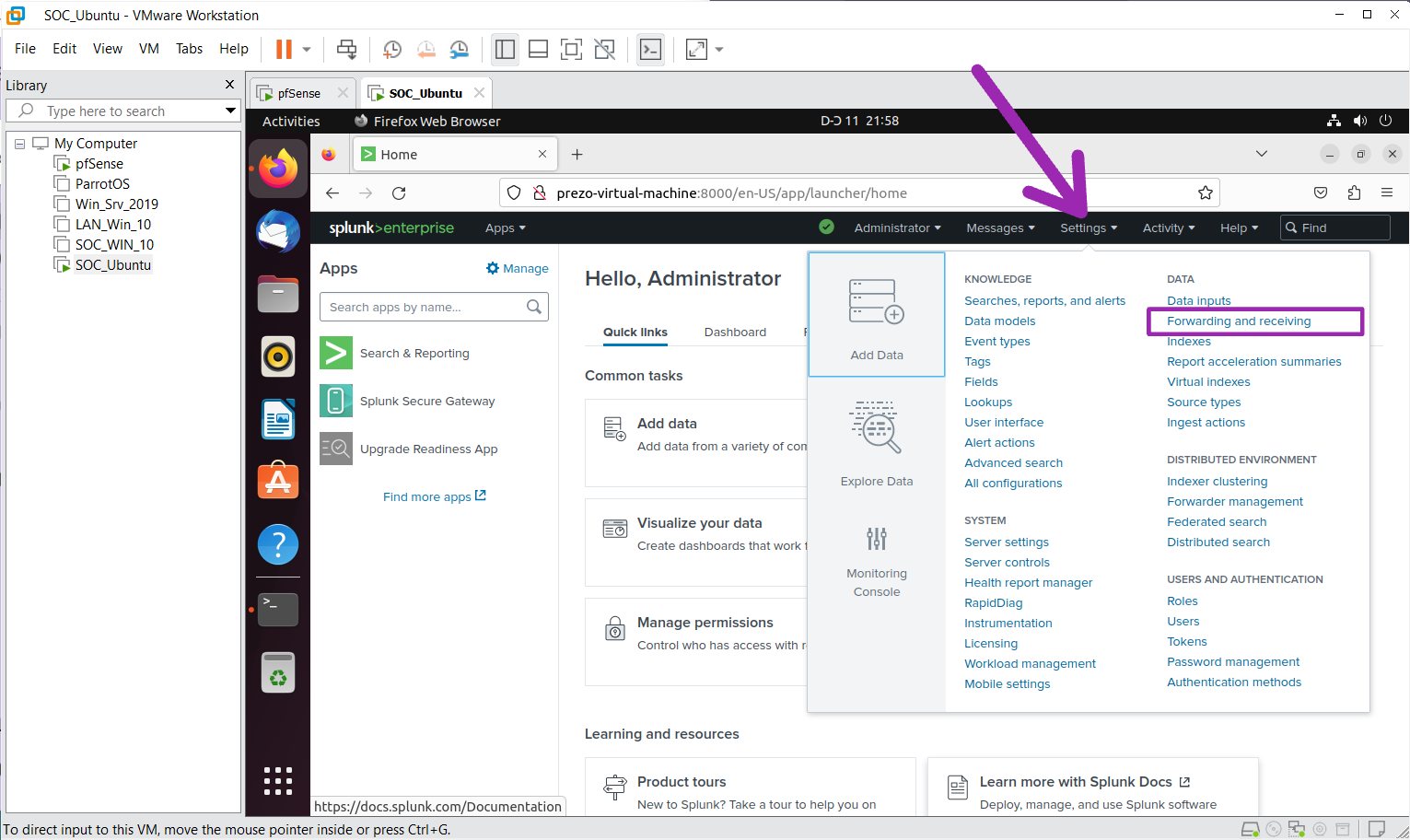
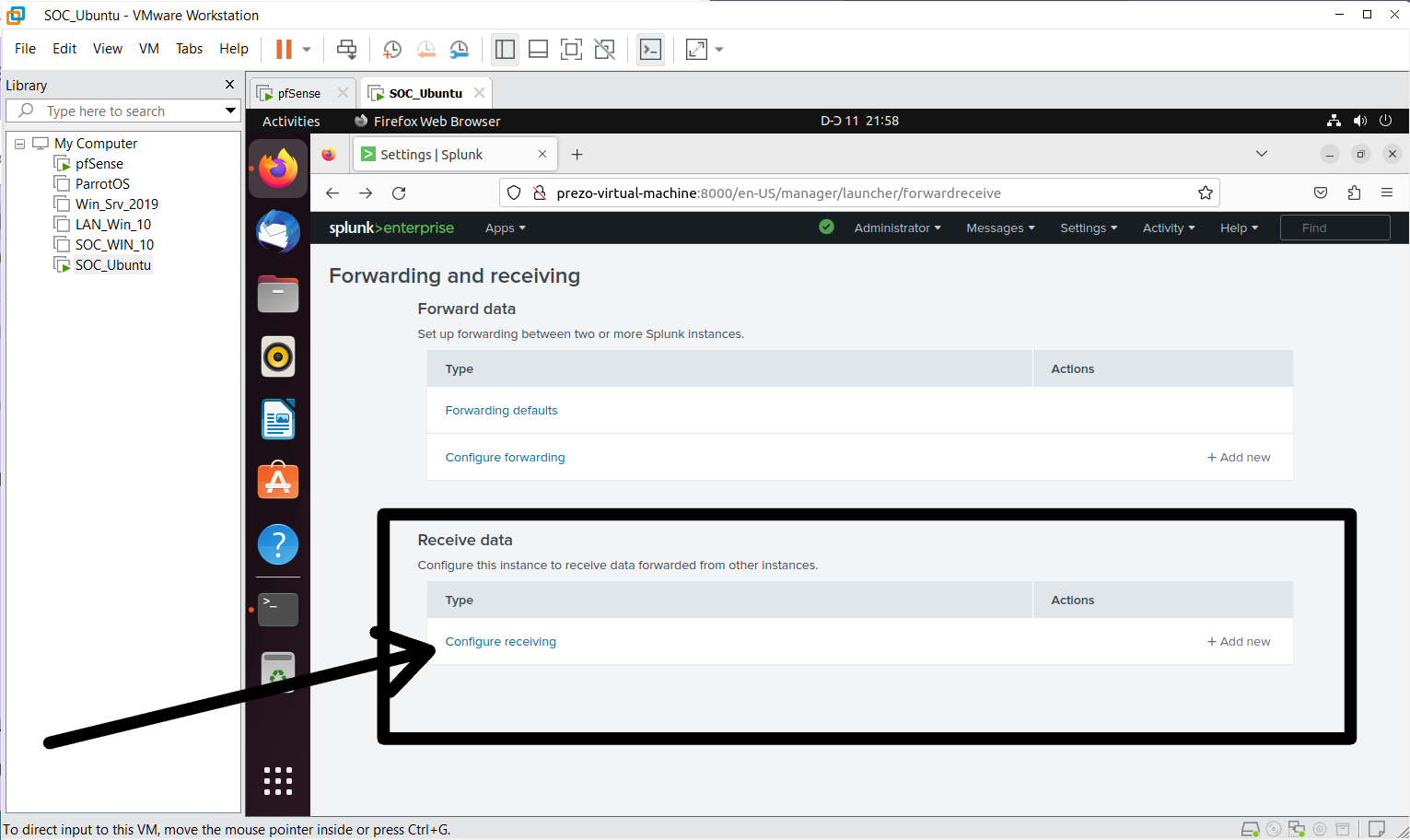
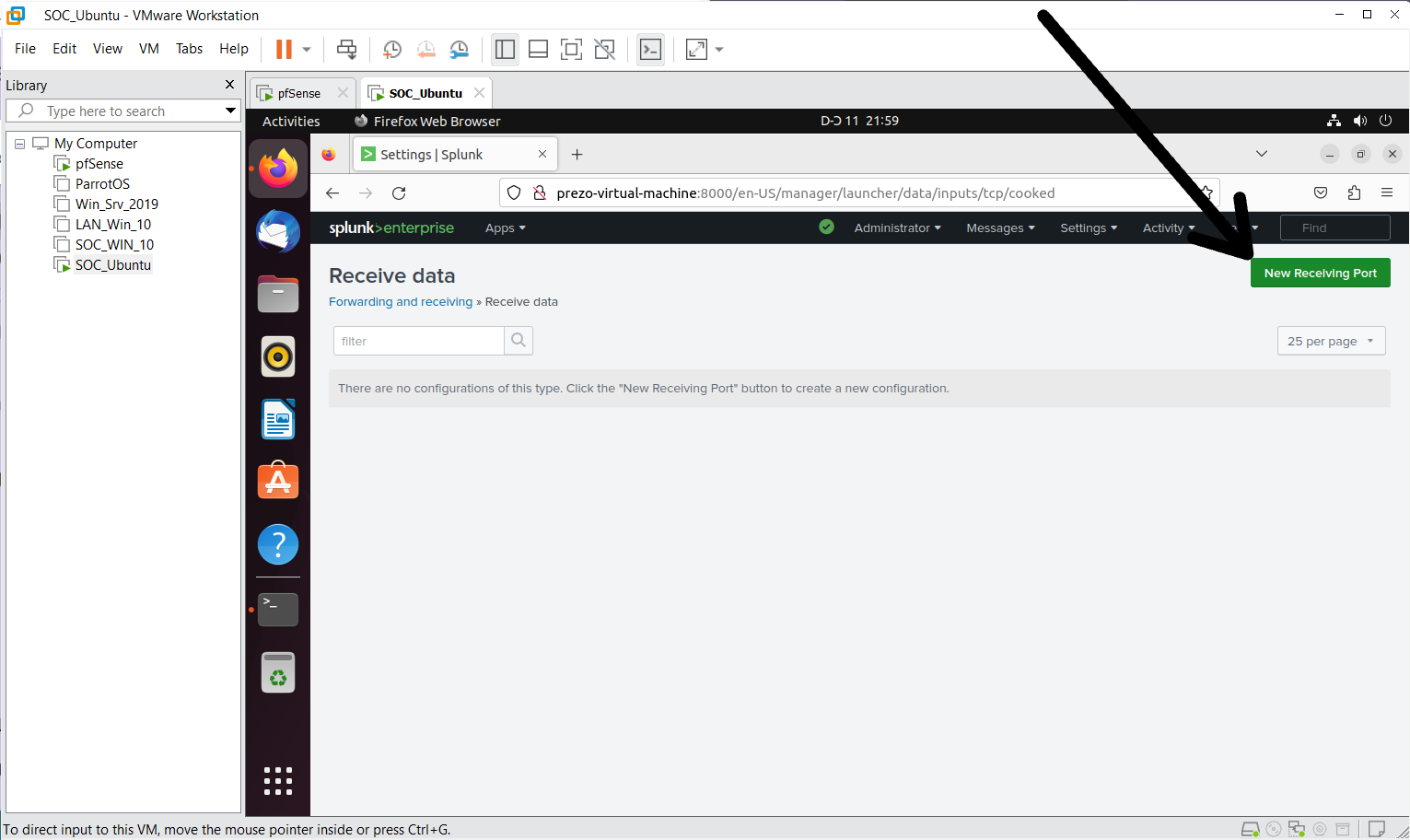
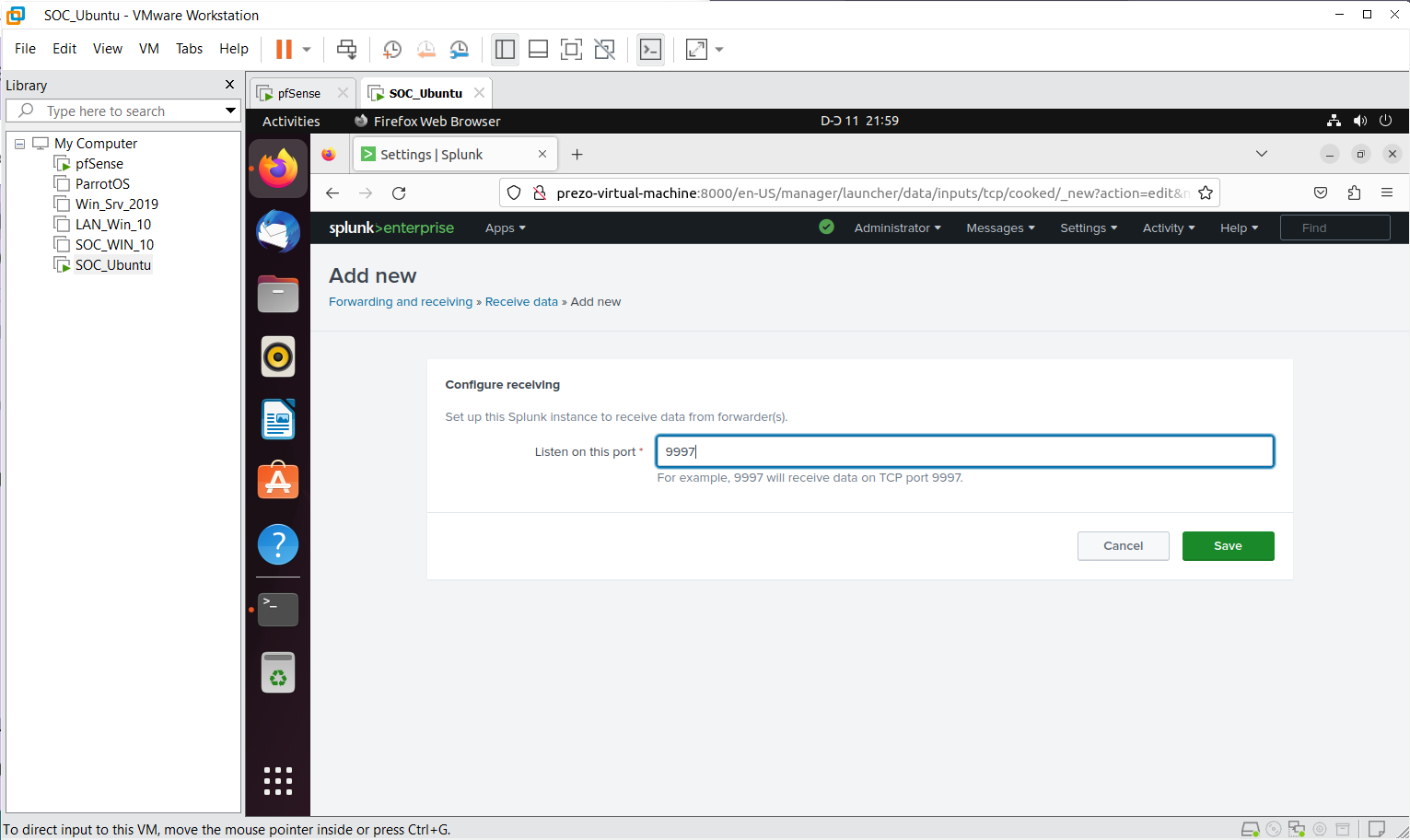
Step 6
Set up index for windows server logs
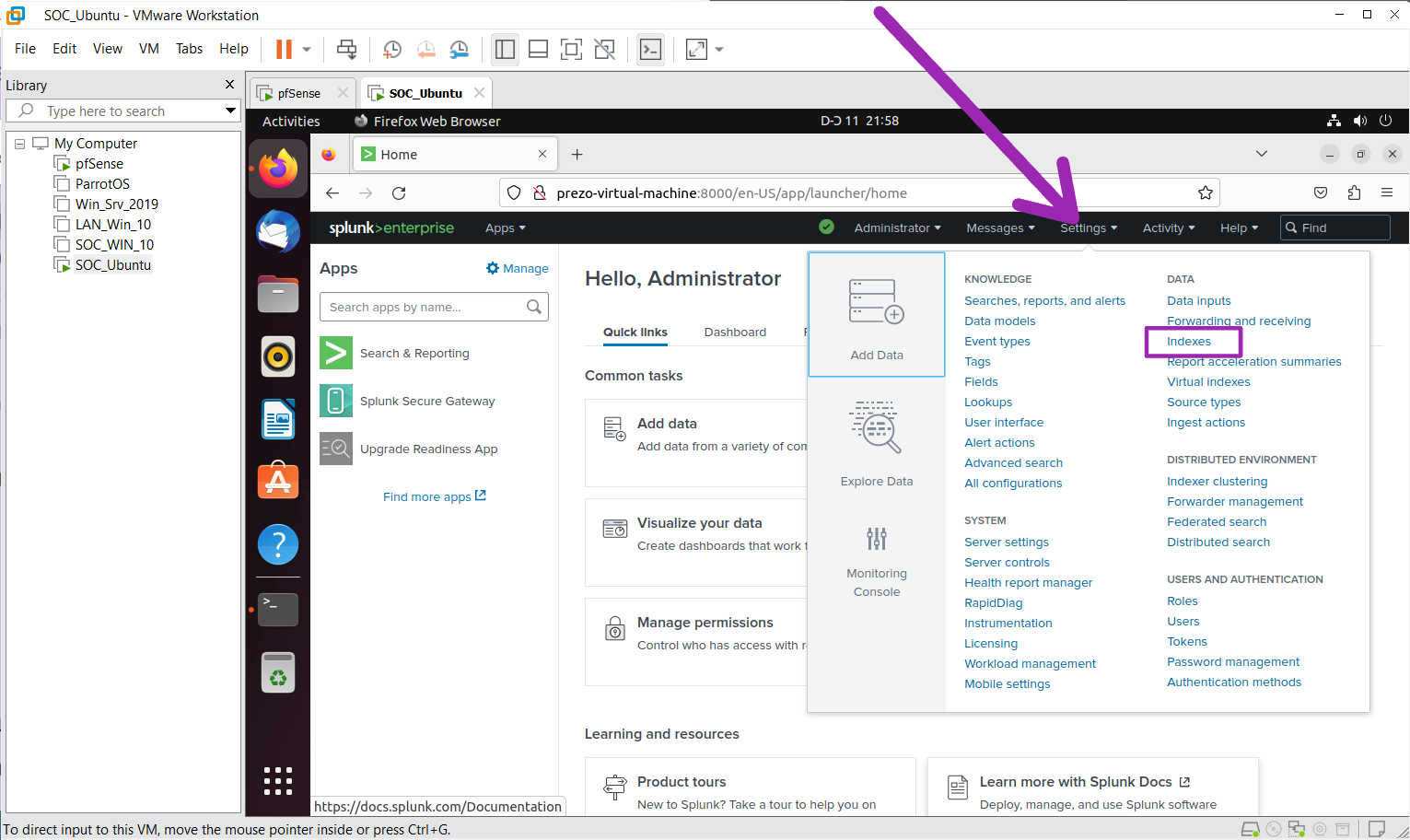
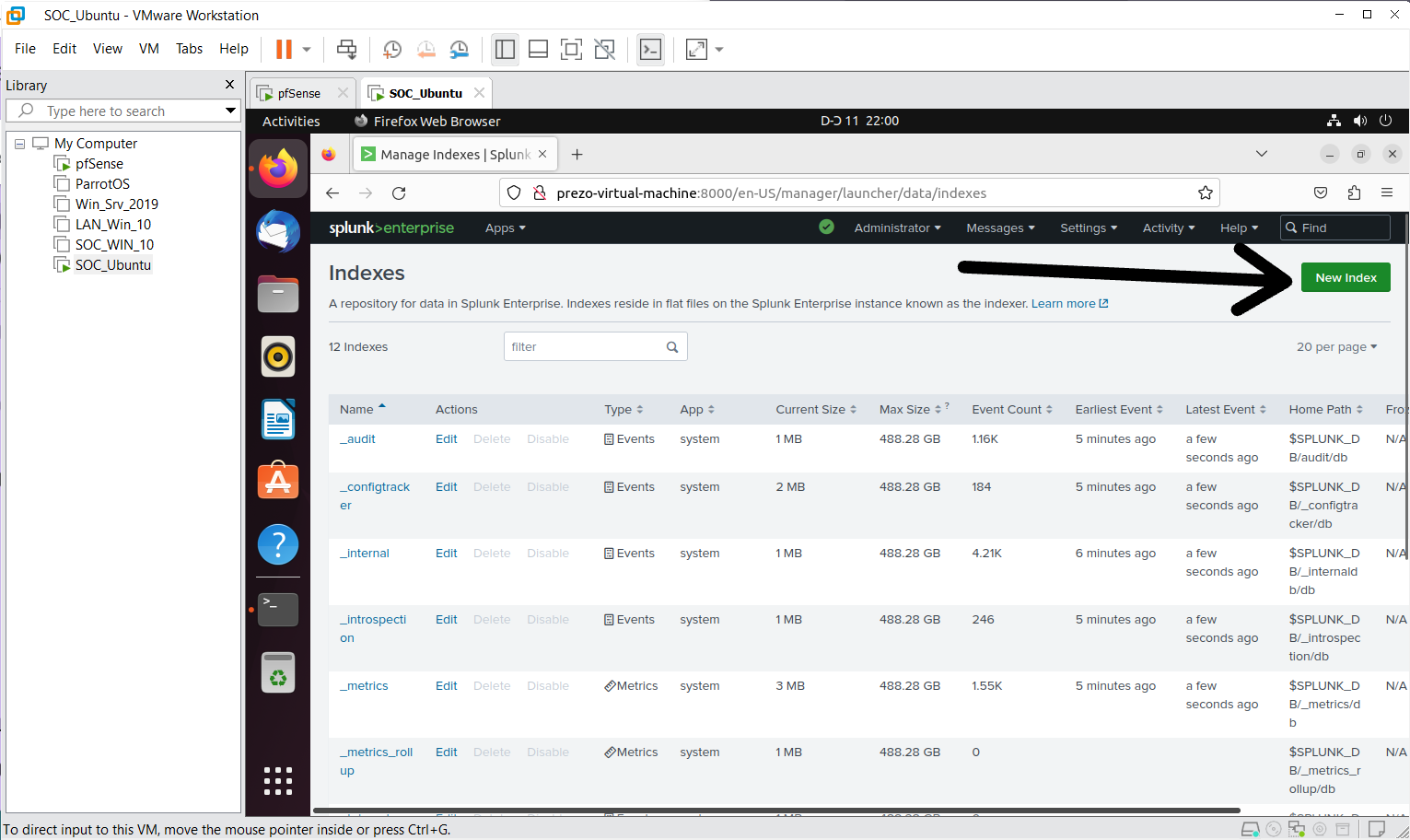
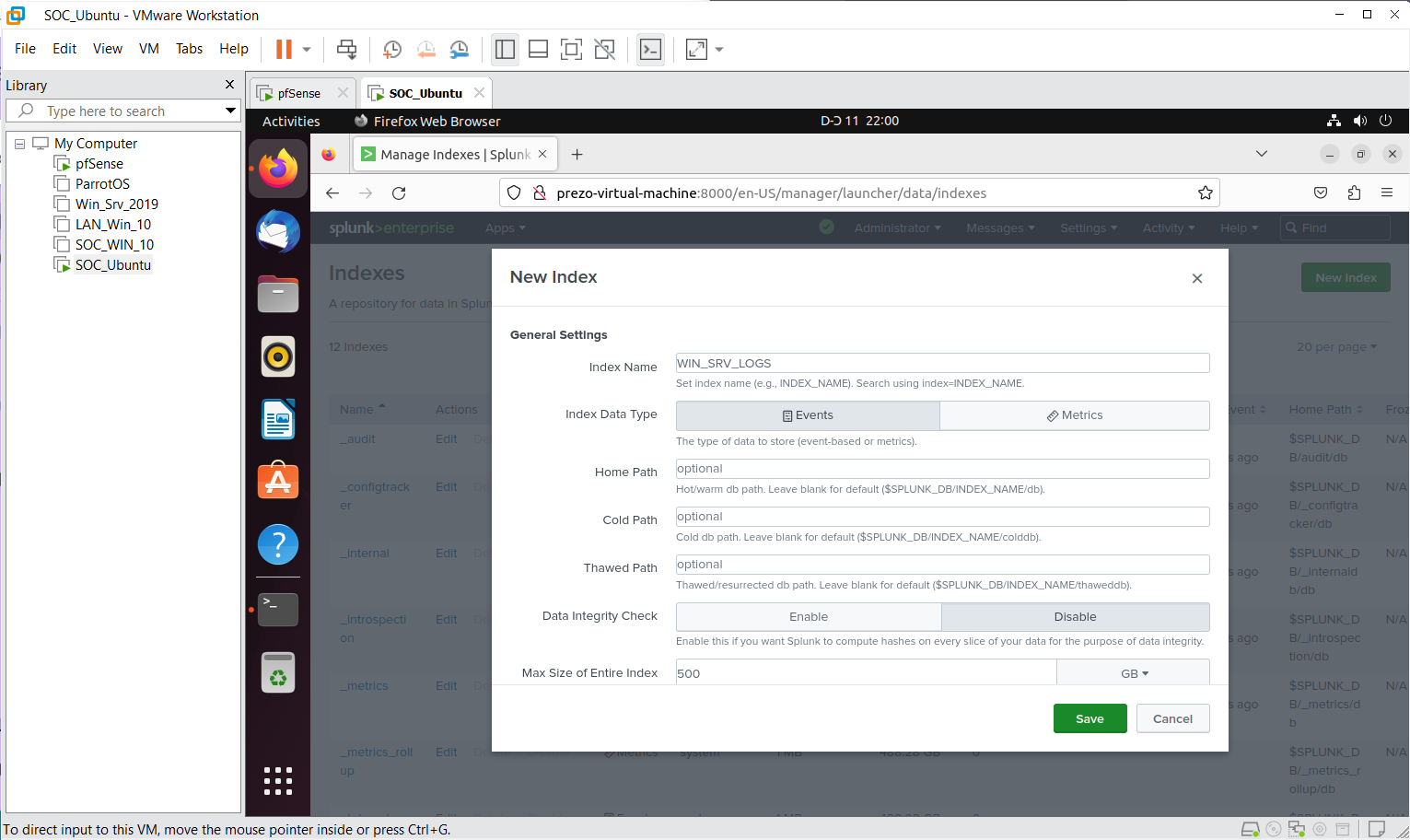
Thats all for now in this section.
Next in the homelab series: Setup Splunk Forwarder on LAN Windows Server 2019
